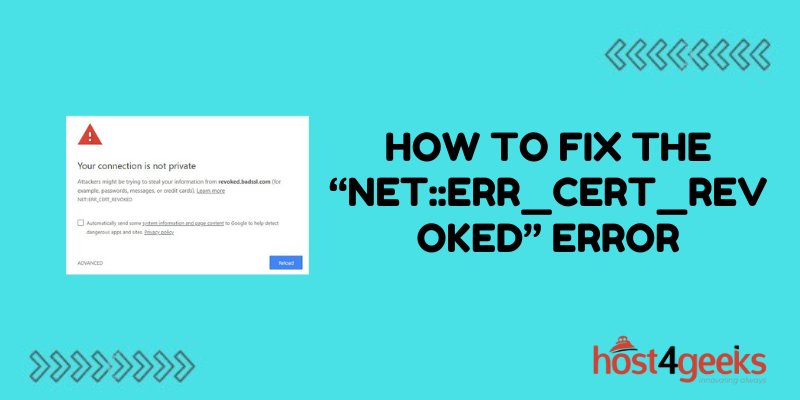Seeing the “NET::ERR_CERT_REVOKED” error when trying to access a website indicates that the SSL certificate for the site you are trying to visit has been revoked, which often happens when the certificate authority detects a security issue.
While frustrating, this error can typically be resolved by clearing your browser’s cache and cookies, updating your device, or contacting the website owner. With a few simple troubleshooting steps, you can usually get the site loading again quickly.
What Causes the NET::ERR_CERT_REVOKED Error?
The NET::ERR_CERT_REVOKED error occurs when your browser detects that the SSL certificate for a website has been revoked. There are a few common reasons this can happen:
- Expired certificate – If the site owner let their SSL certificate expire without renewing it.
- Domain mismatch – If the certificate is for the wrong domain name.
- Compromised certificate – If the private key for the certificate was compromised. The certificate authority will revoke it.
- Untrusted certificate authority – If the browser doesn’t trust the issuer of the certificate.
When any of these situations occur, the certificate authority will revoke the SSL certificate, triggering the error when you try to visit the site.
How to Fix the NET::ERR_CERT_REVOKED Error
If you encounter the NET::ERR_CERT_REVOKED error, there are a few things you can try to resolve the problem:
Clear Browsing Data
Often the error is caused by an outdated certificate stored in your browser’s cache. Clearing your browsing data forces the browser to re-fetch the certificate:
- Chrome – Settings > Privacy > Clear browsing data
- Firefox – Settings > Privacy & Security > Clear data
- Safari – Safari > Clear History and Website Data
Be sure to clear cookies, cache, and website data. After clearing data, restart your browser and revisit the site.
Update Your Device and Browser
Outdated operating systems and browsers can sometimes fail to recognize revoked certificates.
- Update your device’s OS to the latest version.
- Update your browser to the newest available version.
Updating ensures you have the latest certificate authority lists and handling logic.
Try in Incognito or Private Mode
Launching your browser in incognito or private browsing mode will ignore any cached certificate data. Try the site in a fresh private session to see if it loads correctly. If so, the problem is with your normal cache.
Try Another Browser
See if the error occurs in multiple browsers on your device, or try on another device altogether. If the site works in another browser, you likely need to clear cached data from the failing browser.
Contact the Site Owner
If you still see the error after trying these steps, reach out to the website owner and inform them. They likely need to renew their SSL certificate or troubleshoot an issue on their end.
Try Disabling Extensions
Some Chrome extensions and VPNs can cause conflicts with SSL certificates and sites. Try disabling extensions one by one to see if one is interfering with the revoked certificate.
Reset browser settings to default
For browser-specific issues, resetting browser settings to default clears out any problematic settings that could be blocking the site.
With one of these troubleshooting steps, you should be able to resolve most NET::ERR_CERT_REVOKED errors.
Waiting for the Certificate to Be Fixed
If the site owners acknowledge the revoked certificate issue, you may have to wait until they renew, reissue, or replace the SSL certificate for the site. This process can take a few days in some cases.
- Monitor the site to see when it becomes accessible again.
- Contact the site owner for updates on certificate fixes.
- Use an alternative device or browser if possible.
With patience, the NET::ERR_CERT_REVOKED error should disappear once the underlying certificate issue is resolved.
Overriding SSL Certificate Errors
While not ideal for security, you can override SSL certificate errors and force a connection.
Proceed Anyway
In Chrome and Firefox, you may see an option to “Proceed anyway” past the error. This will load the site but leave you open to risk.
Site Access Add Exceptions
In Firefox you can also add exceptions under Preferences > Privacy & Security > Certificates
Disable SSL Certificate Validation
You can launch Chrome with the –ignore-certificate-errors flag but this is very insecure.
Overriding errors should only be done temporarily on sites you fully trust, and with care not to transmit private data until the certificate is fixed.
Potential Risks of Ignoring NET::ERR_CERT_REVOKED
Skipping past NET::ERR_CERT_REVOKED errors does come with some risks:
- Man-in-the-middle attacks – Attackers could intercept your data.
- Phishing – The site could be impersonating a real site to steal data.
- Malware – The invalid certificate could be tied to malicious sites.
- Data leaks – Transmitted data like passwords could be stolen.
To stay secure, it’s best to wait for the underlying issue to be properly resolved rather than ignoring the error.
Preventing NET::ERR_CERT_REVOKED Errors
As an end user, there is little you can do to prevent revoked certificate errors since they originate from the site owner’s end. However, a few tips can reduce the chances of running into them:
- Use trusted sites – Stick to reputable websites with valid SSL certificates from trusted certificate authorities.
- Monitor expirations – If sites display certificate expirations, take note so you’re aware of potential upcoming issues.
- Enable Autoupdates – Browser and device auto-updates will ensure you have the latest certificate authority revocation lists.
- Report errors – Notify site owners of any revoked or expired certificates so they can address them.
While occasional revoked certificate errors are inevitable, taking precautions can minimize the frequency.
Troubleshooting NET::ERR_CERT_REVOKED on Mobile
On mobile devices, the same troubleshooting tips apply:
- Clear app cache/data for the browser app encountering issues.
- Update your device OS and browser apps.
- Try alternate browsers or reset the app to default settings.
- Disable any VPN or security extensions that may interfere.
- Notify site owners or wait for fixes on their end.
Revoked SSL certificates affect both desktop and mobile, but are resolved using the same process. Persistence pays off!
NET::ERR_CERT_REVOKED vs. Other SSL Errors
It’s easy to confuse the NET::ERR_CERT_REVOKED error with some other common SSL errors:
- ERR_CERT_INVALID – Issued for the wrong domain name.
- ERR_CERT_END_DATE_INVALID – Certificate expired.
- ERR_CERT_AUTHORITY_INVALID – Issuing CA not trusted.
- ERR_CERT_CONTAINS_ERRORS – Errors in certificate data.
While these SSL errors seem similar, the root causes and solutions differ. The key for NET::ERR_CERT_REVOKED is reissuing the revoked cert.
In Closing
While frustrating, the NET::ERR_CERT_REVOKED error is reasonably straightforward to troubleshoot. Clearing your browser data and updating your device will resolve most occurrences. For persistent issues, notify site owners or try accessing the site from a different device or browser. With vigilance, revoked certificates are a temporary blocker that can be overcome.