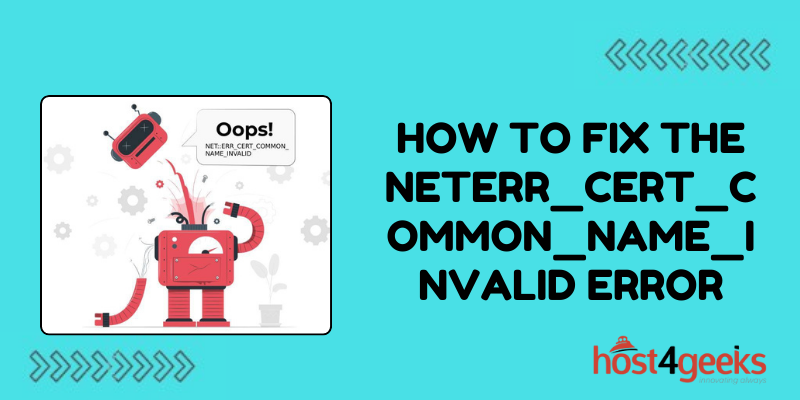Suppose you’re excitedly trying to access your favorite website, but instead of the familiar homepage greeting you, your browser throws up a cryptic error message: NET::ERR_CERT_COMMON_NAME_INVALID.
Confusion sets in. Is the website down? Has it been hacked? Before you spiral into panic mode, take a deep breath. You’re not alone in facing this enigma.
In the kingdom of internet browsing, encountering error messages is similar to traversing a labyrinthine maze. Each error code seems to hold its own set of mysteries, leaving users scratching their heads in bewilderment.
Among these, the NET::ERR_CERT_COMMON_NAME_INVALID error stands out as a particularly perplexing conundrum.
But fear not, dear reader, for in this guide, we shall unravel the intricacies of this error code and equip you with the knowledge to triumphantly overcome how to fix the NET::ERR_CERT_COMMON_NAME_INVALID error.
Understanding the NET::ERR_CERT_COMMON_NAME_INVALID Error:
Before delving into the solutions, let’s first decipher the meaning behind this confounding error message. In essence, the NET::ERR_CERT_COMMON_NAME_INVALID error indicates a discrepancy between the domain name listed on an SSL certificate and the domain name of the website you’re attempting to access.
SSL (Secure Sockets Layer) certificates are digital certificates that authenticate the identity of a website and enable secure communication between your browser and the website’s server.
One crucial component of an SSL certificate is the Common Name (CN), which specifies the domain name(s) for which the certificate is issued.
When you encounter the NET::ERR_CERT_COMMON_NAME_INVALID error, it signifies that the domain name listed on the SSL certificate does not match the domain name you’re trying to visit.
This could occur due to various reasons, such as misconfigured certificates, server misalignments, or even malicious attempts to intercept your connection.
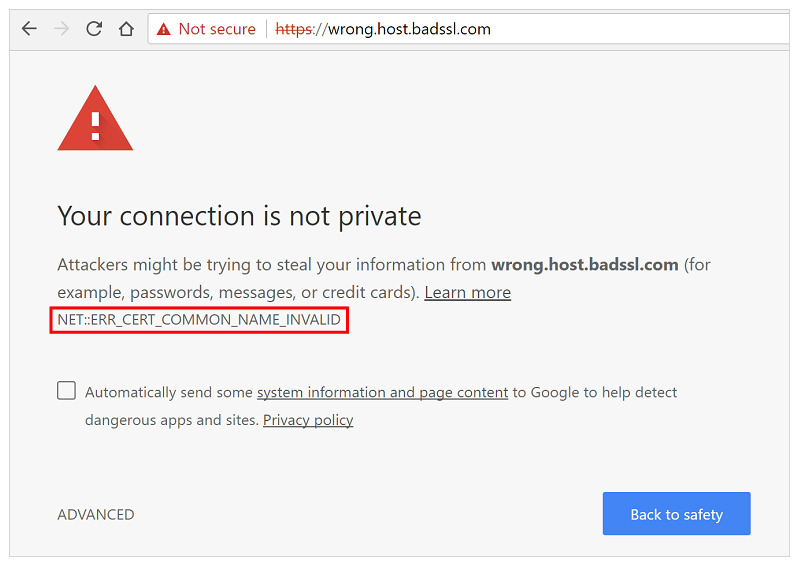
Troubleshooting Steps to Fix NET::ERR_CERT_COMMON_NAME_INVALID:
1. Verify the Website URL:
Before assuming the worst, double-check the URL you entered. Typos or incorrect URLs can inadvertently trigger SSL errors. Ensure that you’ve entered the correct domain name and protocol (http:// or https://).
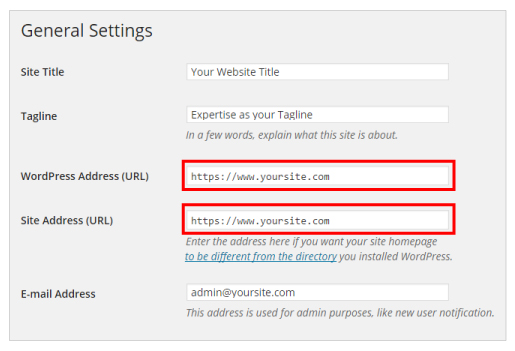
2. Clear Browser Cache and Cookies:
Sometimes, outdated or corrupted cache and cookies can interfere with SSL certificate validation. Clearing your browser’s cache and cookies can often resolve such issues. Navigate to your browser’s settings and locate the option to clear browsing data.
3. Check System Date and Time:
Believe it or not, discrepancies in your system’s date and time settings can wreak havoc on SSL certificate validation.
Ensure that your device’s date and time settings are accurate, as SSL certificates are time-sensitive and may fail validation if your system clock is significantly off.
4. Try Accessing the Site on a Different Browser:
If the error persists, try accessing the website using a different web browser. Occasionally, browser-specific issues can contribute to SSL errors.
If you can access the site without encountering the error on an alternative browser, it may indicate a problem with your primary browser’s settings or extensions.
5. Investigate SSL Certificate Validity:
Utilize online SSL checker tools to inspect the SSL certificate associated with the website in question. These tools can verify the certificate’s expiration date, issuer, and whether the Common Name matches the website’s domain.
If the certificate appears invalid or expired, it may need to be renewed or replaced by the website administrator.
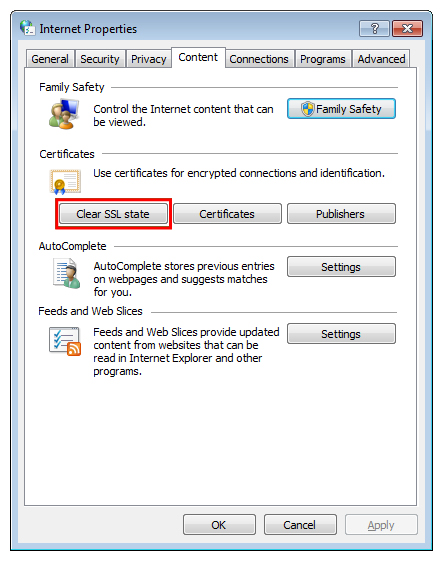
6. Examine Server Configuration:
Misconfigurations on the website’s server can also trigger SSL errors. Ensure that the server is properly configured to serve the correct SSL certificate for the domain.
Common misconfigurations include mismatched certificate chains, improper server redirects, or missing intermediate certificates.
7. Contact Website Administrator:
If all else fails, reaching out to the website’s administrator or support team may be necessary. Inform them of the NET::ERR_CERT_COMMON_NAME_INVALID error and provide relevant details, such as the URL you were attempting to access and any troubleshooting steps you’ve already taken.
They may be able to investigate further and resolve the issue from their end.
Conclusion:
Navigating the treacherous waters of SSL certificate errors can be a daunting task, but equipped with the knowledge gleaned from this guide, you’re now better prepared to confront how to fix the NET::ERR_CERT_COMMON_NAME_INVALID Error.
Remember, patience and persistence are key virtues in troubleshooting such technical hurdles. By following the outlined steps and remaining vigilant, you can triumphantly reclaim access to your favorite websites, unencumbered by the shackles of SSL errors.