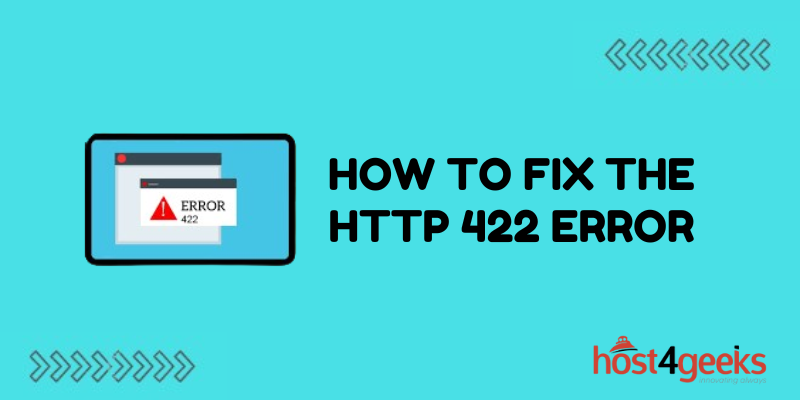Encountering the HTTP status code 422 can be confusing for website users. 422 indicates that the request sent to the server is valid, but cannot be processed due to semantic errors or issues with the content.
Unlike familiar errors like 404 or 500 that indicate obvious problems, a 422 error means the syntax and structure of the request are correct, but the content itself contains problems preventing the server from processing it properly.
Fixing these tricky 422 errors requires carefully inspecting the request contents to identify issues like missing parameters, validation failures, unsupported formats, and other problems with the data itself. Let’s explore common triggers for HTTP 422 errors and how to resolve them.
What Causes HTTP 422 Errors?
There are a few typical situations on the client side that lead to 422 errors:
Missing Required Parameters
API calls and other requests may require certain parameters or values that are mandatory. Omitting these will lead to a 422 error due to incomplete data.
Data Validation Failures
The server validates data using rules like data types, length, formatting, and allowed values. Violating validation rules triggers 422 errors.
Unsupported Content Types
Servers dictate allowable data formats like JSON, XML, form-encoded, etc. Sending data in an unsupported format causes 422 errors.
Duplicate Entries
When unique values are required, submitting duplicates can result in 422 errors due to the conflict.
The common thread is that the client-side request itself is valid and structured properly according to API specifications or other docs. But the actual content breaks syntax rules, fails validation, misses key pieces, or has other issues making it unprocessable.
How to Fix 422 Errors
Here are some tips on troubleshooting and resolving 422 errors when they arise:
Check Documentation
Carefully consult API documentation or specs for required parameters, expected data types, value constraints, and other formatting requirements.
Review Error Messages
Error responses usually provide clues on missing elements or constraints violated. Parse messages carefully to pinpoint issues.
Validate All Parameters
Double check that your request includes all mandatory parameters, and that names match defined conventions.
Confirm Data Formats
Ensure payload data uses only allowed formats like JSON, URL-encoded, etc. per API specifications.
Validate Data Values
Check all data against documented constraints like strings, integers, length limits, regex patterns, enums, uniqueness, etc.
Handle Conditionals Properly
Use required wrappers like arrays or objects to handle conditional params dependent on other values.
Check Idempotency Requirements
APIs may require idempotency keys or other headers to avoid duplicates if retrying requests.
Confirm Encoding/Decoding
Validate that data encoding and decoding happen properly throughout requests and responses.
Increase Logging
Add extra logging during requests to help isolate syntax issues arising during transmission.
Addressing 422 errors requires carefully inspecting payloads for compliance with API guidelines around structure, syntax, formats, data types, and validation rules. Fixing these semantic bugs will require revisions to the client side to provide compliant, processable requests.
Why Do 422 Errors Occur?
To understand the root causes better, it helps to recognize why servers return 422 status codes in the first place:
- Validate data to ensure integrity and security
- Avoid corrupting data by rejecting bad input
- Preserve internal logic and workflows by requiring specific inputs
- Necessary to handle variables, conditionals, and relationships properly
- Critically identify missing pieces of related data
- Maintain structure and conventions for APIs and services
- Prevent overload/DoS attacks by enforcing proper syntax
Well-designed servers validate requests thoroughly to protect availability, enforce business logic rules, and maintain stability. 422 errors help do this constructively by identifying specific client-side fixes needed, rather than just rejecting requests outright.
Best Practices to Avoid HTTP 422 Errors
Here are some best practices developers can follow to avoid triggering cryptic 422 errors:
- Reference documentation frequently when constructing requests
- Validate payloads against specs before sending requests
- Use available client libraries that encode requests properly
- Encode data consistently and convert formats cleanly
- Log both requests and responses for troubleshooting clues
- Handle conditionals, wrappers, and namespaces properly for complex payloads
- Check default values required by the server for omitted params
- Test with different data sets to uncover edge case validation failures
Keeping these tips in mind when interacting with APIs and sending requests will minimize headaches down the road.
Conclusion
HTTP 422 errors indicate the server cannot process the request due to issues with the content itself, rather than the overall request syntax. Fixing them requires carefully inspecting payload data for compliance with documentation on the proper structure, conventions, data types, validation rules, and idempotency.
Adjusting the client side to provide conforming, compliant data will resolve 422 errors and allow processing to continue. APIs and services send 422 status codes to constructively highlight specific problems and protect systems, not just reject requests outright. So while cryptic, these errors provide helpful clues for resolving problems and moving forward.