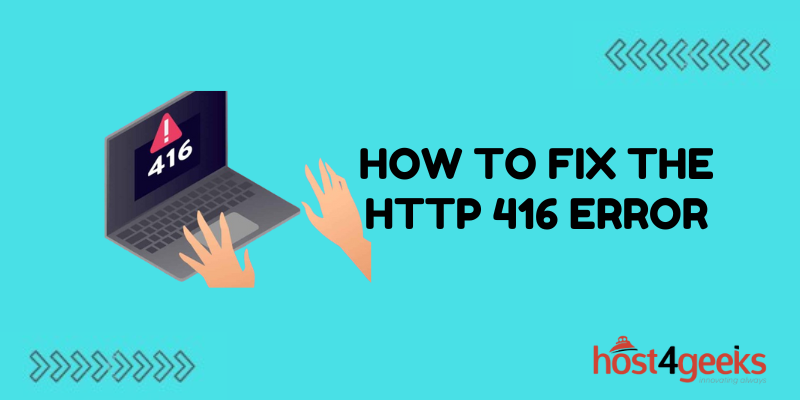Have you ever tried accessing a website and gotten an HTTP 416 error? This frustrating error essentially means you asked the website server for a specific slice of a file, but the server refused to provide it.
Maybe you were trying to stream part of a video or download a chunk of a large PDF document. Whatever the case, HTTP 416 errors can ruin your browsing experience and bring certain website functionalities to a screeching halt.
The good news is that HTTP 416 errors are often easy to resolve once you understand what causes them and take some simple troubleshooting steps.
In this post, we’ll break down what leads to the HTTP 416 error, walk through different methods for fixing it, and look at best practices for preventing these errors in the future. Read on to finally conquer those nagging HTTP 416 issues!
What Causes the 416 Error?
The HTTP 416 error – also called the Requested Range Not Satisfiable error – occurs when a user requests a specific range of data from a website, but the server is unable to provide that range. Some common triggers include:
- Incorrect range requests – The client specifies a data range that doesn’t match the content. For example, requesting bytes 1000-2000 of a 500-byte file.
- Unavailable range – The requested range exists but can’t be accessed. This could happen if the content is dynamic or frequently updated.
- Range request on non-range asset – Requesting a byte range for something that doesn’t support partial content retrieval like an image.
- Problems processing range headers – Issues parsing the Range request header can lead to 416 errors.
- Range requests on resized images – Trying to get a range of data from a resized image can fail since resized versions aren’t stored.
So in summary, 416 errors occur when range requests don’t align with what the server can reasonably provide.
How to Fix the HTTP 416 Error
If you’re encountering HTTP 416 errors, here are some steps to resolve them:
Clear Browser Cache
Cached data from previous failed requests can sometimes cause 416 errors. Clearing your browser cache gives you a clean slate.
Check the Request Headers
Use a tool like the Network tab in Chrome Developer Tools to inspect the headers being sent with your range requests. Look for problems like incorrect ranges or unsupported range syntax.
Adjust Range Values
If the requested data range doesn’t match the content, tweak the values in your code. For dynamic content, request smaller range sizes.
Avoid Unnecessary Range Requests
Don’t request ranges from assets that don’t support it like images. And don’t use ranges for small resources where fetching the full content is easier.
Update Outdated Software
Old browsers, web servers, libraries, and frameworks can improperly handle range requests leading to 416 errors. Keep software updated.
Check Server Configuration
Make sure your server is properly configured to handle the type of range requests your application needs.
Change Web Hosts
Some budget web hosting plans don’t properly support range requests or have performance limitations causing 416 errors under load.
Disable Caching Temporarily
Some caching plugins can interfere with range requests. Try temporarily disabling caching to see if that helps.
Contact Support
For ongoing issues, contact your web host, CDN support, or developer community for troubleshooting.
Best Practices for Avoiding HTTP 416 Errors
While the occasional 416 error may be unavoidable, you can take some steps to minimize them:
- Validate all range requests – Check that requested ranges are logical before sending them.
- Use small range sizes – Break up large requests into smaller blocks of data.
- Implement error handling – Catch and handle 416 errors gracefully in your application code.
- Don’t overuse ranges – Only use range requests when necessary, not for small assets.
- Keep software updated – Use the latest stable versions with robust range request handling.
- Choose capable hosting – Host with a provider that can handle your site’s traffic and range needs.
- Monitor server logs – Check for upticks in 416 errors after changes or traffic spikes.
- Set cache headers carefully – Improper cache settings can interfere with range handling.
- Test with different browsers and devices – Range request issues may be browser or device-specific.
- Check third-party integrations – Plugins, APIs, or embedded content could be making bad requests.
By following best practices around range requests, you can avoid the headaches associated with HTTP 416 errors.
Conclusion
HTTP 416 errors can bring your site to a grinding halt by preventing access to range data. With some diligent troubleshooting to address bad requests, outdated software, server issues, or caching problems, you can get back on track. Implementing precautions around cautious range handling will also help minimize these errors long-term.
Have you dealt with the headache of HTTP 416 errors before? What solutions worked to tackle the issue? Share your experiences in the comments below!