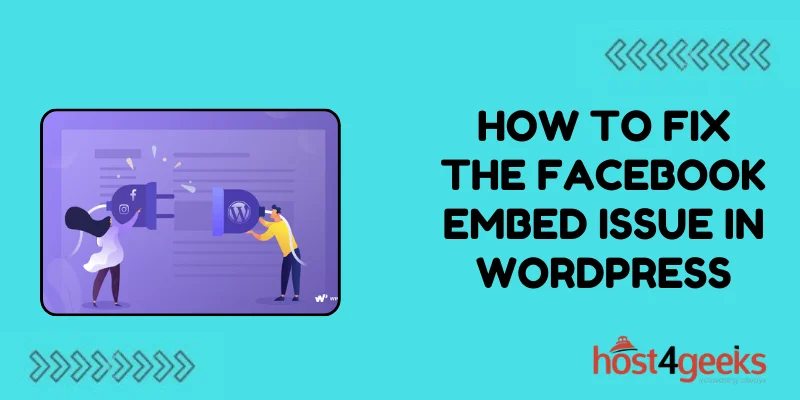In the vast ecosystem of content management systems, WordPress stands out as one of the most popular and versatile platforms. With its extensive array of plugins and themes, users can customize their websites to suit their needs.
However, like any software, WordPress isn’t immune to issues. One common problem that users encounter is difficulties with embedding Facebook content into their WordPress sites.
In this guide on how to fix the Facebook Embed Issue in WordPress, we’ll dig into the significance of fixing Facebook embed issues, provide step-by-step instructions for beginners and experts alike, and discuss the pros and cons of different solutions.
Understanding the Significance
Facebook embeds play a crucial role in enriching content on WordPress websites. Whether it’s embedding a post, video, or comment, integrating Facebook content enhances user engagement and widens the reach of your site.
However, when these embeds fail to display properly, it can lead to a frustrating user experience and hinder your site’s functionality.
Resolving these issues promptly is essential to maintain a seamless browsing experience for your visitors and ensure that your content remains engaging and accessible.
Common Causes of Facebook Embed Issues
Before delving into solutions, it’s essential to understand the root causes of Facebook embed issues in WordPress:
1. Incorrect URL Format:
Using an incorrect or incomplete URL when embedding Facebook content can lead to display issues.
2. SSL/HTTPS Compatibility:
Incompatibility between SSL certificates and Facebook embeds can cause content to fail to load securely.
3. JavaScript Conflicts:
Conflicts between WordPress themes or plugins and Facebook’s JavaScript SDK can disrupt embed functionality.
4. Facebook API Changes:
Updates to Facebook’s API may affect how content is embedded, requiring adjustments in WordPress settings.
Step-by-Step Guide for Beginners
1. Check URL Format:
Ensure that you’re using the correct URL format for embedding Facebook content. For posts or videos, copy the URL directly from Facebook and paste it into your WordPress editor.
2. Install SSL Certificate:
If you haven’t already, install an SSL certificate on your website to enable HTTPS. This ensures secure loading of Facebook embeds. You can usually obtain an SSL certificate through your web hosting provider.
3. Disable Plugins:
Temporarily deactivate all WordPress plugins to identify if any are causing conflicts with Facebook embeds. Re-enable them one by one to pinpoint the culprit.
4. Clear Cache:
Clear your browser cache and WordPress cache to eliminate any cached data that may be causing display issues with Facebook embeds.
5. Update Facebook API Settings:
Navigate to the Facebook for Developers website, access your app settings, and ensure that the domain associated with your WordPress site is correctly configured. Make any necessary adjustments to comply with the latest API requirements.
6. Test Embeds:
After implementing these steps, test embedding Facebook content on your WordPress site to verify that the issue has been resolved.
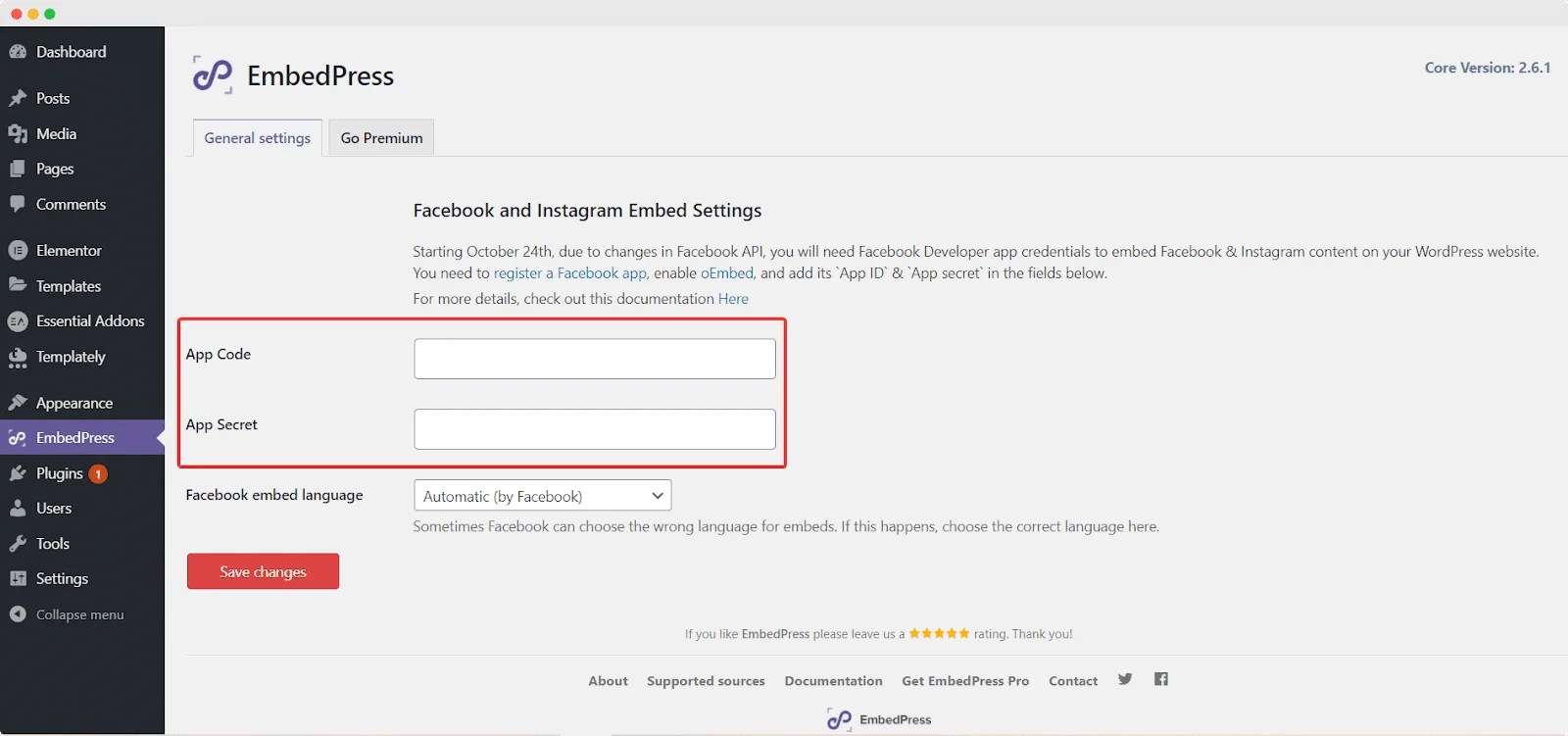
Advanced Solutions for Experts
1. Debug JavaScript Conflicts:
Use browser developer tools to identify and resolve JavaScript conflicts between your WordPress theme, plugins, and Facebook’s SDK. This may involve modifying code or adjusting plugin settings to ensure compatibility.
2. Customize Embed Templates:
For advanced users familiar with HTML and CSS, customize the templates used for embedding Facebook content in WordPress. This allows for greater control over the appearance and behavior of embedded posts, videos, and comments.
3. Implement CDN for Facebook SDK:
Utilize a content delivery network (CDN) to host Facebook’s JavaScript SDK, ensuring faster and more reliable loading of embeds on your WordPress site. This can improve overall performance and user experience.
Pros and Cons of Solutions
Pros:
Increased Engagement:
Resolving Facebook embed issues enhances user engagement by allowing seamless integration of social media content into your WordPress site.
Improved SEO:
Properly embedded Facebook content can contribute to better search engine optimization (SEO) by providing fresh and relevant content for search engine crawlers.
Enhanced Brand Visibility:
Embedding Facebook posts, videos, and comments strengthens your brand’s presence across platforms, increasing visibility and driving traffic to your site.
Cons:
Technical Complexity:
Some solutions require technical expertise and may be challenging for beginners to implement without assistance.
Dependency on External Platforms:
Relying on Facebook for content embedding means your site’s functionality is partially dependent on a third-party platform, which can pose risks if Facebook makes significant changes to its API or policies.
Performance Impact:
Certain solutions, such as implementing a CDN for Facebook’s SDK, may impact site performance and loading times if not configured optimally.
Conclusion:
Fixing Facebook embed issues in WordPress is crucial for maintaining a seamless user experience and maximizing the potential of your website.
By understanding the significance of resolving these issues, following step-by-step instructions tailored to beginners and experts, and weighing the pros and cons of different solutions, you can effectively address how to fix the Facebook Embed Issue in WordPress and ensure that your WordPress site remains engaging, accessible, and functional.