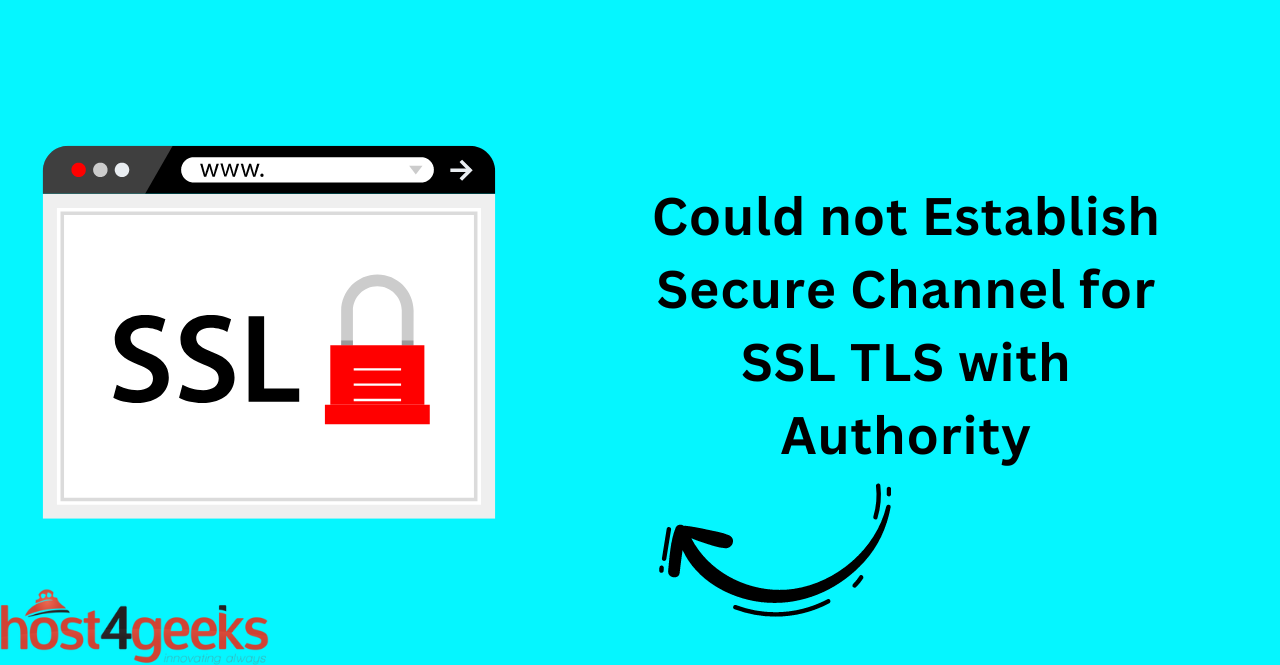SSL/TLS (Secure Sockets Layer/Transport Layer Security) is a protocol used to establish secure communication over the Internet. It encrypts the data being transmitted between two endpoints, ensuring that it cannot be intercepted or modified by unauthorized parties.
The use of SSL/TLS is essential in protecting sensitive information such as login credentials, credit card details, and other personal information.
Despite the benefits of SSL/TLS, it is not without its challenges. One common issue that users encounter is the error message “could not establish secure channel for SSL TLS with authority.”
This error message can be frustrating and can prevent users from accessing websites or web services.
In this article, we will discuss what this error message means, the causes of the error, troubleshooting tips, and solutions to common scenarios. So without any further ado, let’s get started!
Understanding the Error Message
This error message means that the SSL/TLS connection between the client and server could not be established.
The authority in the error message refers to the certificate authority that issued the SSL/TLS certificate for the server. The client is unable to establish a secure connection with the server because the SSL/TLS certificate is either invalid or expired.
Causes of the Error Message:
There are several possible causes of the error message “could not establish secure channel for SSL TLS with authority.” Some of the most common causes include:
- Invalid SSL/TLS Certificate: The SSL/TLS certificate for the server may be invalid or expired. This can occur if the certificate has not been renewed or if the certificate authority that issued the certificate is not trusted by the client.
- Incorrect SSL/TLS Settings:
The client may have incorrect SSL/TLS settings, which prevent it from establishing a secure connection with the server. This can occur if the client is using an outdated version of SSL/TLS or if the client’s SSL/TLS settings have been misconfigured. - Network Connectivity Issues:The client may be unable to establish a secure connection with the server due to network connectivity issues. This can occur if there are problems with the client’s internet connection or if there are firewall or proxy settings that are preventing the connection.
- Firewall or Proxy Settings:Firewall or proxy settings can sometimes interfere with SSL/TLS connections, preventing the client from establishing a secure connection with the server.
Typical Scenarios Where the Error Occurs
The error message “could not establish secure channel for SSL TLS with authority” can occur in a variety of scenarios, including:
- Accessing a Website: When trying to access a website using HTTPS, the client may encounter this error message if there is a problem with the SSL/TLS certificate for the website.
- Connecting to a Web Service: When trying to connect to a web service using HTTPS, the client may encounter this error message if there is a problem with the SSL/TLS certificate for the web service.
- Sending Email with SSL/TLS: When trying to send an email using SSL/TLS, the client may encounter this error message if there is a problem with the SSL/TLS certificate for the email server.
- Using FTP with SSL/TLS:
When trying to use FTP with SSL/TLS, the client may encounter this error message if there is a problem with the SSL/TLS certificate for the FTP server. - Using a client Application with SSL/TLS: -When trying to use a client application that uses SSL/TLS, the client may encounter this error message if there is a problem with the SSL/TLS certificate for the server that the client application is communicating with.
Troubleshooting and Resolving Tips
If you encounter the error message “could not establish secure channel for SSL/TLS with authority,” there are several troubleshooting tips that you can try to resolve the issue. Some of the most common troubleshooting tips include:
Check the Server Certificate:
The first step in troubleshooting this error message is to check the SSL/TLS certificate for the server. You can do this by accessing the website or web service in question and examining the SSL/TLS certificate.
If the certificate is invalid or expired, you will need to contact the website or web service provider and request that they renew or update the certificate.
Verify the Client’s SSL/TLS Settings:
If the server’s SSL/TLS certificate is valid and up-to-date, the next step is to verify the client’s SSL/TLS settings.
This can be done by checking the client’s SSL/TLS configuration and ensuring that it is up-to-date and correctly configured. If the client is using an outdated version of SSL/TLS, they should upgrade to a newer version.
Check for Intermediate Certificates:
Sometimes, SSL/TLS certificates are issued by intermediate certificate authorities rather than the root certificate authority.
If the intermediate certificate is missing or invalid, it can cause the “could not establish secure channel for SSL TLS with authority” error message. To check for intermediate certificates, you can use an SSL/TLS checker tool.
Verify Network Connectivity:
If the SSL/TLS certificate and client settings are correct, the next step is to verify network connectivity.
This can be done by checking the client’s internet connection and ensuring that there are no firewall or proxy settings that are interfering with the connection.
Check Firewall Settings:
Firewall settings can sometimes interfere with SSL/TLS connections, preventing the client from establishing a secure connection with the server.
If you suspect that firewall settings are causing the issue, you can try temporarily disabling the firewall to see if this resolves the issue.
Upgrade to a Newer Version of SSL/TLS:
If all other troubleshooting tips fail, you can try upgrading to a newer version of SSL/TLS.
This can sometimes resolve the “could not establish secure channel for SSL/TLS with authority” error message, especially if the client is using an outdated version of SSL/TLS.
Conclusion:
In conclusion, the “could not establish secure channel for SSL/TLS with authority” error message can be frustrating to deal with, but there are several troubleshooting tips and solutions that can help resolve the issue.
By checking the SSL/TLS certificate, verifying SSL/TLS settings, checking for intermediate certificates, verifying network connectivity, checking firewall settings, and upgrading to a newer version of SSL/TLS if necessary, you can often resolve this error message and establish a secure connection with the server.
Hope this guide has helped address the “could not establish secure channel for SSL/TLS with authority” error. Remember to approach the troubleshooting process systematically, and don’t hesitate to seek further assistance from your network administrator or IT support if needed.