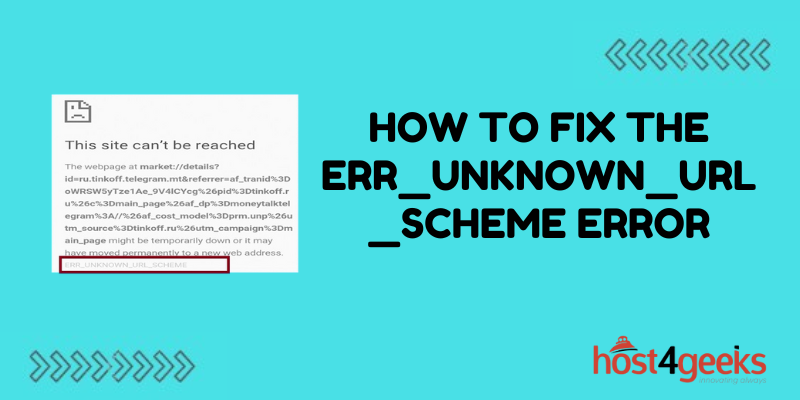You’re trying to access a website, but instead of the page loading, you get a cryptic “ERR_UNKNOWN_URL_SCHEME” error message in your browser. This alarming notice might lead you to think the site is broken or unsafe to visit.
But don’t panic just yet – in most cases, this error simply means the URL contains an invalid or unsupported protocol. With a quick correction, you’ll likely be able to access the site.
In this guide, we’ll walk through the common causes of the ERR_UNKNOWN_URL_SCHEME error and the various ways to resolve it on your end.
URL Scheme Basics
Before we start discussing our troubleshooting solutions, it’s better to first have an understanding of the URL Scheme. URL schemes indicate how the browser should handle accessing and parsing the URL resource. Here are some details on how they work:
- Standard schemes include HTTP, HTTPS, FTP, mailto, and file.
- Custom schemes can be registered but may not be universally supported.
- The scheme is specified before the colon and slashes – https://www.example.com
- Schemes are case-insensitive – HTTP and http are treated the same.
- Browsers ignore schemas they don’t recognize for security.
- Invalid schemes cause ERR_UNKNOWN_URL_SCHEME errors.
So using proper standard schemes is the best way to avoid issues accessing URLs.
What Causes the ERR_UNKNOWN_URL_SCHEME Error?
Now that you have an understanding of the URL scheme, let’s move on to our Error and what causes it. This error occurs when the URL uses a protocol or scheme that the browser doesn’t recognize or support. The main reasons you may see this error include:
- Using a made-up or invalid URL scheme that isn’t registered. For example, xyz://example.com.
- Accessing a URL with a custom scheme only supported in certain apps or browsers. Like fb:// for the Facebook app.
- Trying to use a deprecated URL scheme the browser no longer supports. Such as feed:// for RSS feeds.
- Having an incorrect scheme typo like htp:// instead of http://.
- Browser extensions or apps injecting non-standard schemes.
Basically, any URL with a protocol the browser doesn’t know how to handle will trigger the ERR_UNKNOWN_URL_SCHEME error.
How to Fix the ERR_UNKNOWN_URL_SCHEME Error
Once you know what causes this error, now it’s time to get rid of it. Here are some troubleshooting steps for addressing and fixing this error:
Double Check the URL
Carefully examine the full URL for any typos or errors in the scheme. Common mistakes like htp:// instead of http:// or adding extra characters like wwww. can cause issues. Look for any discrepancies compared to standard HTTP or HTTPS. Check that the scheme is correctly spelled and formatted.
Try Removing the Scheme Entirely
Try accessing the URL in the browser without specifying any scheme at all. Simply enter the domain and path like example.com/page. The browser will likely default to using the HTTP protocol if none is provided. This can confirm whether the custom or incorrect scheme is causing the problem.
Use a Standard Scheme Like HTTP
Replace any custom, invalid, or incorrect schemes in the URL with the standard http:// or https:// protocols. This will format the URL using supported schemes that the browser recognizes. If the page loads properly, you can confirm the custom scheme was the issue.
Update Browser or Site Settings
For certain website-specific custom schemes, you may need to update your browser, operating system, or website settings and configurations to enable handling and access for that scheme. Check the site documentation for details on adding support for their proprietary protocol. This may require installing apps, plugins, or custom browsers.
Check Browser Extensions
Check if any installed browser extensions could be injecting unsupported schemes into URLs as you browse the web. Try disabling all extensions temporarily to see if that prevents the error. Then you can narrow down which specific extension may be causing the issue with its custom schemes.
When to Ignore the Warning
In some cases, you may want to ignore the warning and proceed to the site anyway if you determine there isn’t a security risk, such as:
- The site owner uses the custom scheme intentionally.
- You have external confirmation the site is safe.
- The scheme appears to be a harmless typo.
However, bypassing the warning is generally not recommended if you aren’t certain the site and connection are secure.
Conclusion
While frustrating, UNKNOWN_URL_SCHEME errors are generally easy to resolve by double-checking URL formatting, adjusting browser settings, or contacting site owners. Remember, the error is ultimately there to protect you against potential risks from unrecognized protocols.
Taking the time to properly troubleshoot scheme issues allows you to confidently access internet resources using supported and validated URL formats. Knowledge of standard protocols takes the mystery out of scheme errors and ensures your browsing stays safe and seamless.