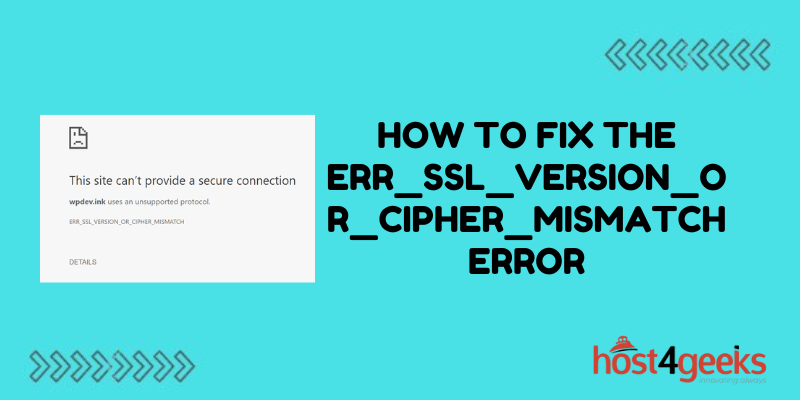You excitedly type in a website URL only to be met with the foreboding “ERR_SSL_VERSION_OR_CIPHER_MISMATCH” error. Instead of accessing the site, you’re left staring at a frustrating message blocking you from entry.
Sudden encrypted connection issues can be anxiety-inducing, leaving you feeling confused and locked out. Don’t stress – this common error is usually easy to decipher and resolve once you know the causes.
This guide will explain what’s behind ERR_SSL_VERSION_OR_CIPHER_MISMATCH errors and walk you through simple step-by-step solutions. With a few targeted browser setting tweaks and software upgrades, you’ll be reestablishing secure connections in no time. Read on to learn how to troubleshoot and banish pesky SSL handshake failures for good!
What Causes the ERR_SSL_VERSION_OR_CIPHER_MISMATCH Error?
SSL (Secure Sockets Layer) and TLS (Transport Layer Security) protocols are used to encrypt communication between your browser and a website’s server for security. The ERR_SSL_VERSION_OR_CIPHER_MISMATCH error occurs when:
- Your browser doesn’t support the SSL/TLS version or encryption algorithms (ciphers) required by the server.
- The server only allows connections using older SSL/TLS versions or ciphers that your browser doesn’t recognize.
This handshake failure prevents establishing a secure encrypted session, resulting in the error message. Potential causes include:
Outdated browser, operating system, or software
Old browser or OS versions may only support older SSL/TLS protocols. Updating can add support for newer versions and ciphers.
Website server configuration
The server may only allow outdated SSL versions or encryption algorithms no longer considered secure. They need to update their configurations.
Cache/browsing history issues
Corrupted cached site data could cause connection issues. Clearing your cache/history fixes many cases.
Networking device incompatibility
Proxies, firewalls, VPNs, antivirus software, etc. can block connections if SSL settings don’t match up.
How to Fix the ERR_SSL_VERSION_OR_CIPHER_MISMATCH Error
If you encounter this error, there are a few steps you can take to troubleshoot and re-establish secure encrypted connections:
Clear your browser cache and history
Open your browser settings and clear cached site data and browsing history. Corrupted old files could be preventing proper SSL handshakes.
Make sure you’re using the latest browser and OS versions
Check for and install any available browser and operating system updates. Newer versions fix bugs and add support for recent SSL protocols and ciphers.
Try accessing the site in incognito/private browsing mode
This uses a clean new browser state without any cached site data that could be causing problems.
Try disabling extensions or using another browser
Browser add-ons could be interfering with SSL connections. Try disabling them or using a different browser temporarily.
Update your wifi router/modem firmware
Some older routers don’t support modern TLS protocols. Updating firmware can add TLS 1.2/1.3 support.
Reconfigure problematic networking devices
Review settings for VPNs, proxies, firewalls, etc. Ensure SSL protocols are configured correctly and up-to-date.
Contact the website owner
Notify the site admin about the issue, as the server may need reconfiguration to support more SSL versions and ciphers.
Reset TCP/IP settings
Open the command prompt and run netsh int ip reset to reset corrupted TCP/IP configs that could affect SSL connections.
Preventing ERR_SSL_VERSION_OR_CIPHER_MISMATCH Errors
Once you’ve resolved the immediate error, here are some tips to avoid similar connection issues in the future:
- Keep your operating system, browser, apps, and networking devices updated consistently
- Periodically clear browser caches and history
- Use trusted and properly configured security software
- Only access websites using HTTPS secure encryption
- Use strong unique passwords for each account
- Beware of man-in-the-middle attacks from public wifi networks
With the right troubleshooting approach and preventative measures, ERR_SSL_VERSION_OR_CIPHER_MISMATCH errors don’t have to derail your browsing experience! Save yourself frustration by bookmarking this guide for whenever secure connection issues arise.
Conclusion
The ERR_SSL_VERSION_OR_CIPHER_MISMATCH error indicates your browser was unable to establish an encrypted SSL/TLS connection with a website server. While frustrating, the issue can often be resolved by updating and reconfiguring browsers, operating systems, networking equipment, and web servers to support consistent modern SSL protocols and ciphers.
With the troubleshooting tips outlined here, you should be able to get your secure connections back on track in no time. Consistent maintenance and vigilance regarding security updates will help prevent these SSL handshake failures going forward.