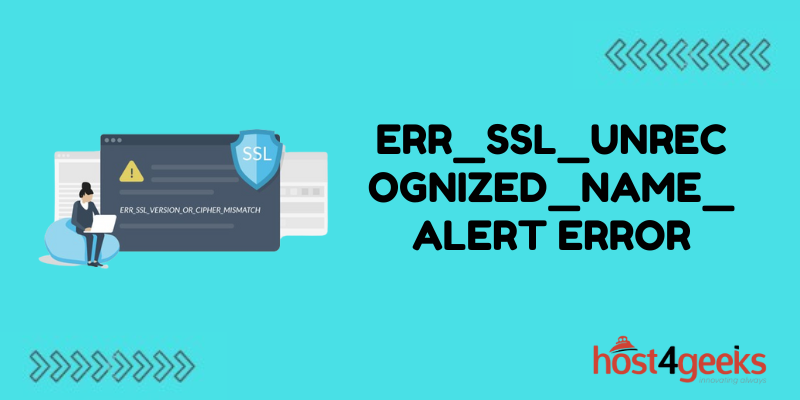Seeing the “ERR_SSL_UNRECOGNIZED_NAME_ALERT” error when trying to access a website can be incredibly frustrating. But don’t panic – this browser warning doesn’t necessarily mean the site is insecure or unsafe.
In most cases, the issue is simply a mismatch between the domain you are accessing and the SSL certificate configured on the server. With a few troubleshooting steps, you can usually resolve the problem or prompt the site owner to update their certificate.
In this guide, we’ll walk through the common causes of this alert and the various ways to fix it so you can rest assured you’re securely connecting to the correct site.
What Causes the ERR_SSL_UNRECOGNIZED_NAME_ALERT Error?
This error occurs when the domain name in the SSL certificate presented by the web server does not match the domain you are trying to browse to.
For example, if the certificate is issued for www.example.com but you try to access example.com, your browser detects a mismatch and throws this error to prevent any potential security issues.
Some common causes include:
- The website changed domain names and is still using the old certificate.
- The certificate is a wildcard (e.g. *.example.com) and doesn’t specifically match the subdomain.
- There are issues with the server configuration or DNS routing.
How to Fix the ERR_SSL_UNRECOGNIZED_NAME_ALERT Error
Here are some troubleshooting tips to resolve the ERR_SSL_UNRECOGNIZED_NAME_ALERT error:
Verify the Website Domain
Double-check that you are accessing the correct domain for the site. If you mistyped the URL or used an outdated bookmark, that would explain the certificate mismatch.
Check for Domain or Subdomain Differences
If accessing a subdomain like mail.example.com, ensure the certificate is valid for that specific subdomain and not just the root or wildcard domain.
Clear Browser Cache
Sometimes a cached outdated certificate can cause this error. Clear your browser cache and SSL state to force it to re-check the certificate.
Check Server Configuration
The web server may be misconfigured and serving the wrong certificate for requests to that domain. Check the host settings to confirm the correct cert is being used.
Update the SSL Certificate
If the site changes domains or certificates expire, it needs an updated certificate with the valid domain name. Install a new certificate that matches the site domain.
Wait for Certificate Propagation
If the site recently renewed its certificate, it can take time to propagate to all browser-trusted certificate authorities. Waiting a bit may resolve it.
Bypass the Warning
You can bypass the alert and proceed, but this isn’t recommended as it could make you vulnerable to attacks. Only do this if you’re certain there are no security issues.
Obtaining a Valid Certificate
If the certificate simply needs to be updated, here are some options for obtaining a valid SSL certificate:
- Work with your hosting provider – Many hosts can provide or install SSL certificates for your site.
- Use free certificates – Services like Let’s Encrypt provide free basic SSL certificates.
- Purchase from a CA – Buy a validated certificate from a trusted certificate authority.
- Generate a self-signed certificate – You can create your own self-signed certificate, but this will still trigger warnings.
- Update your CSR – If using a CA, generate a new certificate signing request for the correct domain.
Once you obtain a properly issued certificate matching your site domain, install it on your server to resolve the error.
Preventing ERR_SSL_UNRECOGNIZED_NAME_ALERT Warnings
Here are some tips to avoid this error in the future when managing your website’s SSL certificates:
- Always generate your CSR using the live site domain name.
- Only purchase single domain certificates, not wildcards, for maximum compatibility.
- Set certificates to auto-renew to prevent expiration.
- Install certificates promptly once issued and check propagation.
- Monitor certificate expiration dates and plan replacement ahead of time.
- Ensure proper server configuration to serve the correct certificate.
- Don’t change domains without installing an updated certificate first.
Conclusion
While the ERR_SSL_UNRECOGNIZED_NAME_ALERT error may temporarily block access to a site, a bit of troubleshooting can typically resolve the problem quickly. Updating the server certificate to match the correct domain, clearing browser caches, and fixing configuration issues will get rid of the bothersome alert.
For site owners, proper certificate management and auto-renewal will prevent warnings from ever interrupting visitors. Understanding the cause of domain mismatches allows both users and administrators to address these certificate errors smoothly and confidently.