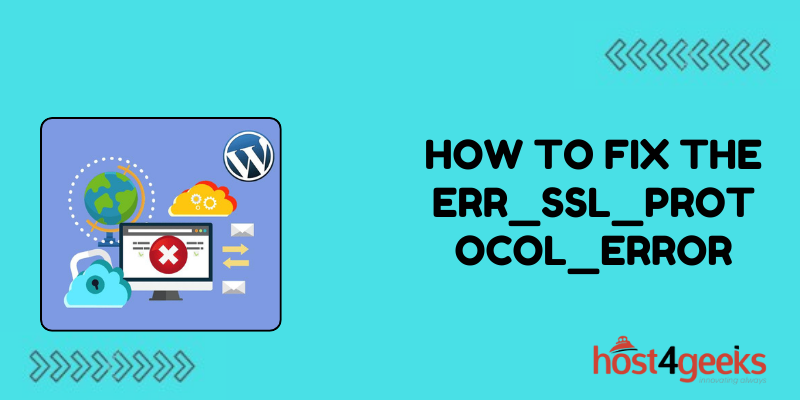In today’s digital age, where the internet is an integral part of our daily lives, encountering errors while browsing can be frustrating and perplexing. One such error that often leaves users scratching their heads is the dreaded ERR_SSL_PROTOCOL_ERROR.
Imagine this: you’re leisurely browsing your favorite website, and suddenly, you’re greeted with a cryptic message stating that your connection is not private. Panic sets in, and you wonder, “What does this mean, and how do I fix it?”
Fear not, in this comprehensive guide, we’ll explore deep into the world of SSL protocol errors, unraveling their mysteries, and equipping you with the knowledge of how to fix the ERR_SSL_PROTOCOL_ERROR.
From understanding the root cause of ERR_SSL_PROTOCOL_ERROR to implementing step-by-step solutions, we’ll navigate through the intricacies of SSL protocols to ensure a seamless browsing experience.
Understanding ERR_SSL_PROTOCOL_ERROR:
Before we dig into the solutions, it’s crucial to grasp the underlying causes of ERR_SSL_PROTOCOL_ERROR. At its core, this error indicates a problem with the SSL/TLS handshake process – the cryptographic protocol responsible for securing connections between a web server and your browser.
When this handshake encounters an issue, such as an incompatible SSL version or misconfigured settings, your browser throws up the ERR_SSL_PROTOCOL_ERROR, signalling that the secure connection cannot be established.
Now that we’ve demystified the error, let’s dive into the actionable steps to troubleshoot and fix ERR_SSL_PROTOCOL_ERROR:
1. Check Date and Time Settings:
Believe it or not, incorrect date and time settings on your device can wreak havoc on SSL/TLS connections. Since SSL certificates come with validity periods, a significant time discrepancy between your system clock and the server’s clock can trigger SSL protocol errors.
To rectify this, ensure that your device’s date and time settings are accurate, and consider enabling automatic time synchronization to prevent future discrepancies.
2. Clear Browser Cache and Cookies:
Sometimes, a corrupted cache or cookies stored in your browser can interfere with SSL/TLS handshakes, leading to ERR_SSL_PROTOCOL_ERROR. To rule out this possibility, clear your browser’s cache and cookies, effectively wiping out any stale data that might be causing the error.
Most modern browsers offer a straightforward option to clear browsing data within their settings menu – utilize this feature to give your browser a clean slate.
3. Update Your Browser:
Outdated browser versions often lack support for the latest SSL/TLS protocols, making them prone to SSL errors. To ensure compatibility with secure connections, it’s imperative to keep your browser up-to-date with the latest patches and updates.
Check for available updates in your browser’s settings or download the latest version from the official website of your browser provider.
4. Disable Antivirus or Firewall:
In some cases, overly zealous antivirus software or firewall settings can inadvertently block SSL/TLS connections, triggering ERR_SSL_PROTOCOL_ERROR. To determine if this is the culprit, temporarily disable your antivirus or firewall software and attempt to access the website again.
If the error disappears, you’ll need to adjust the settings of your security software to whitelist the affected website or modify its SSL inspection settings.
5. Try Incognito Mode:
Sometimes, browser extensions or plugins can interfere with SSL/TLS handshakes, leading to protocol errors. To isolate this possibility, try accessing the website in incognito or private browsing mode, which disables all extensions by default.
If the error doesn’t occur in incognito mode, you can pinpoint the problematic extensions by systematically enabling them one by one until the error resurfaces.
6. Update SSL/TLS Settings:
In rare cases, ERR_SSL_PROTOCOL_ERROR may occur due to outdated or misconfigured SSL/TLS settings on the server side. If you’re a website owner or administrator, ensure that your server’s SSL configuration is up-to-date and compliant with industry standards.
This includes enabling support for modern TLS versions, configuring robust cipher suites, and regularly renewing SSL certificates to prevent expiration-related errors.
Conclusion:
ERR_SSL_PROTOCOL_ERROR may seem daunting at first glance, but armed with the right knowledge and troubleshooting techniques, you can overcome this obstacle and enjoy a secure browsing experience once again.
By understanding the underlying causes of SSL protocol errors and implementing the aforementioned solutions, you can navigate through the complexities of SSL/TLS connections with confidence.
Remember, patience and persistence are key when troubleshooting SSL errors – so don’t be discouraged if the first attempt doesn’t yield results.
With perseverance and a dash of technical know-how, you’ll master how to fix the ERR_SSL_PROTOCOL_ERRORand emerge victorious in the digital realm.