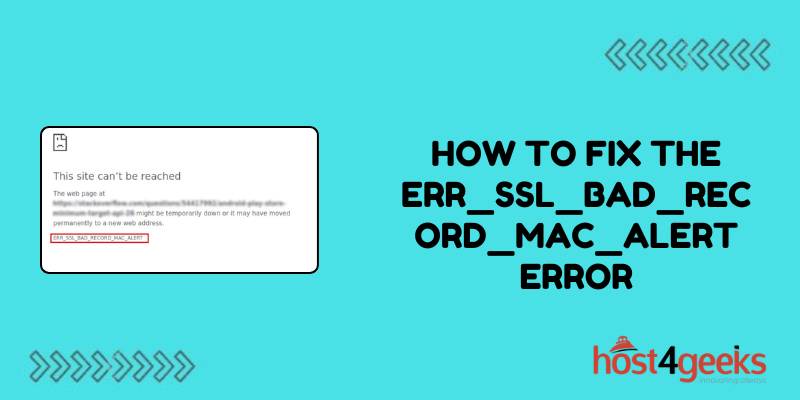In the realm of internet browsing, encountering error messages can be frustrating, especially when they disrupt your online activities.
One such error, the ERR_SSL_BAD_RECORD_MAC_ALERT, is particularly bothersome as it indicates an issue with the SSL/TLS connection, potentially compromising the security of your data exchange.
However, fear not, for this guide on how To fix the ERR_SSL_BAD_RECORD_MAC_ALERT Error will walk you through the steps to resolve this error swiftly and effectively.
Understanding the ERR_SSL_BAD_RECORD_MAC_ALERT Error:
Before delving into the solutions, it’s essential to grasp the significance of the ERR_SSL_BAD_RECORD_MAC_ALERT error. This error arises when there’s a problem with the SSL/TLS handshake process between your browser and the server.
Specifically, it indicates that the message authentication code (MAC) used to verify data integrity has failed, suggesting a potential security threat.
Common Causes of ERR_SSL_BAD_RECORD_MAC_ALERT Error:
1. SSL/TLS Configuration Issues:
Misconfigurations in SSL/TLS settings on either the server or client side can trigger this error.
2. Firewall Interference:
Certain firewall settings might block SSL/TLS connections, leading to handshake failures.
3. Outdated Browser or System:
Using outdated browser versions or operating systems can cause compatibility issues with SSL/TLS protocols.
4. Antivirus or Security Software:
Overly aggressive antivirus or security software might interfere with SSL/TLS communication.
Step-by-Step Solutions:
1. Refresh the Page and Restart Browser:
– Begin with the simplest step: refresh the page or try accessing the website again.
– If the error persists, close and reopen your browser to clear any temporary glitches.
2. Clear Browser Cache and Cookies:
– Cached data or corrupted cookies can sometimes disrupt SSL/TLS connections.
– Navigate to your browser settings, find the option to clear browsing data, and select cache and cookies.
– Restart the browser after clearing the data.
3. Update Browser and Operating System:
– Ensure that your browser and operating system are up to date.
– Check for any pending updates and install them to ensure compatibility with SSL/TLS protocols.
4. Disable Antivirus or Firewall Temporarily:
– Temporarily disable any antivirus or firewall software on your system.
– Try accessing the website again to see if the error persists.
– If the error disappears, reconfigure your security software to allow SSL/TLS connections.
5. Check SSL/TLS Configuration:
– If you manage the server, review the SSL/TLS configuration for any errors or misconfigurations.
– Ensure that the cipher suites and protocols are correctly set up.
– Test the SSL/TLS configuration using online tools or utilities to identify any weaknesses.
6. Contact Website Administrator:
– If the error persists despite your efforts, contact the administrator of the website you’re trying to access.
– They might be able to provide insights or resolve server-side issues causing the SSL/TLS handshake failure.
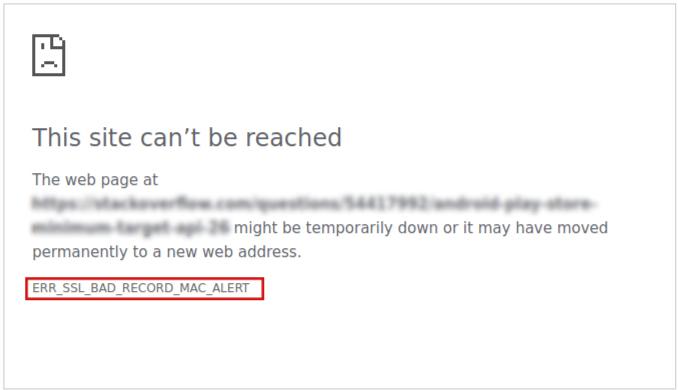
Conclusion:
The ERR_SSL_BAD_RECORD_MAC_ALERT error can disrupt your browsing experience and raise concerns about data security.
However, armed with the knowledge and solutions provided in this guide, you can tackle this error with confidence. Whether you’re a beginner or an experienced user, following these steps of how to fix the ERR_SSL_BAD_RECORD_MAC_ALERT Error can help you resolve the issue and resume your online activities seamlessly.
Remember to stay vigilant about SSL/TLS configurations and keep your software updated to mitigate such errors in the future.