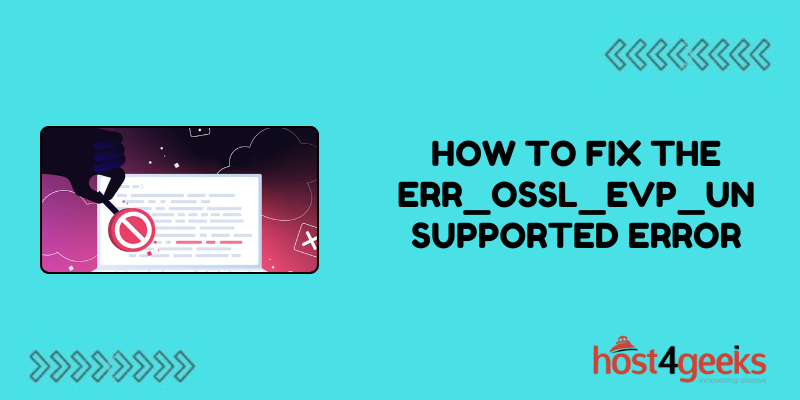The ERR_OSSL_EVP_UNSUPPORTED error can be frustrating for users encountering it while working with OpenSSL.
This error typically indicates that the cryptographic operation requested is not supported or available on the current platform. Fortunately, resolving this issue is usually straightforward with the right steps.
In this guide on how to fix the ERR_OSSL_EVP_UNSUPPORTED Error, we’ll delve into the significance of this error, its causes, and provide a detailed step-by-step process to fix it based on the most reliable information available.
Understanding the Significance:
OpenSSL is a widely-used open-source library that implements the Secure Sockets Layer (SSL) and Transport Layer Security (TLS) protocols. These protocols are essential for securing communication over networks, especially on the internet.
The ERR_OSSL_EVP_UNSUPPORTED error arises within OpenSSL’s EVP (Envelope) interface, which provides a high-level cryptographic API.
When this error occurs, it indicates that the requested cryptographic operation, such as encryption or decryption, is not supported by the current configuration or environment.
Causes of ERR_OSSL_EVP_UNSUPPORTED Error:
Several factors can trigger the ERR_OSSL_EVP_UNSUPPORTED error:
1. Outdated OpenSSL Version:
Using an outdated version of OpenSSL may lack support for certain cryptographic algorithms or operations, leading to this error.
2. Incompatible Configuration:
Incorrect configuration settings or missing dependencies within OpenSSL can also result in unsupported cryptographic operations.
3. Platform Limitations:
Some cryptographic algorithms may not be available or supported on certain platforms due to licensing issues or technical constraints.
4. Compilation Issues:
If OpenSSL is compiled with limited features or options, it may lack support for specific cryptographic operations, triggering this error.
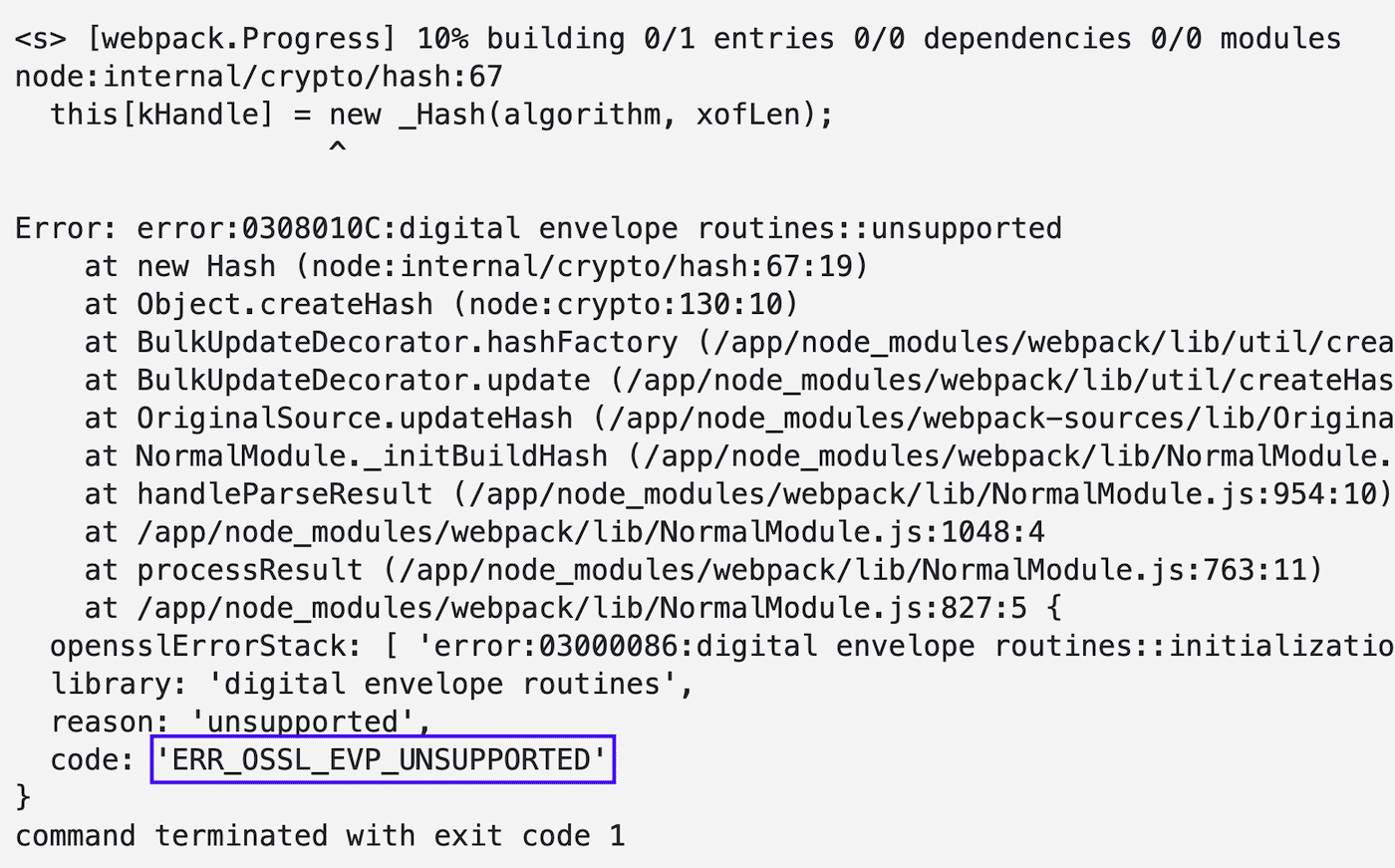
Step-by-Step Guide to Fix ERR_OSSL_EVP_UNSUPPORTED Error:
Follow these steps to troubleshoot and resolve the ERR_OSSL_EVP_UNSUPPORTED error effectively:
1. Update OpenSSL:
– Check for the latest version of OpenSSL available for your platform.
– Download and install the latest version from the official OpenSSL website or package manager.
2. Verify Configuration:
– Review the OpenSSL configuration files (e.g., openssl.cnf) for any discrepancies or missing directives.
– Ensure that the required cryptographic algorithms and features are enabled in the configuration.
3. Check Platform Compatibility:
– Verify that the cryptographic algorithms used in your application are supported on the platform where OpenSSL is deployed.
– Consider platform-specific limitations and adjust your cryptographic requirements accordingly.
4. Rebuild OpenSSL:
– If encountering the error due to compilation issues or missing features, consider rebuilding OpenSSL from source with the necessary options enabled.
– Follow the OpenSSL documentation or community guidelines for proper configuration and compilation steps.
5. Test with Different Algorithms:
– If the error persists with a specific cryptographic algorithm, try using alternative algorithms supported by OpenSSL.
– Experiment with different encryption, hashing, or key exchange algorithms to identify compatibility issues.
6. Debugging and Logging:
– Enable verbose logging and debugging options in OpenSSL to gather more information about the error.
– Analyze the logs to pinpoint the exact cause of the ERR_OSSL_EVP_UNSUPPORTED error and tailor the solution accordingly.
7. Seek Community Support:
– Utilize online forums, mailing lists, or community channels dedicated to OpenSSL for assistance.
– Share details about your environment, configuration, and specific error messages to receive targeted help from experienced users.
8. Consider Alternative Libraries:
– If resolving the ERR_OSSL_EVP_UNSUPPORTED error proves challenging, explore alternative cryptographic libraries or frameworks that better suit your requirements.
– Evaluate the pros and cons of different solutions based on performance, security, and community support.
Conclusion:
The ERR_OSSL_EVP_UNSUPPORTED error within OpenSSL can disrupt cryptographic operations and compromise the security of network communication.
However, by understanding its significance, identifying potential causes, and following the step-by-step guide outlined in this article on how to fix the ERR_OSSL_EVP_UNSUPPORTED Error, users can effectively troubleshoot and resolve this error.
Remember to stay updated with the latest OpenSSL releases, verify configuration settings, and leverage community support when needed to ensure smooth cryptographic operations and enhanced security.