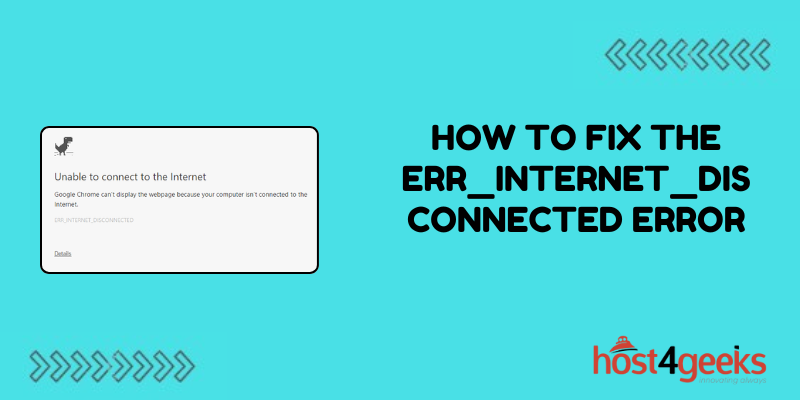In the digital age, an uninterrupted internet connection is essential for carrying out various tasks, from browsing the web to conducting business operations.
However, encountering errors like ERR_INTERNET_DISCONNECTED can disrupt your online activities and cause frustration. This error typically occurs when your browser fails to establish a connection to the internet, preventing you from accessing websites.
In this comprehensive guide, we will through the causes of how to fix the ERR_INTERNET_DISCONNECTED error, its significance, and step-by-step solutions suitable for both beginners and expert users.
Understanding ERR_INTERNET_DISCONNECTED Error:
The ERR_INTERNET_DISCONNECTED error message appears in web browsers such as Google Chrome, Mozilla Firefox, or Microsoft Edge when there is an issue with the internet connection. It can manifest due to various reasons, including:
1. Network Issues:
Problems with your network hardware, such as routers or modems, can lead to intermittent or complete loss of internet connectivity.
2. Browser Configuration:
Incorrect browser settings or conflicts with browser extensions can trigger the ERR_INTERNET_DISCONNECTED error.
3. DNS Configuration:
Issues with Domain Name System (DNS) settings may prevent your browser from resolving website addresses to IP addresses.
4. Firewall or Antivirus Interference:
Overly restrictive firewall or antivirus settings can block your browser’s access to the internet, resulting in the error.
Significance of Fixing ERR_INTERNET_DISCONNECTED Error:
Resolving the ERR_INTERNET_DISCONNECTED error is crucial for restoring your ability to browse the web, access online resources, and perform tasks that require an internet connection.
Whether you’re a casual internet user or rely on the internet for work, addressing this error promptly ensures uninterrupted productivity and prevents frustration.
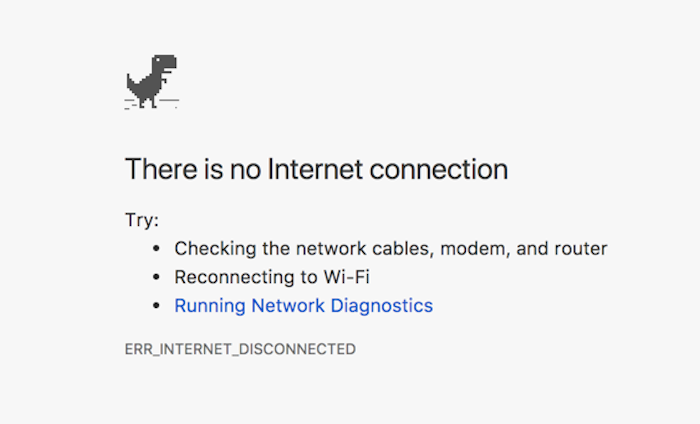
Step-by-Step Solutions:
Solution 1: Check Network Connection
– Beginner:
Ensure that your network cables are securely plugged in and that your Wi-Fi is enabled. Restart your router and modem.
– Expert:
Use command-line tools like ping or traceroute to diagnose network connectivity issues. Check for firmware updates for your router and modem.
Solution 2: Restart Browser
– Beginner:
Close and reopen your browser. Clear browser cache and cookies.
– Expert:
Try accessing websites using different browsers to determine if the issue is browser-specific. Disable browser extensions and plugins temporarily.
Solution 3: Flush DNS Cache
– Beginner:
Open Command Prompt (Windows) or Terminal (Mac/Linux) and type “ipconfig /flushdns” (Windows) or “sudo killall -HUP mDNSResponder” (Mac/Linux).
– Expert:
Manually configure DNS servers to use public DNS services like Google DNS (8.8.8.8 and 8.8.4.4) or Cloudflare DNS (1.1.1.1 and 1.0.0.1).
Solution 4: Disable Firewall or Antivirus Temporarily
– Beginner:
Disable firewall or antivirus software temporarily to check if they are causing the issue.
– Expert:
Configure firewall or antivirus settings to allow your browser unrestricted access to the internet. Whitelist your browser’s executable file in firewall settings.
Pros and Cons:
Pros of Fixing ERR_INTERNET_DISCONNECTED Error:
– Restores internet connectivity for seamless browsing and online activities.
– Improves productivity by eliminating interruptions caused by connection errors.
– Prevents potential data loss or disruption to online services.
Cons of Fixing ERR_INTERNET_DISCONNECTED Error:
– May require technical troubleshooting skills beyond the capability of novice users.
– Temporary disruption of internet access during troubleshooting steps.
– Potential risk of misconfiguring network or security settings if not done correctly.
Conclusion:
The ERR_INTERNET_DISCONNECTED error can be a frustrating obstacle to your online activities, but with the right troubleshooting steps, you can resolve it efficiently.
By following the solutions outlined in this guide on how to fix the ERR_INTERNET_DISCONNECTED Error, both beginners and expert users can diagnose and fix connectivity issues, ensuring a seamless internet experience.
Remember to stay patient and methodical during the troubleshooting process, and don’t hesitate to seek help from online forums or technical support if needed.
With perseverance and the right approach, you can overcome the ERR_INTERNET_DISCONNECTED error and enjoy uninterrupted internet access.