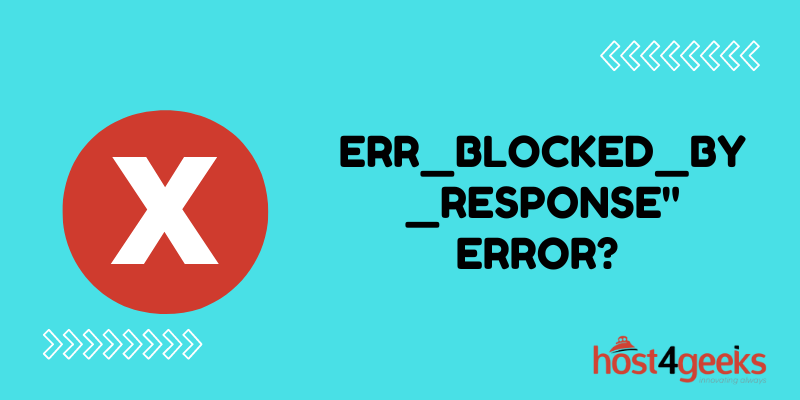In the ever-evolving landscape of the internet, encountering errors while browsing is not uncommon. One such error that users frequently come across is the dreaded “err_blocked_by_response” error.
This error message can be frustrating and perplexing, especially when it appears while trying to access Google. In this comprehensive guide, we will delve into the depths of this error, unravel its causes, and provide you with effective solutions to fix it and regain seamless access to the Google services you rely on.
Understanding the “err_blocked_by_response” Error
The “err_blocked_by_response” error is a browser-specific issue that indicates a problem with the response your browser receives from a server.
This error typically manifests when you try to access a webpage, especially one as critical as Google’s, and your browser fails to establish a successful connection with the server. Consequently, your access is blocked, and the error message is displayed.
Potential Causes of the Error
There are several potential causes behind the “err_blocked_by_response” error. Let’s explore some of the common culprits:
1. Network Issues
Sometimes, the error may be a result of temporary network glitches. A weak or unstable internet connection can disrupt the communication between your browser and the server, leading to the error. To troubleshoot this, ensure you have a stable and reliable internet connection.
2. Firewall or Antivirus Software
Firewall or antivirus software can sometimes interfere with the communication between your browser and the server. These security measures may misinterpret the server’s response as a threat, leading to the error. Try temporarily disabling your firewall or antivirus software to see if the error persists.
3. Browser Extensions or Plugins
Extensions or plugins installed in your browser can clash with the website’s scripts, triggering the “err_blocked_by_response” error. Disabling browser extensions one by one and checking if the error is resolved can help identify the problematic one.
4. DNS Issues
Incorrect or misconfigured Domain Name System (DNS) settings can also contribute to this error. Ensuring your DNS settings are correctly configured can help alleviate the issue. You might consider using Google’s public DNS servers for enhanced reliability.
Effective Solutions to Resolve the Error
Now that we’ve explored the potential causes of the “err_blocked_by_response” error, let’s dive into actionable solutions that can help you regain access to Google services:
1. Clear Browser Cache and Cookies
Cached data and cookies can sometimes cause conflicts with the server’s response. Clearing your browser’s cache and cookies can often resolve these conflicts and eliminate the error.
2. Disable VPN or Proxy
If you’re using a Virtual Private Network (VPN) or a proxy, try disabling them temporarily. These tools can sometimes affect your connection to the server and lead to the error.
3. Check Firewall and Antivirus Settings
Review your firewall and antivirus settings to ensure they are not overly restrictive. If you find that they are blocking the server’s response, adjust the settings accordingly.
4. Update Browser and Extensions
Outdated browsers and extensions may not be compatible with the latest server responses. Make sure your browser and extensions are up to date to avoid conflicts.
5. Restart Your Router
A simple but effective solution is to restart your router. This can help refresh your network connection and potentially resolve any network-related issues.
6. Flush DNS Cache
Flushing your DNS cache can clear out any outdated or corrupted DNS records that might be contributing to the error. Open the Command Prompt (Windows) or Terminal (macOS) and enter the appropriate command.
Precautionary Tips to Prevent the “err_blocked_by_response” Error
Here are some additional precautionary tips that users can follow to avoid encountering the “err_blocked_by_response” error:
- Use Reliable Networks: Connect to secure and trusted Wi-Fi networks to ensure stable connections.
- Limit Browser Add-ons: Install only essential browser extensions to reduce potential conflicts.
- Bookmark Important Sites: Keep a well-organized bookmark list to directly access critical websites.
- Use Incognito Mode Sparingly: Reserve incognito mode for private browsing, as it may affect server responses.
- Regularly Update OS: Keep your operating system updated to maintain optimal browser performance.
- Choose Well-Reviewed Software: Prioritize software with positive user reviews to avoid compatibility issues.
- Check Website Certificates: Ensure websites you visit have valid SSL certificates for secure communication.
- Educate on Error Messages: Familiarize yourself with common error messages to identify issues promptly.
- Review Privacy Settings: Regularly review browser privacy settings to prevent unintended blocks.
Conclusion
Encountering the “err_blocked_by_response” error when trying to access Google can be frustrating, but it’s not insurmountable.
By understanding the potential causes and implementing the effective solutions mentioned in this guide, you can troubleshoot and resolve the error, restoring your access to Google services and ensuring a seamless browsing experience.
Remember, the digital landscape is dynamic, and errors like these are part of the journey. Armed with knowledge and the right tools, you can navigate these challenges and continue to enjoy the vast expanse of the internet without hindrance.