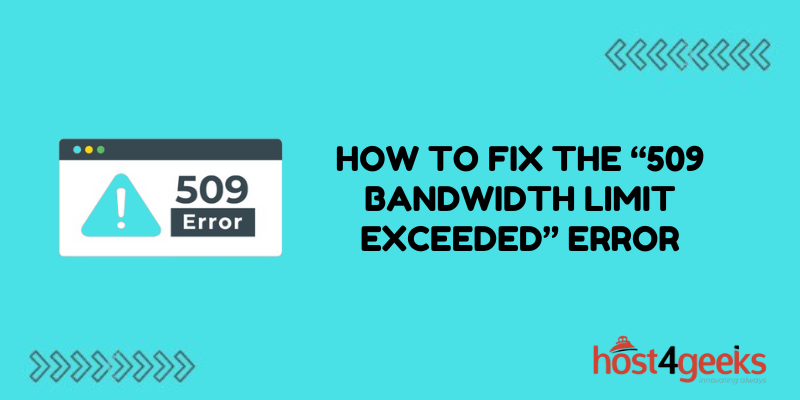Exceeding web hosting bandwidth limits and seeing the “509 Bandwidth Limit Exceeded” error message is an issue site owners dread, but one that can often be easily rectified.
This error occurs when a website surpasses the allotted data transfer or bandwidth thresholds set by its hosting provider, which prompts the site to be taken offline or have its speeds severely reduced.
There are various optimization methods site owners can implement to reduce bandwidth consumption and prevent recurrent 509 errors, such as enabling caching and compression, upgrading hosting plans, offloading traffic to a CDN, and removing unnecessary bloat.
With some strategic adjustments, you can keep your site performing well within its allocated bandwidth allotments and avoid future disruption.
This guide will explore several fixes to troubleshoot and resolve the “509 Bandwidth Limit Exceeded” error through proper bandwidth management and optimization techniques.
Understand Bandwidth vs. Data Transfer
First, it’s important to understand the difference between bandwidth and data transfer. Bandwidth refers to the maximum amount of data that can be transferred at one time. It’s like the size of the pipe that data flows through. Data transfer is the actual amount of data sent and received. Exceeding either limit can trigger the 509 error.
Check Your Hosting Plan Limits
Log in to your web host account and check your current plan limits for bandwidth and data transfer. See if you are exceeding the allotted amounts. Many hosts have tools to monitor usage.
If you are going over, consider upgrading to a plan with higher limits. Or review your usage to see if there are ways to reduce the load.
Ask Your Web Host to Increase Limits
Some hosts may be willing to temporarily raise your bandwidth or data transfer allotment if you only exceed occasionally. Contact their technical support team to request a one-time increase.
Be aware they may charge extra fees for this. But it can help get your site back online while you determine longer-term solutions.
Enable Caching and Content Delivery Networks
Caching stores static content locally so less data has to be transferred with each page view. Content delivery networks (CDNs) like Cloudflare serve content from localized servers, also reducing the load on your hosting account.
Enabling caching and CDNs can significantly reduce bandwidth usage and prevent exceeding limits. Plugins like WP Rocket add built-in caching to WordPress sites.
Minify CSS, JavaScript & HTML
Minifying your code removes unnecessary whitespace and formatting. This shrinks file sizes and lowers bandwidth usage.
Plugins like Autoptimize automatically minify CSS, JS, and HTML. Many cache plugins also minify code. This optimization can improve page speeds too!
Compress Images & Media
Large image and media files account for much of a site’s bandwidth needs. Compressing these assets makes them smaller so less data is transferred.
Use tools like EWWW Image Optimizer, Imagify, and Optimole to compress images. Video hosting platforms like YouTube and Vimeo can host large media files instead of self-hosting. Remove unused media from your server if possible.
Limit Third-Party Scripts
Every third-party script or plugin added to your site increases its bandwidth needs. Remove any unnecessary scripts to decrease data transfer demands.
Disable plugins that are no longer in use. Limit extra analytics scripts and social media pixels. Review their usage regularly and remove any that don’t provide enough value to justify the increased load.
Offload Traffic to a CDN
As mentioned above, content delivery networks (CDNs) are an excellent solution for high traffic sites exceeding bandwidth limits. CDNs distribute traffic across many global servers to prevent overloading your host.
Popular CDNs like Cloudflare offer free plans for basic usage. Upgrading to a paid CDN plan gives more control and features. They are ideal for streaming video content or hosting large downloads and media.
Upgrade to a VPS or Dedicated Server
If your site continues to frequently exceed bandwidth despite optimizing, it may be time to upgrade your hosting plan. Consider switching to a VPS (virtual private server) or dedicated server account.
These plans provide more bandwidth and data transfer resources by giving you an allocated portion of a server. VPS plans are scalable and can be upgraded as site traffic grows. Dedicated servers provide full control and the highest capacity.
Switch Web Hosts
If your current web host is unable or unwilling to provide the bandwidth resources your site needs, switching hosts may be necessary.
Research new hosts that offer adequate bandwidth and transfer limits for sites with high traffic. Avoid hosts with strict limits that trigger frequent 509 errors. Select a more robust provider that can readily scale with your site growth.
Implement Bandwidth Limits or Restrictions
If the above tips don’t resolve your bandwidth woes, implementing direct bandwidth limits can prevent exceeding capacity. This is a short-term fix and impacts user experience, but can work in a pinch.
Some options are limiting bandwidth by IP addresses, restricting video or download speeds, displaying bandwidth limit reached messages, or service degradation. Work with your host to explore viable restrictions.
Know that these may frustrate users if implemented long-term. Focus on the other optimization tips to find a permanent solution.
Conclusion
Getting the “509 Bandwidth Limit Exceeded” error can be stressful, but resolving it is usually straightforward. Start by understanding your current bandwidth and data transfer limits. Optimize your content through caching, compression, CDNs, and minimizing files.
Upgrading hosting plans or providers and implementing restrictions are the last resort.
With some strategic adjustments, you can keep your site within its allotted bandwidth and prevent future 509 errors. Don’t let bandwidth limits slow down your business!