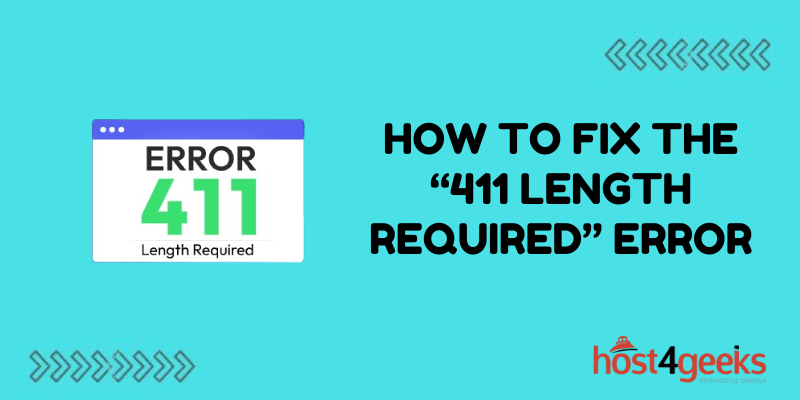Encountering unusual HTTP status codes like the 411 error can be confusing and frustrating for website users. The “411 Length Required” message indicates that the request sent to the server is missing some vital information that the server needs to be able to process.
While cryptic, these 411 errors are often straightforward to address once you understand what causes them. In this post, we’ll break down the 411 errors, explain common triggers, and outline steps you can take to resolve these errors both in the short and long term.
What Causes the 411 “Length Required” Error?
The 411 status code signifies that the request sent to the web server is missing the Content-Length header which specifies the size of the content being sent. This header is required for some requests.
Some common cases that can trigger a 411 error include:
- POST/PUT requests without Content-Length – These methods send data to the server so they require the length for the server to know when it has received the full contents.
- Submission of forms or uploads without Content-Length – Form data submitted via POST needs the length header. Uploading files via PUT also requires it.
- Requests proxied or forwarded without Content Length – Forwarding requests can strip the Content Length so the destination server sees it as missing.
- Buggy server-side code omitting Content-Length – Code issues can result in the header being left off certain responses.
- Limitations with headers in development frameworks – Some dev frameworks don’t allow modifying headers like Content-Length.
- Browser extensions or code manipulating headers – Browser add-ons or client-side code can sometimes strip headers.
So in summary, the main trigger for 411 errors is the lack of a Content-Length header when the server requires it to parse the incoming request.
How to Fix the 411 “Length Required” Error
If you encounter a 411 error, here are some steps to resolve it:
Add Content-Length Header in Code
The simplest fix is to explicitly add the Content-Length header when making requests that require it from the client side. This may require tweaks to the application code.
Double Check Form & Upload Code
Carefully go through form handling and file upload code to ensure content length is calculated and set correctly.
Use Postman to Test Headers
Use a tool like Postman to test requests and responses between client and server. Check if Content-Length is present.
Inspect Network Requests in Browser
Use the browser’s Network tab to analyze headers being sent on requests that trigger 411 errors. See if the header is missing.
Try Disabling Extensions Temporarily
Some browser extensions can strip headers on requests. Try disabling extensions one by one to find conflicts.
Adjust Server Configurations
For ongoing issues, modify server configs to add Content-Length to responses where needed or better handle when it is missing.
Update Outdated Software
Old application frameworks, libraries, and browsers can have issues properly handling the Content-Length header. Keep software updated.
Contact Your Web Host
If server-side issues are suspected, contact your web host for troubleshooting assistance on configurations.
Switch Protocols from HTTP to HTTPS
In some cases, switching from HTTP to HTTPS resolves header issues related to 411 errors.
Best Practices for Preventing 411 Errors
While occasional 411 errors happen, you can take proactive measures to avoid them:
- Audit code handling POST/PUT requests – Double-check that Content-Length is present where required.
- Review code managing uploads or forms – Any part of code receiving file or form data needs to calculate and send Content-Length.
- Use a reverse proxy cautiously – Tweaks to reverse proxy configs may be needed to preserve headers like Content-Length when forwarding.
- Limit extensions impacting headers – Reduce extensions that could potentially strip headers to only essential ones.
- Perform QA testing – Actively test that Content-Length is present in requests and responses between client and server.
- Monitor server access logs – Check for spikes in 411 errors after site changes or traffic surges.
- Implement error handling in code – Gracefully handle 411 errors in code to avoid disruptions.
- Ensure compatibility of libraries and frameworks – Use only those that properly allow setting Content-Length.
- Choose to host with protocol flexibility – Some hosts constrain protocols and headers, limiting options to resolve issues.
By following strong practices around setting Content-Length properly, instances of the 411 error can be greatly reduced.
Conclusion
At first glance, the “411 Length Required” error message doesn’t provide much to go on. But upon closer inspection, this error is straightforward to decipher and fix. By ensuring the Content-Length header is calculated and set correctly in your code when required by the server, those pesky 411 status codes can be eliminated for good.
Have you come across the 411 error before? What steps did you find most useful in resolving the problem? Share your experiences and advice in the comments below!