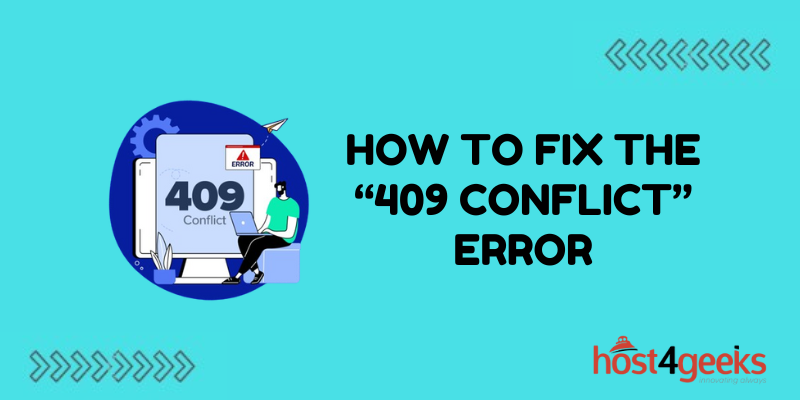If you manage a website, you’ve probably encountered your fair share of HTTP errors. One of the most tricky ones is the 409 error, also known as a conflict error. The 409 status code indicates a request conflict between the client and server.
This error signifies that the request sent by the client could not be processed by the server due to a conflict.
The 409 status code essentially means that the current state of the target resource conflicts with the requirements of the request. This prevents the server from being able to carry out the requested operation as expected.
In this comprehensive guide, we’ll cover the various potential causes of 409 errors and actionable solutions you can leverage to resolve and prevent conflicts. By analyzing request patterns, isolating issues, and optimizing your server configuration, you can minimize frustrating 409 errors and keep your website running smoothly.
Common Triggers That Lead to 409 Conflict Errors
The first step to diagnosing 409 errors is understanding what types of scenarios commonly trigger this response from servers:
Duplicate Requests
If the same request is sent multiple times in quick succession, the second duplicate request may result in a conflict error. This often happens when users accidentally double-click submit buttons or refresh pages excessively. The server is still processing the first request when the duplicate comes in.
Simultaneous Resource Modification
Many servers implement locking mechanisms to prevent multiple concurrent processes from modifying the same resource at the same time. If Request A locks a resource, Request B trying to alter the same resource simultaneously will be denied with a 409 status.
Constraint Violations
Most databases utilize constraints to maintain data integrity. Unique constraints on columns like usernames, API keys, or email addresses restrict duplicate entries. Trying to insert a row with a duplicate value on a unique constrained column will trigger conflicts.
Client-Server Version Mismatch
Mismatched headers, protocol versions, or standards between client and server can lead to conflicts. If an outdated client tries to interact with a newer server system, requests may fail with 409 errors.
Cache Out of Sync with Server
When a client relies on stale cached data that no longer matches the current state on the server, the incoming requests based on an outdated cache may conflict with the server’s version. This is especially common with aggressive caching.
Precondition Failures
Prefacing requests with preconditions like date checks or ETag validations can lead to 409s if the server state no longer matches the preconditions. The client expects one state based on old assumptions but the server has since changed.
Resource Dependencies
Resources like files, registry keys, or database records that depend on each other may trigger cascading conflicts if the sequence of operations gets out of sync. A child resource can’t be modified if the parent has already changed.
Data Integrity Issues
Database corruption, hardware faults, or unexpected system state changes on the server can lead to strange conflicts that don’t follow normal rules. These are rare but do occur.
Incorrect Resource Addressing
If requests inadvertently target the wrong resource URI or identifier compared to the client’s intentions, it can conflict with the server’s representation of the resource. Misspelled resource IDs are a common example.
Insufficient User Permissions
Users lacking sufficient permissions to modify resources can have their requests rejected with 409 errors since their attempted write operation conflicts with the access rules.
Troubleshooting Strategies to Resolve 409 Conflicts
While 409 errors may seem vague on the surface, a structured diagnostic approach can help uncover the specific causes:
Retry the Request After Waiting
Often, a simple retry after a few seconds is enough. Resources eventually get unlocked, caches updated, transient issues resolved, etc. Use exponential backoff for increasingly longer wait times between retries.
Inspect Request Patterns
Review server logs to identify any trends like bursts of simultaneous requests, duplicate actions, misspellings, or unusual sequences that correlate with conflicts. This can reveal the trouble spots.
Reproduce the Error
Try to reliably reproduce the 409 under specific conditions, varying factors like browsers, networks, caches, resources, query parameters, and payloads to isolate the trigger.
Review Resource Locking
Check cases where application code, databases, OS settings, or other factors intentionally lock resources against concurrent access. See if the lock duration can be reduced.
Confirm Database Constraints
For database-related conflicts, inspect if constraints like unique columns are too restrictive or missing error handling logic when violated.
Reset Client State
Client-side measures like cache clearing, cookie deletion, forced refreshes, purging local state, or even browser reinstallation can help rule out cached data as the culprit.
Simplify Requests
Remove headers, cookies, query params, or other non-essential request elements to test if one is triggering the conflict. This can identify problems with headers, protocols, or preconditions.
Check Server Configurations
Review server settings related to versioning, standards support, API specifications, and configurations to match the expectations to clients.
Monitor Resources
Logging, metrics, and alerts during requests help observe resources for abnormal unlocking issues, version mismatches, permissions problems, and constraint violations in real time.
Inspect Dependencies
Check chains of dependent resources – an earlier change to one resource may be rippling down the line and causing failures later in the sequence.
Review User Permissions
Authenticate requests with different user accounts and access levels to see if lowered permissions lead to more conflicts, indicating an authorization issue.
Best Practices For Preventing 409 Conflict Errors
Along with troubleshooting specific instances, implementing 409 prevention best practices will improve overall reliability:
- Uniquely identify resources accessed across requests to avoid duplicates
- Impose tight resource locks only when absolutely necessary
- Validate cache validity before usage to prevent stale data conflicts
- Add client-side duplicate request detection to disable errant clicks
- Standardize protocol versions, headers, and specs across clients
- Log and monitor 409 errors to optimize over time
- Set database constraints judiciously, balancing integrity with flexibility
- Retry failed requests in code using exponential backoff
- Shape traffic with throttling to prevent request spikes
The Verdict
With a proactive mindset, you can minimize conflicting states across requests. Consistent standards, calculated caching, and request optimizations will help you conquer the confusing 409 conflict status code.