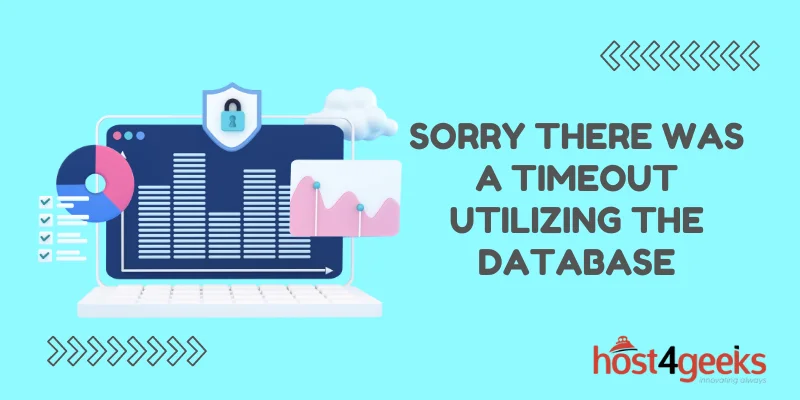When it comes to the digital realm, encountering technical glitches is an inevitability. One particularly frustrating hiccup is the dreaded “Sorry, There Was a Timeout Utilizing the Database” error message.
This unwelcome message can disrupt your online experience and leave you wondering how to proceed. Fear not, for we are here to provide you with an in-depth guide on not only resolving this error but also mastering the art of outranking it on search engines.
In this comprehensive article, we’ll dissect the underlying causes of this error, provide a step-by-step approach to troubleshooting, and arm you with preventive strategies to ensure you never have to face this issue again.
Understanding the Error
Before we embark on our journey of troubleshooting, let’s unravel the mystery behind the “Sorry, There Was a Timeout Utilizing the Database” error.
This error tends to rear its head when a website or application tries to fetch data from a database, but the process takes longer than anticipated, leading to a timeout.
Database timeouts can materialize due to a variety of factors, such as an overload on servers, sluggish network connections, or even inefficient database queries.
A Methodical Approach to Troubleshooting
1. Start with Connectivity
As with any digital dilemma, the first port of call is to examine your internet connection. A weak or unstable connection can often be the culprit behind timeout errors. Begin by refreshing the webpage and, if needed, consider restarting your router to ensure a stable connection.
2. Clear Cache and Cookies
Outdated or corrupted cache and cookies can be the triggers for unexpected errors. By clearing your browser’s cache and cookies, you can often eradicate the minor glitches causing the timeout error. Once cleared, revisit the website and assess if the issue persists.
3. Browser Swap
At times, browser-specific issues can precipitate timeout errors. If you’re grappling with this error on a particular browser, switch to a different one. This can help ascertain whether the issue is browser-related or not.
4. Check Server Status
If the error appears to be widespread, affecting multiple users, it might be indicative of server-related problems. Stay informed by checking official communication channels such as social media or forums for any notifications about ongoing server maintenance or downtimes.
5. Exercise Patience
In some instances, timeout errors are fleeting and transitory, often caused by sporadic spikes in traffic. If plausible, allow some time to pass before revisiting the website, as the error may naturally dissipate.
6. Seek Expert Help
Should the error persist despite your best efforts, don’t hesitate to reach out to the website’s customer support. They possess insights tailored to addressing the specific error you’re encountering.
Preventive Measures for a Glitch-Free Future
1. Optimize Database Queries
Web developers can work their magic by optimizing database queries for efficiency. Identifying and rectifying sluggish or intricate queries can significantly diminish the likelihood of encountering timeout errors.
2. Embrace Caching Mechanisms
The wonders of caching mechanisms cannot be overstated. By storing frequently accessed data, these mechanisms minimize the need for repetitive database retrievals. The result? Speedier load times and a reduced probability of encountering timeout errors.
3. Elevate Your Hosting Plan
Consistent bouts of timeout errors might indicate that your current hosting plan is falling short. Upgrading to a more robust plan that can accommodate higher traffic volumes and greater resource demands can work wonders.
4. Monitor Server Load
Vigilance is key to maintaining a glitch-free digital presence. Implement monitoring tools that keep you apprised of any spikes in traffic or resource consumption. This foresight allows you to take proactive measures and circumvent potential timeout errors.
5. Harness Content Delivery Networks (CDNs)
CDNs are your secret weapon for enhancing website speed. By dispersing content across various servers globally, CDNs shrink data travel distances, resulting in quicker loading times. This, in turn, contributes to a smoother user experience and a diminished likelihood of encountering timeout errors.
The Path Forward
Though the “Sorry, There Was a Timeout Utilizing the Database” error might initially seem like an insurmountable obstacle, you now possess the tools and knowledge to confront it head-on. Armed with insights into the error’s root causes, a comprehensive troubleshooting roadmap, and a treasure trove of preventive strategies, you’re ready to navigate the digital landscape with confidence.
Technology’s capricious nature should never deter you. Armed with these strategies, you can conquer even the most formidable of errors. Should you desire further guidance on enhancing your website’s performance and conquering technical conundrums, look no further.