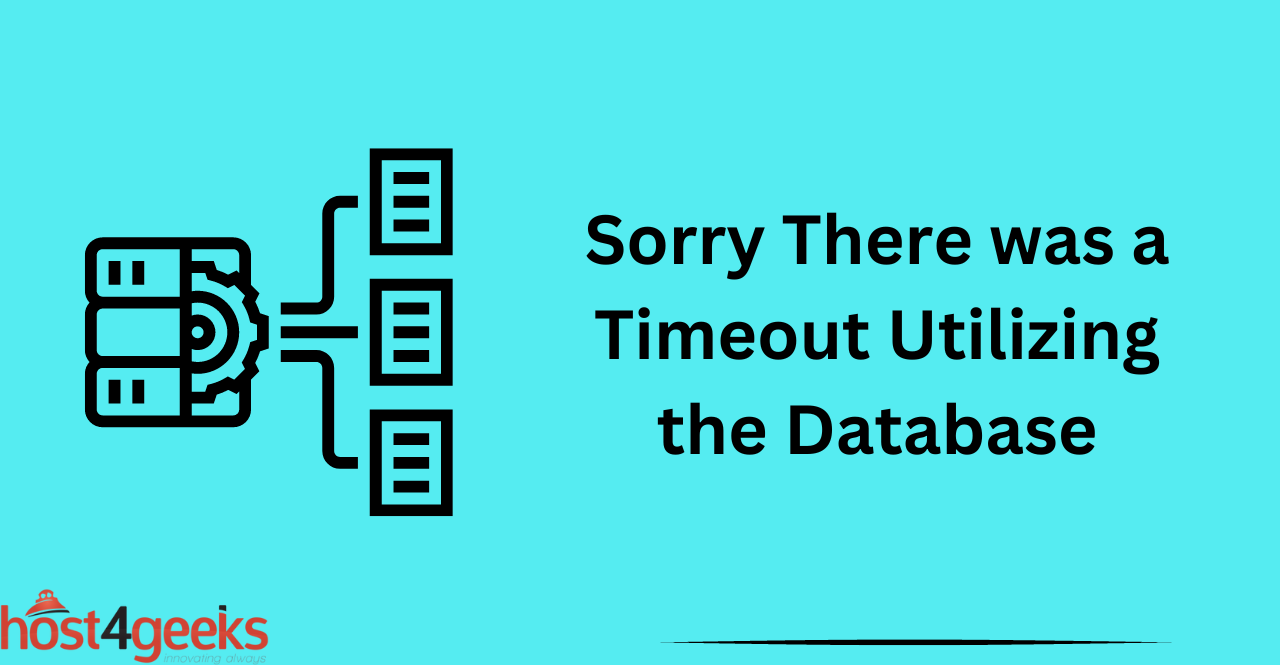“Sorry, there was a timeout utilizing the database” is a common error message that users may encounter when accessing a database-driven application or website. This error occurs when the database server takes too long to respond to a user request, resulting in a timeout.
Timeout errors can be caused by various factors such as heavy server load, network connectivity issues, long-running or complex queries, and outdated database software or hardware.
This error can be frustrating for users and can potentially lead to loss of data or downtime for the affected application or website. Therefore, it is essential to identify the root cause of the issue and take appropriate measures to resolve it promptly.
In this article, we will explore the possible causes of the “Sorry there was a timeout utilizing the database” error and provide troubleshooting steps to resolve the issue.
Understanding the Error:
The “Sorry there was a timeout utilizing the database” error message indicates that the database server did not respond within the expected time frame.
This can happen due to various reasons such as heavy server load, network connectivity issues, or long-running queries. Understanding the cause of the error is crucial to identify the appropriate solution.
Importance of Addressing the Issue:
The “Sorry there was a timeout utilizing the database” error can lead to frustrating user experiences, loss of data, and even application downtime. Ignoring the issue can result in decreased user satisfaction and potential revenue loss.
Therefore, it is essential to address the issue promptly by identifying the root cause and implementing appropriate solutions such as optimizing queries, adjusting server settings, or upgrading hardware and software.
Possible Causes of the Timeout Error
Heavy Load on the Database Server:
A heavy load on the database server can cause the server to become unresponsive and result in a timeout error. This can happen when multiple users simultaneously access the server or when the server processes large amounts of data.
Optimizing queries and adjusting server settings can help alleviate the burden on the server and reduce the likelihood of a timeout error.
Network Connectivity Issues:
Network connectivity issues such as slow or unreliable connections can cause a timeout error when accessing a database-driven application or website.
These issues can be caused by network congestion, hardware malfunctions, or misconfigurations. Checking network connectivity and stability, and verifying server resources and settings can help mitigate these issues.
Resource Constraints on the Database Server:
Resource constraints on the database server such as limited memory, CPU, or storage capacity can cause a timeout error.
These constraints can arise due to an increase in the number of users or a sudden spike in usage. Upgrading hardware or optimizing queries can help reduce resource constraints and minimize the likelihood of a timeout error.
Long-Running or Complex Queries:
Long-running or complex queries can strain the database server and cause a timeout error. These queries can be caused by inefficient query structure or syntax or the lack of appropriate indexing.
Optimizing queries, optimizing database indexing, and using caching techniques can help mitigate long-running queries and reduce the likelihood of a timeout error.
Outdated Database Software or Hardware:
Outdated database software or hardware can cause a timeout error. These issues can be caused by outdated software versions, hardware components, or operating systems that do not support the latest database software. Upgrading software and hardware can help improve performance, reduce downtime, and prevent timeout errors.
Troubleshooting Steps
Network and Server Configuration:
Check Network Connectivity and Stability: Checking network connectivity and stability can help identify potential network-related issues that may cause a timeout error. Network congestion, hardware malfunctions, and misconfigurations can impact network stability and result in a timeout error.
Verify Server Resources and Settings: Verifying server resources and settings can help ensure the server has sufficient resources to handle user requests. Insufficient memory, CPU, or storage capacity can cause a timeout error, and verifying server resources and settings can help mitigate these issues.
Adjust Server Settings for Better Performance: Adjusting server settings for better performance can help optimize server performance and reduce the likelihood of a timeout error. Adjusting server settings such as timeout values, buffer sizes, and thread counts can help improve server performance and reduce the occurrence of a timeout error.
Consider Upgrading Hardware or Software: Upgrading hardware or software can help improve network and server performance and reduce the likelihood of a timeout error. Outdated software versions, hardware components, or operating systems that do not support the latest database software can cause a timeout error, and upgrading hardware or software can help address these issues.
Query Optimization:
Identify Slow or Complex Queries: Identifying slow or complex queries can help address database-related issues that may cause a timeout error. Query optimization tools can help identify queries that take too long to execute, and manual optimization techniques can help improve query performance and reduce the likelihood of a timeout error.
Optimize Query Structure and Syntax: Optimizing query structure and syntax can help improve query performance and reduce the likelihood of a timeout error. Correcting syntax errors, using appropriate indexing, and reducing query complexity can all help optimize query performance and reduce the occurrence of a timeout error.
Optimize Database Indexing: >Optimizing database indexing can help improve query performance and reduce the likelihood of a timeout error. Proper indexing can help ensure that queries execute more efficiently, reducing the processing time and minimizing the occurrence of a timeout error.
Use Caching and Other Performance-Enhancing Techniques: Using caching and other performance-enhancing techniques can help reduce the occurrence of a timeout error. Caching query results, using connection pooling, and load balancing can all help improve database performance and reduce the likelihood of a timeout error.
Error Monitoring and Recovery:
Set up Error Monitoring and Alerts: Setting up error monitoring and alerts can help detect potential issues before they become timeout errors. Monitoring server logs, database alerts, and network traffic can all help detect potential issues and prevent the occurrence of a timeout error.
Establish a Recovery Plan in Case of Downtime or Data Loss: Establishing a recovery plan in case of downtime or data loss can help minimize the impact of a timeout error. Having a plan in place to restore data and recover from downtime can help minimize the impact on the application or website and prevent significant data loss.
Test Recovery Procedures Regularly: Testing recovery procedures regularly can help ensure that the recovery plan is effective and can be executed quickly in the event of a timeout error. Regular testing can help identify potential issues and address them before they become a problem, reducing the likelihood of a timeout error.
Conclusion
In conclusion, a timeout error while utilizing the database can be frustrating for both users and developers. However, understanding the possible causes of a timeout error and implementing effective solutions can help prevent the occurrence of this issue.
Network and server configuration, query optimization, and error monitoring and recovery are some of the key areas to focus on to minimize the likelihood of a timeout error.
By taking proactive measures to optimize database performance, establish error monitoring and recovery procedures, and regularly test recovery procedures, developers can ensure that their application or website functions smoothly and effectively, without being interrupted by a timeout error.