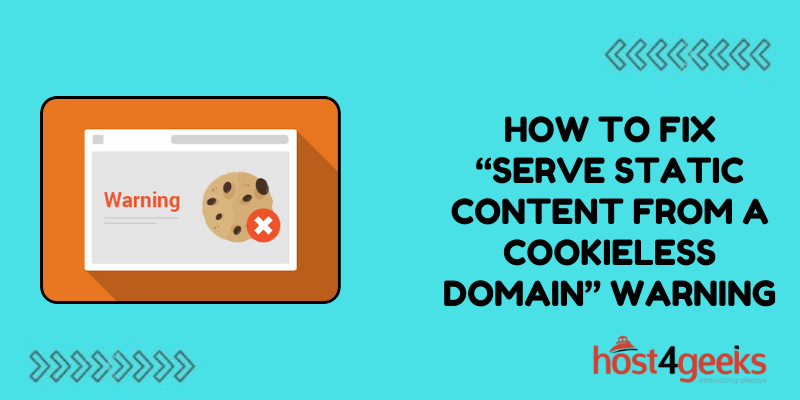A common issue site owners face is the “Serve Static Content From a Cookieless Domain” warning in Google Search Console. This occurs when some static resources like images, CSS, and JavaScript files are served from a different domain than your main site’s domain.
While not directly harmful, this warning should be addressed to provide a seamless user experience. Here are the main steps to fix this issue.
Understand Why This Warning Occurs
When your site’s HTML pages are served from one domain, like www.example.com, but other static resources are served from a different domain, like static.example.com, Google sees this as a potential issue.
The main problems that can occur are:
- Performance Issues – Extra DNS lookups and connections required to load resources from multiple domains.
- Mixed Content Issues – Resources being blocked when site uses HTTPS but resources are loaded over HTTP.
- Cookie Limitations – Session cookies not being sent to static domain, breaking functionality.
So in general, serving all content from one domain is ideal. The “Serve Static Content From a Cookieless Domain” warning is Google’s way of flagging this type of issue.
Audit Your Site’s Resources
The first step is to audit your site to identify exactly where these extra domains are being used.
The easiest way is to check the domain of all external CSS, JavaScript, and image files referenced in your site’s HTML. Any that doesn’t match your main domain is what is triggering the warning.
You can use browser developer tools to inspect all resources loaded on a page. Any discrepancies will be immediately obvious.
Determine the Source of Discrepant Domains
Once you have identified the resources loaded from different domains, you need to figure out why.
Some common reasons are:
- Old CDN or asset domains still referenced
- Images/resources hotlinked from external sites
- Resources loaded from external APIs/widgets
- Another subdomain used like static.yoursite.com
Try to trace each resource to its origin so you can understand if it’s something you have control over or external code you can’t change.
Switch Discrepant Domains to the Main Site Domain
For any resources you control and host yourself, the fix is straightforward – switch to loading them from your main domain.
For example, if you host images in an S3 bucket named static.yourdomain.com, configure the bucket to update the domain to yoursite.com.
Or if you use a subdomain like cdn.yoursite.com to serve JS files, upload those same files to your main site domain instead.
This consolidates all first-party static resources to your one canonical domain.
Proxy External Domain Resources
If the discrepant domains are from external APIs or widgets you can’t change, you may need to proxy these resources through your main domain.
For example, you could create a reverse proxy on your origin server that fetches resources from the external domain but serves them under your domain name.
So a resource like https://external.com/file.js would instead be proxied as https://yourdomain.com/proxy/file.js.
This allows you to serve the external content from your main site domain.
Lazy Load Below The Fold Images
Another approach is to lazy load “below the fold” images – images that are not visible until the user scrolls down.
Lazy loading means these images are not loaded until they become visible. This prevents unused images from other domains from loading.
JavaScript libraries like Lazysizes can add lazy loading to images not in the initial viewport. This minimizes discrepant domain requests.
Update Site Architecture for Separate Domain
If consolidating to a single domain is not possible, an alternative is to update your site architecture and content to fully separate the domains.
This means:
- Remove all links/references between the domains
- Separate branding elements and styling
- Host no duplicated or related content across domains
Essentially you would split into two fully independent sites that happen to link to each other. This sidesteps issues with separate domains.
Serve Variants on Main Domain
For images or other resources that need to be served from a cookieless domain, you can use subdomains or subdirectories of your main domain.
For example:
- images.yourdomain.com
- static.yourdomain.com
- yourdomain.com/static
This keeps everything under one root domain, while still allowing separation if required.
Cache Static Resources
Caching static resources can also minimize cross-domain requests. By caching resources like images, CSS, and JS files on the initial page load, the browser won’t need to request these from another domain on subsequent page views.
Effective caching still provides a fast user experience while avoiding cross-domain issues.
Prioritize Fixes for Mobile Sites
Because mobile sites are more sensitive to performance issues, focus your efforts on mobile experience first.
Extra domain requests have a greater impact on mobile load times and bandwidth usage. Users on slower connections also experience more problems from mixed content.
So as a priority address the “Serve Static Content From a Cookieless Domain” warning for mobile sites and resources to maximize impact.
Monitor Impact of Changes in Google Search Console
Once you make fixes, use Google Search Console to monitor their impact.
Look for changes in the “Serve static content from a cookieless domain” report. It will likely take some time for the warnings to decrease as Google re-crawls and reprocesses your site’s pages.
You can also check PageSpeed Insights and other diagnostics to measure improvements to site performance from consolidating domains.
Conclusion
The “Serve static content from a cookieless domain” warning indicates resources are being loaded from a different domain than your main site. While not always problematic, it’s an issue worth addressing.
Carefully auditing exactly which resources are affected makes fixing the problem much easier. Combining domains, proxying resources, updating architectures and caching static files can all help eliminate this warning and its associated risks.
Monitor progress in Google Search Console as you make changes. With some strategic fixes, you can consolidate static content back to your main domain and avoid any potential cross-domain issues.