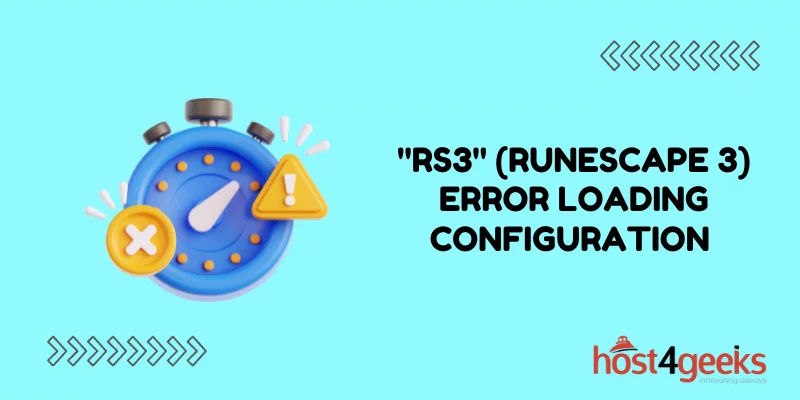RuneScape 3 (rs3) stands out as a popular choice for many gamers seeking epic quests and adventures. However, like any complex software, rs3 can sometimes encounter errors that hinder the gaming experience.
One such error that players might encounter is the “Error Loading Configuration from the Website.” This error can be frustrating, disrupting the seamless gameplay that RuneScape is known for.
In this comprehensive guide, we’ll dive into the root causes of this error and provide step-by-step solutions to get you back to your RuneScape adventures.
Understanding the “rs3” Error
RuneScape 3 is a popular online multiplayer role-playing game, but like any complex software, it’s prone to occasional errors.
The “rs3” error, often seen as “Error Loading Configuration,” typically occurs when the game’s launcher attempts to fetch the configuration settings from the official RuneScape website during the startup process.
What Causes It?
The “Error Loading Configuration from the Website” in RuneScape 3 can occur due to various reasons, ranging from network issues to corrupted cache files. Here are some common factors that might trigger this error:
1. Network Connectivity Issues
Sometimes, the error is simply due to poor or unstable network connections. When the game client fails to communicate with the RuneScape servers effectively, it can result in configuration errors.
2. Corrupted Cache Files
RuneScape 3 relies on cache files to store temporary data for smoother gameplay. If these cache files become corrupted or outdated, they can lead to configuration errors during startup.
3. Firewall and Security Software
Overzealous firewall settings or security software might block the game’s communication with the servers, causing the configuration error.
Troubleshooting Steps
1. Check Your Internet Connection
A stable internet connection is crucial for fetching configuration data from the RuneScape website. Ensure that your internet connection is reliable and not experiencing any disruptions. Try restarting your router or connecting to a different network to rule out connection-related issues.
2. Clear Browser Cache and Cookies
The RuneScape launcher relies on your browser to fetch configuration settings. Cached data and cookies can sometimes cause conflicts. Open your browser’s settings and clear the cache and cookies. Restart your browser and try launching the game again.
3. Disable Firewall and Antivirus Temporarily
Firewalls and antivirus software can sometimes block the communication between the game launcher and the website. Temporarily disable these security measures and attempt to launch RuneScape 3. Remember to re-enable them once the game is running.
4. Update Your Browser
An outdated browser might struggle to load the configuration settings properly. Make sure your browser is up to date. If you’re using an older version, consider switching to a more modern and compatible browser.
5. Check for System Updates
Outdated operating systems can also contribute to errors while fetching configurations. Check for any pending updates for your operating system and install them. Keeping your system up to date can potentially resolve compatibility issues.
6. Verify Third-Party Software Interference
Sometimes, third-party applications can interfere with the communication between the launcher and the website. Close unnecessary background applications and try launching the game again.
7. Reinstall or Repair the Game
If the error persists, it might be worth attempting a reinstallation or repair of the RuneScape 3 game client. This can help fix any corrupted files that could be causing the error.
Contacting Support
If you’ve followed all the troubleshooting steps and the “rs3” error still persists, it’s time to reach out to RuneScape’s official support. They have dedicated resources to assist players in resolving technical issues. Visit their official website and navigate to the support section for guidance.
Conclusion
Encountering the “rs3” error while trying to load configuration settings from the RuneScape 3 website can be frustrating, but with the steps outlined in this guide, you’re well-equipped to tackle the issue head-on.
By ensuring a stable internet connection, clearing browser cache and cookies, and following the other troubleshooting steps, you can quickly get back to immersing yourself in the world of RuneScape 3 without any hindrances.
Remember, technical glitches are a part of the gaming experience, but armed with knowledge, you can overcome them and continue your virtual adventures with ease. Don’t let the “rs3” error hold you back.
Take control of your gaming experience and embark on epic quests in the realm of RuneScape 3!