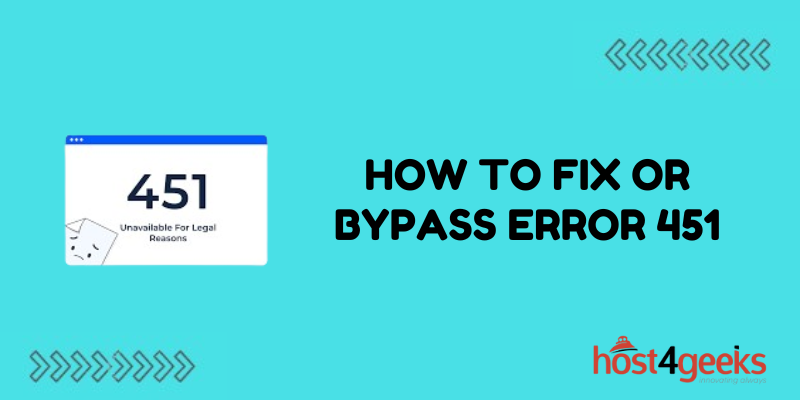Seeing the “Error 451: Unavailable Due to Legal Reasons” message can be confusing and concerning. This error indicates that access to a website or web page has been blocked for legal reasons. While error 451 is relatively uncommon, understanding the causes and possible fixes can be helpful if you encounter it.
Error 451 is an HTTP status code that means the requested content has been censored and is unavailable due to legal demands. This is different from the more familiar 404 error, which means content is missing or has been moved.
There are a few ways website operators and users can potentially resolve or bypass error 451 restrictions to restore access. Let’s explore the common triggers for this error and possible solutions.
Why Does Error 451 Happen?
Website operators generally have to implement error 451 blocks due to requests or orders from courts, governments, or other authorities. Some common legal situations that prompt 451 errors include:
Copyright Takedown Notices
Websites may have to block access to copyright-infringing content if they receive an official takedown notice under the DMCA or similar laws. The site hides the infringing pages and returns a 451 error instead.
Court Orders
Courts can order websites to censor illegal pages, defamatory, contain private/confidential info, or otherwise violate laws. The site must comply by blocking the content.
Government Censorship
In some countries, governments require censorship of content they deem objectionable or threatening. Websites operating in these regions have to censor banned pages.
The website itself is not broken or having technical difficulties in these cases. Rather, external legal demands require blocking access to certain URLs, resulting in error 451 for visitors.
How Website Owners Can Fix Error 451
If your own site is showing error 451, here are some steps you may be able to take:
Remove/Edit Illegal Content
For takedown or court orders related to specific illegal, infringing, defamatory, or private material, edit or remove the content in question to comply. This lifts the demand to block it.
Disable Restrictions
For broad government censorship, try disabling geographic IP blocking or other filters if legally possible in your jurisdiction. However, legal penalties may apply.
Switch to HTTPS
Use HTTPS encryption to make government censorship more difficult, as inspecting traffic is harder. But authorities may still block entire sites.
Try Hosting Elsewhere
Consider hosting the site in a different region with greater free speech protections, if the target audience has access. However, all jurisdictions apply their laws.
If the restrictions seem excessive or unjustified, consulting a lawyer on possible legal challenges may be an option as well. However, for individual websites, options are often limited when facing external orders to implement 451 errors.
How Users Can Bypass Error 451
When you encounter error 451 as a site visitor, here are some possible workaround to consider:
Use a Mirror Site
Many blocked sites have mirror sites hosted elsewhere that are not blocked. Search for the main site name plus “mirror” or “proxy” to find alternatives.
Try a Different Domain
For broad country-level censorship, try accessing the site via a domain name registered elsewhere that may not be blocked.
Change DNS Settings
Using public DNS servers like Google (8.8.8.8) or Cloudflare (1.1.1.1) can sometimes bypass DNS blocking of site domain names.
Enable VPN
Routing your connection through a VPN service masks your location and evades IP blocks. This regularly allows access to content blocked locally.
Access Web Archives
Check archive sites like the Internet Archive’s Wayback Machine for cached versions of pages blocked behind 451 errors. Content may be available there.
Check Social Media
People often re-post or refer to content banned on the original site on social networks and forums that are not subject to the blocking orders.
While not foolproof, these steps may provide ways to work around overly broad 451 restrictions and access information that should be publicly available. However, caution is prudent, as bypassing court orders could have legal consequences in certain cases.
Troubleshooting Site Problems
In some situations, error 451 happens because of an error rather than an intentional block. If you have reason to suspect this, possible troubleshooting steps include:
- Check for server configuration errors blocking site sections unintentionally
- Inspect firewall and web filter rules for bugs mistakenly blocking URLs
- Ensure geo-blocking and other filters are working properly
- Validate payment and licensing if shared hosting is affected by account issues
- Contact the web host if troubleshooting reveals an underlying technical error
So while error 451 nearly always indicates deliberate blocking due to legal demands, occasionally site problems can generate false positives. It pays to do some digging to determine if that is the case.
Conclusion
Error 451 provides a warning that requested content has been made unavailable for legal reasons. While website operators have limited options when required to censor access, users can try technical workarounds to access blocked content.
Understanding the most common causes for error 451 restrictions provides context on why you may encounter this relatively rare blocking error. While access limitations are rarely ideal, following proper legal due process to minimize harmful content online is crucial as well.