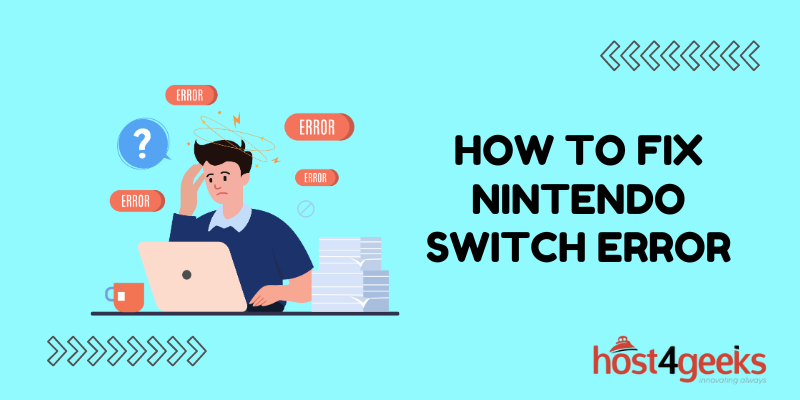In the ever-evolving landscape of gaming, the Nintendo Switch has captured the hearts of millions with its versatility and captivating game library. However, like any technological device, the Nintendo Switch isn’t immune to encountering errors.
One of the frustrating issues that users might come across is the “Could Not Perform DNS Name Resolution” error. This error can disrupt your gaming experience and leave you scratching your head.
But fear not, for we have crafted a comprehensive guide to help you troubleshoot and fix this pesky error, ensuring uninterrupted gaming sessions. So, let’s dive into the world of troubleshooting and get your Nintendo Switch back on track!
Understanding the “Could Not Perform DNS Name Resolution” Error
Before we delve into the solutions, it’s essential to grasp the root cause of the “Could Not Perform DNS Name Resolution” error.
This error typically arises when your Nintendo Switch encounters difficulty in translating a domain name into an IP address through the DNS (Domain Name System).
The DNS serves as the internet’s directory, converting user-friendly domain names into machine-readable IP addresses. When this translation process fails, your Nintendo Switch may struggle to connect to online services, multiplayer games, or even browse the eShop.
Troubleshooting Steps to Resolve the Error
1. Check Your Internet Connection
The first step in tackling this error is to ensure that your Nintendo Switch is connected to the internet. Navigate to your Switch’s settings and access the Internet connection menu. If your connection is unstable or inactive, reconnect to a stable Wi-Fi network.
2. Restart Your Nintendo Switch
Sometimes, a simple restart can work wonders. Power off your Nintendo Switch completely and then power it back on. This action can refresh system processes and potentially resolve minor connectivity issues.
3. Review DNS Settings
Navigate to your Switch’s network settings and check the DNS configuration. If you’re using manual DNS settings, consider switching to automatic settings. Alternatively, if you’re using custom DNS, try reverting to the default settings to eliminate any misconfigurations causing the error.
4. Clear DNS Cache
Cached DNS data can occasionally lead to conflicts. By clearing the DNS cache, you prompt the system to fetch fresh DNS information. To do this, hold down the Power button for a few seconds until the power options appear. Select “Power Options” and then “Restart.” This process will clear the cache upon restart.
5. Update System Software
Outdated system software can lead to compatibility issues, including DNS resolution errors. Ensure your Nintendo Switch is running the latest system software version. You can check for updates in the System Settings under the “System” section.
6. Check for Router Issues
Sometimes, the issue might not lie within your Nintendo Switch but rather in your router. Reboot your router and ensure that it’s running the latest firmware. A router with outdated firmware can cause communication problems between devices and the DNS server.
7. Contact Nintendo Support
If none of the above solutions bear fruit, it’s time to reach out to the experts. Nintendo’s customer support can provide tailored assistance to your specific issue. They might guide you through advanced troubleshooting steps or recommend repair options if necessary.
Preventive Measures for the Future
Prevention is always better than cure. To minimize the chances of encountering the “Could Not Perform DNS Name Resolution” error in the future, consider the following tips:
- Regularly update your Nintendo Switch’s system software and games to ensure optimal compatibility.
- Use automatic DNS settings to avoid potential misconfigurations.
- Keep your router’s firmware up to date for seamless communication between devices and the DNS server.
- Maintain a stable and strong internet connection for smooth online gaming experiences.
Conclusion
In the intricate world of gaming, encountering the “Could Not Perform DNS Name Resolution” error might feel like an unexpected plot twist. However, equipped with the arsenal of troubleshooting steps and preventive measures we’ve provided, you’re now prepared to navigate through this virtual labyrinth with confidence.
Technology, at times capricious, rewards those who unravel its mysteries. So, fear not the digital shadows that obscure your gaming horizon, for with a touch of insight and a dose of patience, you’ll emerge victorious.
The Nintendo Switch’s alluring realm of gaming adventures awaits, and armed with your newfound knowledge, you’re primed to immerse yourself once again.
Remember, as the pixels light up and the immersive soundscapes envelop you, you’re not just playing a game – you’re conquering new frontiers, both digital and personal.