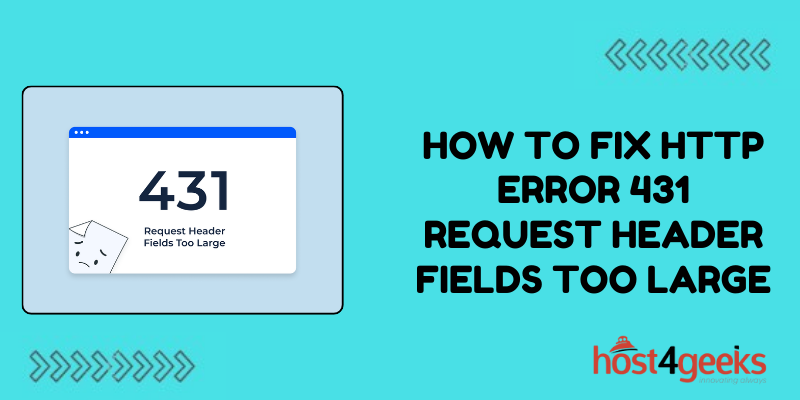Have you ever encountered the cryptic HTTP error 431 “Request Header Fields Too Large” when trying to access a website? This annoying error prevents you from loading pages and can seem impossible to fix.
But don’t panic – HTTP error 431 is easier to resolve than you think. This common error simply indicates that the HTTP request headers sent by your browser were too large for the website’s server to process.
In this post, we’ll explain what’s going on when you see HTTP 431 “Request Header Fields Too Large” errors, what causes excessively massive headers, and most importantly, how to troubleshoot and fix the problem so you can get back to browsing. With just a few tweaks, you’ll have that vague HTTP 431 error solved and be surfing the web again in no time.
What Does HTTP Error 431 Mean?
HTTP 431 is known as “Request Header Fields Too Large”. This error occurs when the HTTP headers sent by the client (e.g. browser) exceed the size limit set by the server.
The headers include things like cookies, user-agent, referrer URLs, and more. If there are too many cookies or long values, the total header size could exceed the server’s configured limit.
When this happens, the server will reject the request and return a 431 status code to indicate the headers are too large.
What Causes HTTP Error 431 “Request Header Fields Too Large”?
There are a few common causes of HTTP error 431 “Request Header Fields Too Large”:
Too Many Cookies
The most frequent culprit is having too many cookies being sent in the request headers. Each cookie adds to the total header size. If you have a lot of cookies stored in your browser, it’s possible to hit the header limit.
Long Cookie Values
Even if you don’t have too many cookies, just one or two cookies with excessively long values can trigger the 431 error. For example, a single 4KB cookie value could hit the header size limit.
Large Referrer URL
Another potential factor is a long referrer URL. The referrer header contains the address of the page you came from before making the request. An extremely long referrer URL may push the headers over the size limit.
Low Server Limit
In some cases, the server itself may have a very low or restrictive header size limit configured. Limits between 4-16KB are common. If the server limit is on the lower end, it’s easier to exceed it accidentally.
Buggy Client Code
Less often, buggy client-side code could be adding redundant headers or unusable header values that unnecessarily bloat the size. This indicates an issue with the client rather than the server.
How to Fix HTTP Error 431 “Request Header Fields Too Large”
If you encounter HTTP error 431 “Request Header Fields Too Large”, there are a few things you can try to resolve it:
Clear Cookies
The easiest option is to clear some cookies from your browser. This will immediately reduce the number and size of cookies being sent in the headers. In Chrome, open Settings > Privacy > Clear browsing data.
Shorten Cookie Values
For individual cookies causing issues, you may need to shorten the cookie values to something more reasonable. Unfortunately, cookie limits are set on the server, so this would require a code change.
Increase Server Limit
Check if the HTTP header limit can be increased on the server. For example, in Apache, you could update the LimitRequestFieldSize directive. But this may impact performance, so should be tested carefully.
URL Encode Referrer
If the referrer URL is very long, you can URL encode it to reduce the characters. This condenses the size while still retaining the full URL.
Fix Client Code Issues
If header bloat is being caused by client-side application code, then bugs need to be identified and fixed in the application. This will require troubleshooting and modifying the code-generating headers.
Conclusion
While HTTP error 431 Request Header Fields Too Large can be frustrating, it is usually easy to resolve. By clearing cookies, shortening cookie values, checking server limits, encoding referrers, and fixing client code, you can typically eliminate excessively large headers triggering the error.
Take some time to isolate the specific cause in your case, whether it’s bloated cookies, referrer URLs, or something else. Adjusting a simple setting like clearing cookies often does the trick quickly.
With a few targeted troubleshooting steps, you can overcome HTT 431 Request Header Fields Too Large and get back to a smoothly working web application. Don’t let vague HTTP errors stop you – leverage these tips to gain control over HTTP 431 and enhance the performance of your web apps.