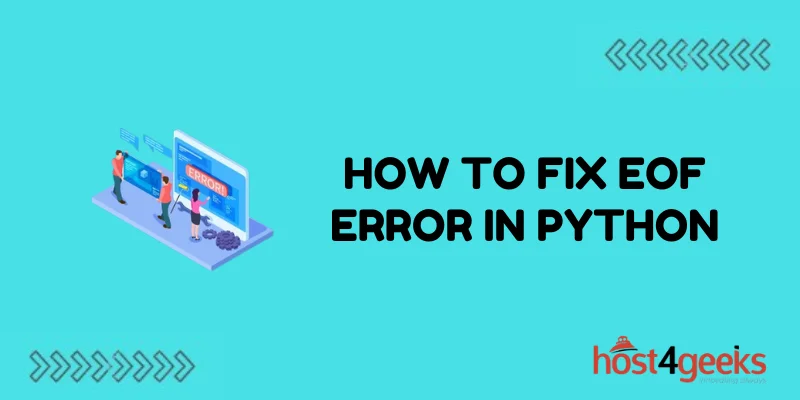Dealing with errors is part of any programming journey. One common error in Python is the EOF (End Of File) error. This occurs when Python unexpectedly reaches the end of a file while still expecting more data or code to process. The good news is that EOF errors are usually easy to fix once you understand what’s causing them.
What Causes EOF Errors in Python
There are a few potential causes of EOF errors in Python:
Missing Parentheses or Quotes
Python code often relies on balanced pairs of parentheses, brackets, or quotes. If you’re missing one of those characters, Python will hit the end of the file early and may throw an EOF error because it expects to find a closing counterpart.
For example:
print(“Hello, world!
This code is missing the closing quotation mark, so Python will trigger the EOF error when it reaches the unexpected end of the line.
Indentation Issues
Python uses whitespace and indentation to structure code instead of braces or brackets. If your indentation is inconsistent, Python may hit an early EOF where it expected an indented block to continue.
For example:
for x in range(10):
print(x)
print(“Done”)
The second print statement is unexpectedly unindented, causing problems for the parser.
Blank Lines
If you accidentally introduce new blank lines in a place where Python expects to find more tokens or statements, that may also lead to EOF errors.
For example:
print(“Hello”)
print(“World”)
The empty line throws things off.
How to Fix EOF Errors in Python
Now let’s look at some ways to troubleshoot and fix EOF errors when they pop up:
Check for Unbalanced Parentheses and Quotes
Examine your code carefully and look for missing parentheses, brackets, or quotes. These can be easy to miss when writing or editing code. If possible, use a code editor with syntax highlighting to catch these types of issues.
Validate Your Indentation
Triple-check that your code’s indentation matches Python style and is consistent throughout the whole file. Mixing tabs and spaces can also lead to problems. Using a PEP8 linter can help catch indentation issues automatically.
Remove Any Extra Blank Lines
Delete blank lines in the middle of code sections or function bodies, especially near where the error is being thrown. Python expects to find tokens or statements on adjacent lines.
Use Debug Printing
Sometimes adding debug print statements right before the EOF error can help narrow things down. This gives you visibility into the last successful code execution.
Read the Full Traceback
Make sure to check the full traceback from the EOF error, not just the last line. This will tell you the file name, and line number, and often points right to the issue.
Check Your Open Files
If you have any file handles or connections open for reading/writing, check to ensure you are properly closing them when finished. Failing to close a file can potentially lead to EOF errors as well.
Compare Working and Broken Code
If possible, diff your broken code against a known working copy to spot bugs that may have been recently introduced. The difference stands out better when comparing side-by-side.
Specific Solutions for EOF Error Cases
Now let’s look at how to fix some common EOF error scenarios that you may encounter:
Repair Unbalanced Quotes
If you get an EOF error on a line with an open string, carefully examine where the string started and fix any mismatches.
For example:
print(“Hello, world!’)
EOF error here ^
Should be rewritten as:
print(“Hello, world!”)
This balances the quotes properly.
Add Missing Parentheses
If Python complains about an EOF inside a function, class, loop, or conditional, you may be missing a closing parenthesis. Triple-check all your pairs.
For example:
def sum(x, y)
return x + y
EOF error here ^
This should be fixed by adding the missing ‘)’:
def sum(x, y):
return x + y
Fix Indentation with PEP8 Standards
Utilize PEP8 guidelines to fix any indentation issues, like inconsistently indented lines or mixing tabs & spaces. This will resolve many cryptic EOF errors.
Remove Blank Lines in Code Sections
If you get an EOF error right after a few blank lines, delete them. Python expects contiguous statements within functions, loops, etc.
For example:
for x in range(10):
print(x)
print(“Done”)
EOF error here ^
Just remove the empty lines:
for x in range(10):
print(x)
print(“Done”)
And the EOF goes away!
Handling Difficult EOF Errors
For trickier cases where balancing quotes, fixing indentation, or removing blank lines doesn’t resolve the problem, here are some additional things to try:
- Use a debugger or add debug prints to analyze program flow
- Break code into smaller pieces to isolate the problem
- Check error logs from your code editor or IDE
- Search online for your specific error message
- Post on a Python coding forum like StackOverflow for help
With a little targeted troubleshooting, most EOF errors can be resolved quickly. Learning how to debug them properly will make you a better Python coder.
Preventing EOF Errors in Your Python Code
Here are some best practices to avoid EOF errors slipping through in the first place:
- Always check for balanced parentheses, brackets, and quotes
- Follow standard indentation rules rigorously
- Use a linter/formatter like black or pylint
- Eliminate extra blank lines in code blocks
- Use try/except to handle the end of the file gracefully
- Double-check that files are opened and closed properly
- Test code frequently during development
- Review diffs carefully when changing existing code
Building these habits will help nip EOF issues in the bud, make your code cleaner, and save you debugging time!
Bottom Line
Handling EOF errors might seem frustrating at first, but becomes easier with experience. Learning to debug them builds skills in unraveling Python stack traces that will serve you well as you grow as a developer. With the right tools and techniques, you’ll be able to squash them in no time.