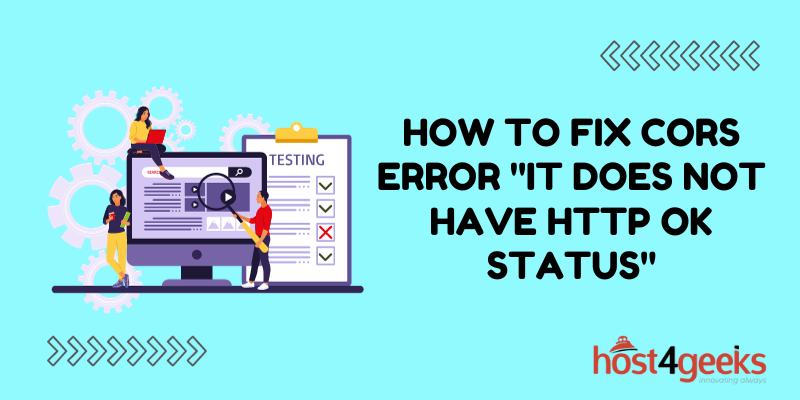In today’s interconnected web landscape, Cross-Origin Resource Sharing (CORS) plays a crucial role in maintaining security and preventing unauthorized data access.
However, encountering the frustrating “It does not have HTTP ok status” CORS error can bring your development process to a screeching halt. But don’t worry, for in this blog post, we’ll dive into the intricacies of this error and provide you with effective solutions to troubleshoot and resolve it.
Whether you’re a seasoned developer or just starting out, understanding how to tackle this issue will ensure seamless communication between different origins and lead to a more secure and efficient web application.
Understanding CORS Error and HTTP OK Status
Cross-Origin Resource Sharing (CORS) is a crucial security feature implemented by web browsers to prevent potential security vulnerabilities when loading resources from different domains.
This security mechanism ensures that web pages can only make requests to the same domain they originated from. However, there are times when you need to make requests from one domain to another, which is where CORS comes into play.
The error message “it does not have HTTP OK status” is a specific manifestation of a CORS error. This error indicates that the server you’re making a request to did not respond with an HTTP 200 OK status code, which is a signal that the request was successful.
Instead, you might receive a different status code, such as 404 Not Found or 500 Internal Server Error.
Common Causes of CORS Errors
To effectively fix the “CORS Error: it does not have HTTP OK status,” it’s essential to understand the common causes behind it. Here are a few scenarios that might trigger this error:
1. Missing or Incorrect CORS Headers
One common cause of CORS errors is missing or incorrectly configured CORS headers on the server. These headers include Access-Control-Allow-Origin, Access-Control-Allow-Methods, and others. Without these headers, the browser will block cross-origin requests, leading to the “HTTP OK status” error.
2. Server Configuration Issues
Inadequate server configuration can also trigger CORS errors. Servers might not be properly configured to handle cross-origin requests, leading to unexpected status codes.
3. Authentication and Cookies
Authentication mechanisms and cookies can sometimes interfere with cross-origin requests. If the server requires credentials and doesn’t have the proper CORS configuration, the browser might block the request.
4. Redirects and Preflight Requests
Redirects and preflight requests can introduce complexities in the CORS process. If the preflight request fails or the redirect URL is not allowed by CORS headers, you might encounter the error.
Effective Solutions
Now that we’ve identified the potential causes of the “CORS Error: it does not have HTTP OK status,” let’s delve into the solutions that can help you overcome this issue and ensure smooth cross-origin communication.
1. Configure CORS Headers Properly
One of the first steps to take is to ensure that your server is configured with the appropriate CORS headers. Set the Access-Control-Allow-Origin header to specify which domains are allowed to make cross-origin requests. You can also include other relevant headers like Access-Control-Allow-Methods and Access-Control-Allow-Headers.
2. Check Server Configuration
Review your server’s configuration to ensure it allows and handles cross-origin requests correctly. Consult your server documentation to understand the necessary configurations for seamless cross-origin communication.
3. Consider CORS Libraries
If you’re using a popular backend framework, there might be CORS libraries available that simplify the process of handling CORS headers. These libraries often provide middleware that you can integrate into your server code.
4. Use Credentials Appropriately
If your cross-origin request requires authentication or cookies, make sure to set the withCredentials option to true in your frontend code. This informs the browser to include credentials in the request and handle cookies correctly.
5. Handle Redirects and Preflight Requests
Be mindful of how redirects and preflight requests are handled. Ensure that the redirected URL is allowed by CORS headers, and handle preflight requests with the appropriate status codes and headers.
Conclusion
In conclusion, encountering the “CORS Error: it does not have HTTP OK status” can be a roadblock, but armed with the right knowledge, you can overcome it.
By understanding the underlying causes, configuring CORS headers properly, and addressing server configuration issues, you’ll be well on your way to resolving this error and enabling seamless cross-origin communication.
Remember, while fixing CORS errors is essential for a smooth user experience, it’s just one piece of the larger puzzle in web development. Keep exploring, learning, and adapting to ensure your websites and applications provide the best possible experience for your users.