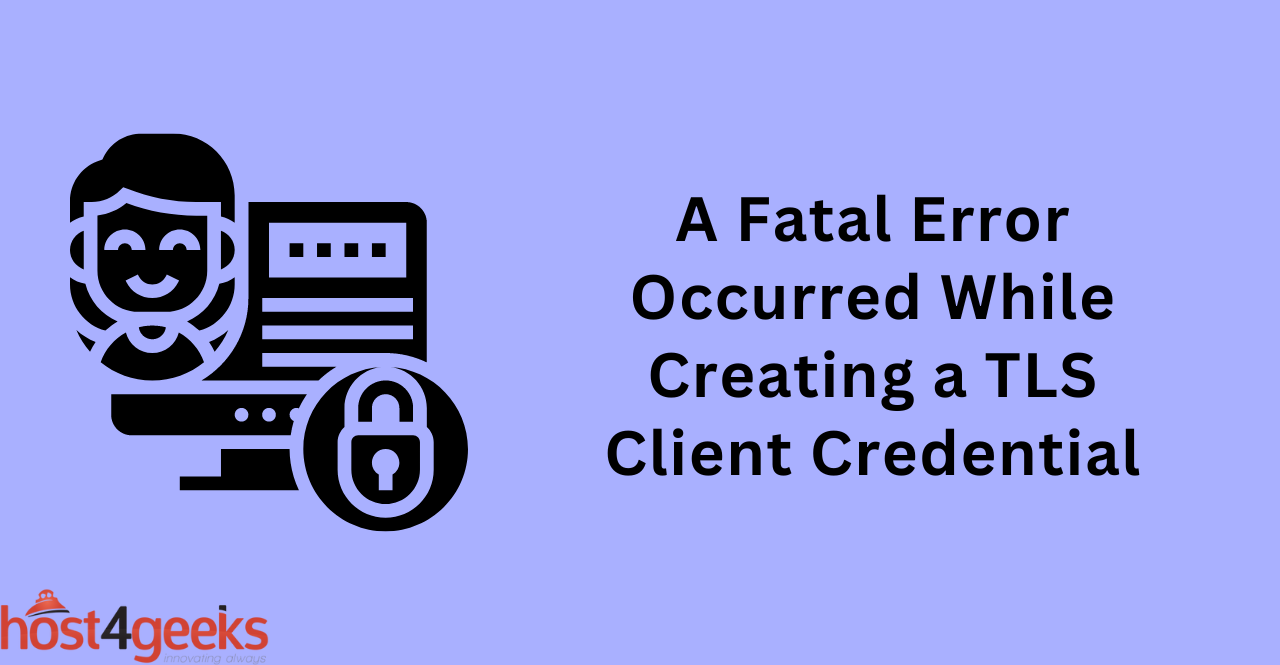In the world of Internet security, TLS (Transport Layer Security) client credentials play a critical role in ensuring secure communication between a client and a server.
However, encountering an error while creating a TLS client credential can be frustrating, especially if it results in the failure of a critical business operation.
In this blog post, we will take a detailed look at the error message “a fatal error occurred while creating a TLS client credential,” including its causes, impact, troubleshooting steps, and prevention measures.
Explanation of TLS client credential
TLS client credentials are cryptographic keys that enable secure communication between a client and a server using the TLS protocol. These credentials are used to verify the identity of both parties and encrypt the data being transmitted to prevent eavesdropping, tampering, and data theft.
Importance of TLS client credential
TLS client credentials are essential in protecting sensitive information from unauthorized access and data breaches. They provide a secure communication channel that ensures the confidentiality, integrity, and authenticity of the data being transmitted.
Understanding the Error
What is the “fatal error occurred while creating a TLS client credential” error?
The error message “a fatal error occurred while creating a TLS client credential” indicates that the system was unable to create a TLS client credential due to an issue with the system configuration or network settings.
What causes the error?
The error can be caused by several factors, including incorrect TLS certificate settings, outdated software and drivers, firewall restrictions, and network connectivity issues.
How does the error affect your system?
The error can prevent critical business operations that require secure communication, such as online transactions, email communication, and remote access to servers.
Common scenarios where the error occurs
The error can occur when accessing a website that requires a TLS client credential, connecting to an email server, or accessing a remote server.
Troubleshooting Steps:
Follow these step-by-step instructions to address the error effectively:
Verify network connectivity
Make sure your system is connected to the internet and capable of accessing the necessary servers.
Check firewall settings
Confirm that your firewall isn’t obstructing the communication ports required for TLS communication.
Review TLS certificate settings
Ensure that your TLS certificate settings are accurate and kept up-to-date.
Examine TLS protocol settings
Verify that your system is utilizing the recommended version of the TLS protocol.
Check system time and date settings
Ensure that the system time and date are correctly set to avoid any conflicts with TLS certificate validation.
Update software and drivers
Install the latest updates for your operating system, browser, and drivers to guarantee that your system is fully up-to-date.
Contact technical support
If the issue persists, reach out to your technical support team for further assistance and guidance.
Preventive Measures to avoid encountering the Error
Keep software and drivers up-to-date: Regularly update your operating system, browser, and drivers to ensure that your system is running the latest software versions.
Use secure TLS protocols: Use the recommended TLS protocol version for your system to avoid compatibility issues.
Use trusted TLS certificates: Ensure that you only use trusted TLS certificates from reputable certificate authorities to avoid issues with certificate validation.
Regularly check system time and date settings: Verify that the system time and date are set correctly to prevent issues with certificate validation.
Perform regular system maintenance and updates: Regularly perform system maintenance tasks such as disk cleanup, defragmentation, and virus scans to ensure that your system is running optimally.
Train users on safe internet practices: Educate your users on safe internet practices, such as avoiding suspicious emails and websites, to prevent malware infections that can cause issues with TLS communication.
Conclusion:
In conclusion, encountering the “fatal error occurred while creating a TLS client credential” error can be a frustrating experience that can impact critical business operations.
However, by understanding the error, following the troubleshooting steps, and implementing prevention measures, you can avoid encountering the error and ensure secure communication between your system and the servers it connects to.
Remember to keep your system up-to-date, use trusted TLS certificates, and educate your users on safe internet practices to prevent issues with TLS communication.