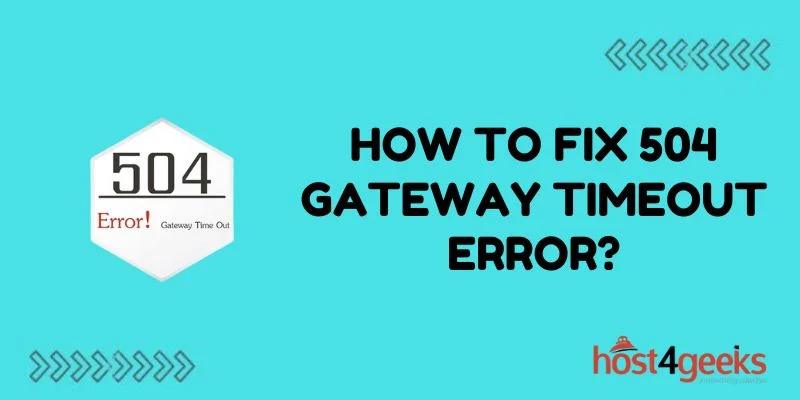Dealing with a 504 gateway timeout error can be frustrating. This error essentially means that the server acting as a “gateway” to provide content from an external server took too long (timed out) to get the required response.
However, there are usually some simple steps you can take to resolve this issue. Here is a comprehensive guide on how to diagnose and fix a 504 gateway timeout error.
What Causes a 504 Gateway Timeout Error
Before jumping into solutions, let’s quickly understand what causes this error. A basic web request goes through multiple servers:
- Your local computer sends a request to the web server
- The web server then sends this request to an external application server
- The application server processes the request and provides a response back to the web server
- The web server collects this response and sends it back to your computer
A 504 gateway timeout error happens when the web server does not get a timely response from the application server. Potential reasons include:
Overloaded Application Server
The application server could be running too many processes and is overloaded. This results in delayed responses back to the web server.
Application Server Down
The application server itself could be down or unresponsive. So the web server does not get any feedback within the designated timeout window.
Network Issues
There might be network configuration issues like firewalls, misconfigured routes, etc. blocking communication between the web and application servers.
External Service Outage
If your application depends on any external services like databases, payment gateways, etc. then an outage with those can also cause a cascading 504 error.
So in summary – a 504 gateway timeout means your web server and something on the backend (app server, database, external service) are not talking to each other properly!
Common 504 Error Troubleshooting Steps
Here are some common things you can try out when encountering a 504 gateway timeout error:
Confirm Server Status
First, check whether your primary web server and related backends like databases, caching layers, application servers etc are up and running fine without any issues.
Look at the application logs in all these components to check for clues. See if there are any connectivity, hardware or software issues causing them to be inaccessible or slow.
Check Configuration Settings
There might be some idle timeouts, concurrent connection limits etc misconfigured on the web server, application server or database server software that is resulting in communication gaps.
Tighten these configuration settings as per vendor best practices. For example in Nginx, increase the proxy_read_timeout duration.
Confirm Network Connectivity
Use TCP/IP level tools like ping and telnet to check connectivity issues between tiers.
For e.g. try pinging the app server from the web server or the web server from the database server to see if basic network connectivity is present without issues.
Monitor Resource Utilization
Keep a close watch on utilization metrics across all components involved. For example -:
- Web Server – Track HTTP connection counts, CPU/Memory usage
- Application Server – Heap utilization, Threads count, CPU/Memory usage
- Database Server – Disk I/O, CPU usage, concurrent connections
- External Services – Latency metrics
If any of these metrics seem anomalous, investigate and mitigate bottlenecks.
Check for Third-Party Outages
If your web application relies on any external third-party services, confirm whether they are running fine without any service disruptions.
For example – issues with a Payment gateway, Cloud storage service, SMS gateway, etc could result in cascading 504 errors.
Tune Linux Kernel Settings
Sometimes, default OS-level configurations can cause idle TCP connections to close early resulting in premature request timeouts.
Adjust the net.ipv4.tcp_keepalive settings to increase the idle connection timeout duration if needed.
Application Changes to Handle Timeouts
Beyond infrastructure checks, you can also make application-level improvements to handle & retry requests on timeouts:
Add Timeouts & Retries
Configure all backend requests to have reasonable timeouts with automatic retry capabilities. For example, your application could retry failed requests 2-3 times before giving up.
This helps avoid one-off spikes resulting in gateway timeouts.
Implement Exponential Backoff
To avoid overloading troubled backend services further, use an exponential backoff strategy for retries.
This means increasing the wait time between successive retry attempts – for e.g. wait for 5 sec, 10 sec, 20 sec etc.
Queue Requests
Rather than directly hitting backend services for each user request, you could instead queue them up so that a separate dedicated batch processor handles them reliably. This avoids overloading your web and app servers.
Cache Data
For suitable requests, enable response caching on your web server for faster lookups and reduced load on backend application servers.
Limit Concurrent Connections
To avoid resource exhaustion, you could limit the number of max concurrent sessions both between web and application server as well as between app and database server.
Use a Reverse Proxy
A dedicated reverse proxy placed before your web servers can also help move the timeout burden away from the actual application code. Nginx and HAProxy are great options to consider here.
Enable Compression
Enabling GZip compression across microservices can significantly reduce network I/O – this means faster communication between the web and application servers.
Refactor Code
See if there is any inefficient application logic that might be resulting in delays or bottlenecks under high load. Refactor code to optimize database queries, use async non-blocking I/O, minimize external calls, etc.
How to Debug “504 Gateway Timeout” Errors
If the above fixes don’t resolve the issue, enabling debug logs across all involved components can help narrow things down:
Web Server Logs
Check error and access logs from your front-facing web server software like Apache, Nginx, IIS, etc. Verify at what point requests seem to get stuck and lost on their way to/from the backend application server.
Application Server Logs
If your apps run on something like Tomcat, Wildfly, or JBoss – look at their request processing logs to pinpoint delays. See what requests they receive from the web server and what responses get sent back.
Database Server Logs
Analyze slow query logs from the database server handling persistent storage like MySQL, MongoDB etc. This will indicate if database processing itself is contributing to backend latency in serving requests.
External Service Monitoring
Monitor response metrics from all auxiliary backend services involved like caching layers, payment gateways etc. Errors talking to any of them could bubble up as 504 timeout issues.
End-to-End Traces
Use a distributed tracing tool like Zipkin to analyze request flows end-to-end across system boundaries. This helps visually isolate which hop is the problematic one.
Webpage Download Time
From the front-end user browser side, use Network panel Developer tools to check if dynamic page content takes too long to load.
This verifies if timeouts occur between user browser => web server => app server.
With evidence from multiple vantage points, you can zero in on the exact weak link responsible for gateway timeouts!
How to Prevent 504 Errors in the Future
Here are some proactive measures you can undertake to minimize 504 errors down the road:
Plan Capacity Ahead: Project future traffic growth, calculate backend capacity needed and proactively scale up resources.
Implement Load Balancing: Distribute requests intelligently across multiple application server instances to avoid overloading any single node.
Automate Scaling: As per demand, automatically spawn additional computing resources or containers using auto-scalers.
CDN for Caching: Employ a Content Delivery Network globally to cache and serve static assets & data close to users.
Use Microservices: Break down monoliths into independent microservices for better fault isolation & scalability.
Set Alerting Rules: Configure clear monitoring thresholds and alerts for key backend infrastructure metrics – so you get notified early.
Chaos Test Resilience: Randomly fail infrastructure components & test if the overall system stays operational.
Plan Disaster Recovery: Have standbys ready for web servers, application servers, databases, etc in case of site-wide failures.
Wrap Up
With the above comprehensive guide, you should now understand common troubleshooting steps as well as preventative measures for 504 gateway timeout errors.
The key is continuously monitoring and managing components involved in serving backend application requests from caches, databases, external services, etc. With multiple web servers and horizontal scaling, you can eliminate single points of overload failure.
Automation and processes to handle scale are also important alongside just throwing more infrastructure at the problem. Evaluate if any edge services, CDNs, and service meshes also make sense. Let us know if any part of analyzing or solving gateway timeout errors remains unclear!