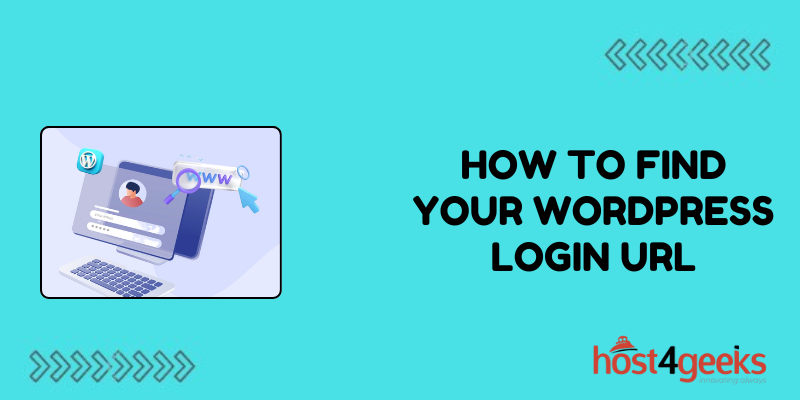WordPress stands tall as one of the most popular content management systems globally, powering millions of websites.
Whether you’re a beginner setting up your first site or an experienced developer managing multiple projects, understanding how to access your WordPress dashboard is crucial.
In this guide on how to find your WordPress Login URL, we’ll walk through the significance of finding your WordPress login URL, detailing step-by-step processes tailored for both beginners and experts, along with pros and cons for each.
Why Finding Your WordPress Login URL Matters:
Your WordPress login URL is akin to the gateway to your website’s backend, commonly referred to as the dashboard. Here, you can manage content, customize your site’s appearance, install plugins, and much more.
Locating this URL is fundamental for anyone looking to administer their WordPress site efficiently. Without it, accessing critical functionalities becomes challenging, hindering your ability to control and customize your website effectively.
Step-by-Step Guide for Beginners:
Step 1: Accessing the Login Page:
To begin, navigate to your website’s homepage using any web browser. Then, add “/wp-login.php” to the end of your domain name in the address bar.
For example, if your website is “www.example.com,” your login URL would be “www.example.com/wp-login.php.”
Step 2: Enter Your Credentials:
Once you’ve reached the login page, you’ll be prompted to enter your username and password. These are typically set during the WordPress installation process. If you’re unsure of your credentials, contact your website administrator or hosting provider for assistance.
Step 3: Logging In:
After entering your username and password, click the “Log In” button. If the credentials are correct, you’ll be redirected to your WordPress dashboard, granting you access to the backend of your website.
Pros for Beginners:
1. Simplified Process:
The step-by-step guide eliminates confusion for beginners, making it easier to locate and access the WordPress login URL.
2. No Technical Expertise Required:
You don’t need any technical knowledge to follow these instructions, making it accessible to users of all skill levels.
Cons for Beginners:
1. Dependency on Credentials:
If you forget your username or password, you may encounter difficulties accessing your WordPress dashboard, necessitating assistance from a website administrator or hosting provider.
2. Limited Customization:
Beginners may find the default WordPress login page lacking in customization options, potentially impacting branding efforts.
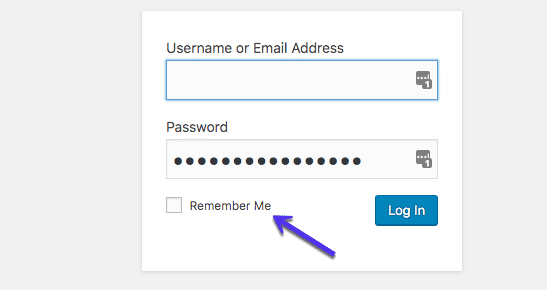
Step-by-Step Guide for Experts:
Step 1: Utilizing the Admin URL:
Alternatively, experts can access the WordPress login page directly by appending “/wp-admin” to the end of the domain name.
For example, “www.example.com/wp-admin” will redirect you to the login page.
Step 2: Bookmarking the Login URL:
For frequent access, experts can bookmark the login URL in their browser for quick and convenient login sessions, eliminating the need to manually type the URL each time.
Step 3: Implementing Custom Login Pages:
Advanced users can further enhance security and branding by creating custom login pages using plugins like Theme My Login or Custom Login Page Customizer. These tools allow you to personalize the login experience for yourself and your users.
Pros for Experts:
1. Efficient Access:
Experts can streamline the login process by bookmarking the URL or utilizing shortcuts, saving time and effort.
2. Enhanced Security and Branding:
By implementing custom login pages, experts can bolster security measures and reinforce brand identity, creating a professional user experience.
Cons for Experts:
1. Plugin Dependency:
Relying on plugins for custom login pages introduces potential compatibility issues and security vulnerabilities if not regularly updated and maintained.
2. Technical Complexity:
Creating and customizing login pages may require advanced knowledge of WordPress development, posing challenges for users with limited coding experience.
Conclusion:
Understanding how to find your WordPress login URL is essential for managing your website effectively, whether you’re a novice or an expert.
By following the step-by-step guides tailored to your skill level, you can seamlessly access your WordPress dashboard and unlock its full potential. While beginners benefit from simplified instructions, experts can explore advanced techniques to enhance security and branding.
Whether you’re navigating the basics or delving into customization, mastering the WordPress login process empowers you to take control of your online presence with confidence.