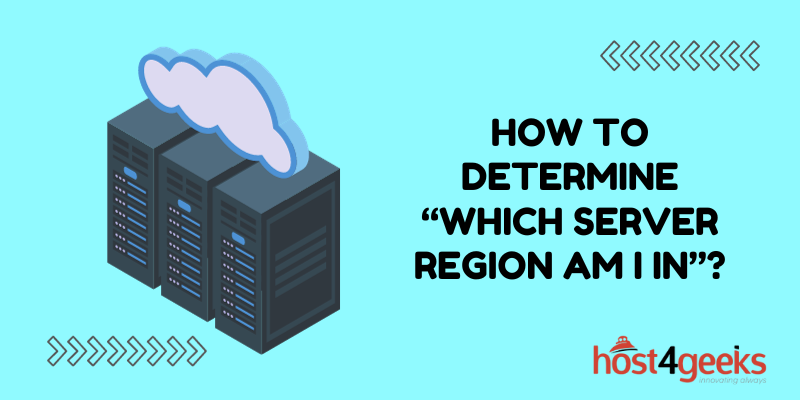Whether you’re streaming content, playing online games, or running an online business, the question “Which server region am I in?” can impact your experience more than you might think.
That’s why we’ve put together the ultimate guide to help you unravel this digital puzzle. In the upcoming sections, we’ll break down the process step by step, making it easy for you to understand where you are in the vast expanse of the online world and why it matters.
Stay with us to demystify server regions and gain a clearer picture of how they shape your online activities.
What is a Server Region?
A server region refers to a specific geographical location where a server or data center is located. Servers are powerful computers responsible for storing website data, files, and applications.
When you access a website, your request is sent to a server, which then processes and delivers the requested content to your device. The distance between your location and the server’s location can affect the speed and responsiveness of your online experience.
The Significance of Server Regions
Server regions play a crucial role in determining the latency or delay, you experience when interacting with online content. The physical distance between you and the server can lead to latency, resulting in slower load times and potential performance issues.
To provide optimal user experiences, content delivery networks (CDNs) strategically position servers in various regions, ensuring that users can access content from a nearby server for improved speed.
Identifying Your Server Region
There are several methods to know which server region you are In:
1. Using Online Tools
Numerous online tools and websites allow you to check your server region based on your IP address. Simply input your IP address into these tools, and they will provide you with information about the server’s geographical location.
2. Command Prompt or Terminal
For tech-savvy individuals, using the command prompt or terminal can help identify the server region. By executing commands like “ping” or “tracert” followed by a website’s domain name, you can trace the route your request takes and determine the server’s location.
3. Browser Extensions
Certain browser extensions offer the convenience of revealing the server region of the website you’re currently visiting. These extensions can be especially useful if you’re curious about the location of servers hosting your favorite websites.
Impact on Online Performance
The server region you’re connected to can significantly impact your online experience:
1. Load Times
As mentioned earlier, the closer the server is to your location, the faster the content will load. Reduced physical distance means less travel time for data packets, resulting in quicker load times for web pages.
2. Streaming and Gaming
For avid streamers and gamers, server regions play a pivotal role. Connecting to a server in close proximity can minimize lag, ensuring smooth and uninterrupted gameplay or streaming sessions.
3. E-Commerce
If you run an online business, the server region can influence your website’s performance during peak traffic periods. Choosing a hosting service with servers strategically located can improve your website’s stability and responsiveness.
Optimizing Your Online Experience
Now that you understand the importance of server regions, here are some tips to optimize your online experience:
1. Choose the Right VPN
If you use a virtual private network (VPN) for security and privacy, consider selecting a server location that’s closest to your physical location. This can help mitigate any potential slowdowns caused by routing through distant servers.
2. Content Delivery Networks (CDNs)
Websites often utilize CDNs to distribute content across multiple servers in different regions. This approach enhances load times by delivering content from a nearby server, reducing latency, and improving overall performance.
3. Server Region in Online Games
Gamers can choose servers based on their region to minimize latency. Many online games offer server options, allowing players to connect to servers located geographically close to them.
Conclusion
In the digital age, where speed and accessibility are paramount, understanding your server region is crucial. From quicker load times to seamless online gaming, the impact of server regions on user experience cannot be overstated.
By employing the methods mentioned in this guide, you can identify your server region and make informed decisions to optimize your online activities. Remember, a well-chosen server region can lead to a smoother, faster, and more enjoyable online journey.