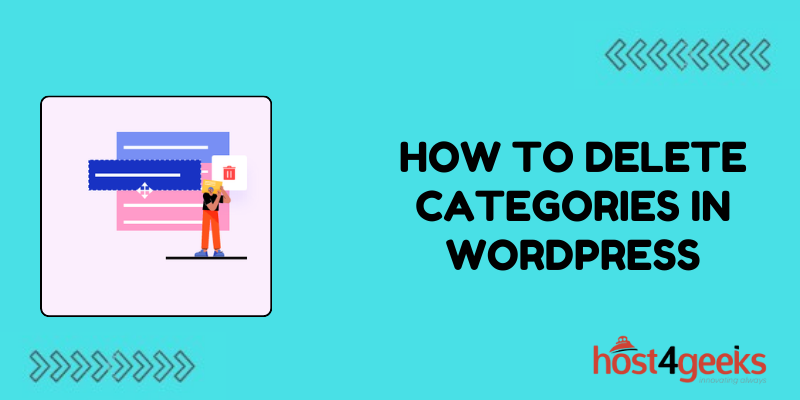WordPress, the popular content management system (CMS), offers users a plethora of tools to organize and manage their content effectively. Categories are one such tool, allowing website owners to classify their posts into different topics or subjects.
However, as your website evolves, you may find the need to delete categories that are no longer relevant or necessary.
In this comprehensive guide on how to delete categories in WordPress, we will explore the significance of deleting categories in WordPress, catering to both beginners and expert users, and provide a detailed step-by-step process to accomplish this task.
Significance of Deleting Categories in WordPress:
Categories play a vital role in structuring your website’s content. They help in navigation, SEO optimization, and providing a better user experience.
However, maintaining an organized category structure is essential to keep your website streamlined and user-friendly.
Deleting unnecessary categories can:
1. Improve Website Navigation:
Removing irrelevant categories simplifies the navigation for visitors, making it easier for them to find the content they are interested in.
2. Enhance SEO:
A well-organized category structure contributes to better search engine optimization (SEO) by ensuring that search engines can crawl and index your website efficiently.
3. Streamline Content Management:
Deleting unused categories reduces clutter in the WordPress dashboard, making it easier for site administrators to manage content effectively.
4. Maintain Relevance:
Over time, some categories may become obsolete or irrelevant to your website’s focus. Deleting such categories helps in keeping your content strategy aligned with your website’s objectives.
For beginners:
If you’re new to WordPress and want to delete categories from your website, follow these simple steps:
Step 1: Log in to your WordPress Dashboard
Navigate to the login page of your WordPress website and enter your credentials to access the dashboard.
Step 2: Go to the Categories Section
Once logged in, locate the “Posts” tab on the left-hand side menu and hover over it. From the dropdown menu, select “Categories.”
Step 3: Identify the Category to Delete
In the Categories screen, you’ll see a list of all the categories on your website. Scroll through the list and identify the category you want to delete.
Step 4: Delete the Category
Hover over the category you wish to delete, and you’ll see several options appear below it. Click on the “Delete” link. WordPress will ask for confirmation before deleting the category. Click “OK” to proceed.
Step 5: Update Posts (if necessary)
If the category you’re deleting has posts assigned to it, WordPress will prompt you to choose a new category for those posts or move them to the default category.
Select the appropriate option and click “Update.”
Step 6: Confirm Deletion
After updating the posts, WordPress will confirm the deletion of the category. Click “OK” to finalize the process.
Congratulations! You have successfully deleted a category from your WordPress website.
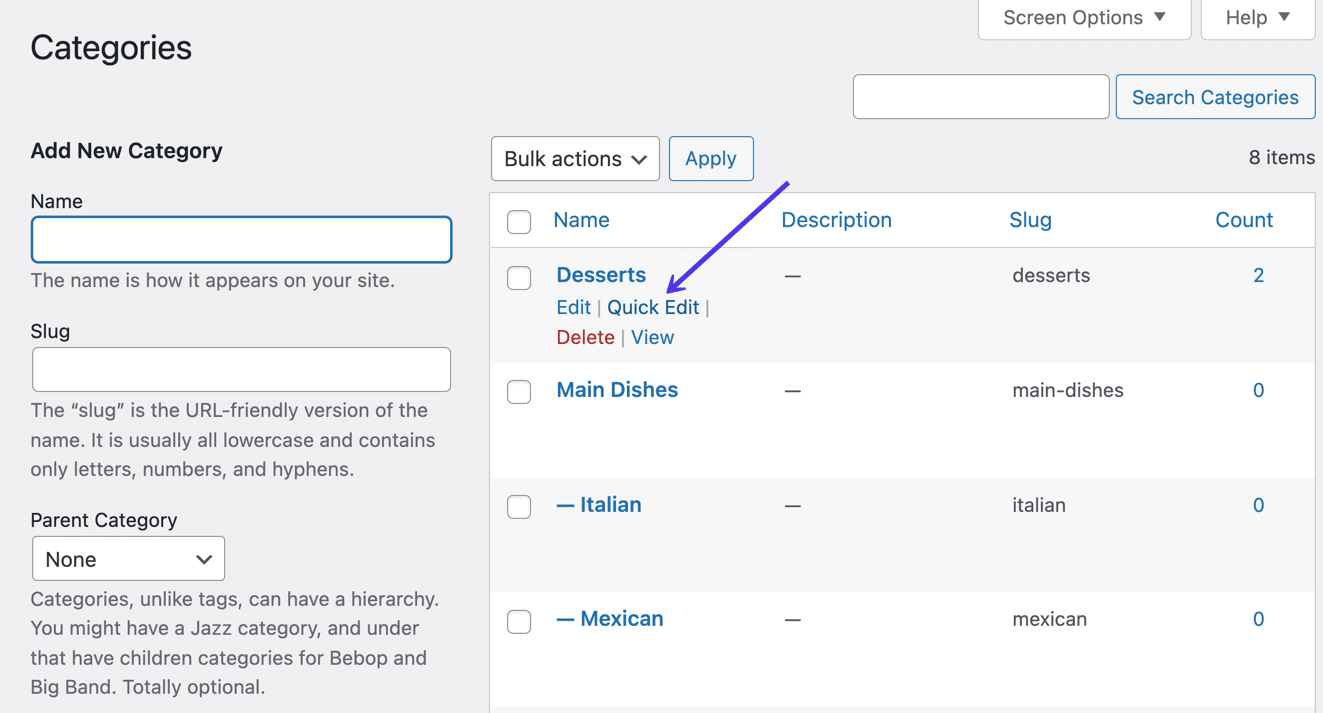
For expert users:
For users familiar with WordPress and looking for more advanced options or bulk deletion methods, consider the following techniques:
1. Bulk Deletion:
Instead of deleting categories one by one, you can use plugins like “Bulk Delete” or “WP Bulk Delete” to remove multiple categories simultaneously.
Install the plugin from the WordPress repository, navigate to its settings, and follow the instructions to select and delete categories in bulk.
2. Database Manipulation:
Experienced users can directly manipulate the WordPress database to delete categories. Access your website’s database using a tool like phpMyAdmin, locate the “wp_terms” table, and delete the entries corresponding to the categories you want to remove.
Remember to take a backup of your database before making any changes.
3. Custom Functions:
If you’re comfortable with coding, you can write custom functions to delete categories programmatically. Use WordPress hooks and functions like `wp_delete_term()` to remove categories based on specific criteria or conditions.
Conclusion:
Deleting categories in WordPress is a simple yet essential task that helps in maintaining a well-organized and user-friendly website.
Whether you’re a beginner or an expert user, understanding the significance of category deletion and knowing the step-by-step process is crucial for effective content management.
By following the guidelines provided in this article on how to delete categories in WordPress, you can confidently manage your WordPress categories and keep your website optimized for both visitors and search engines.