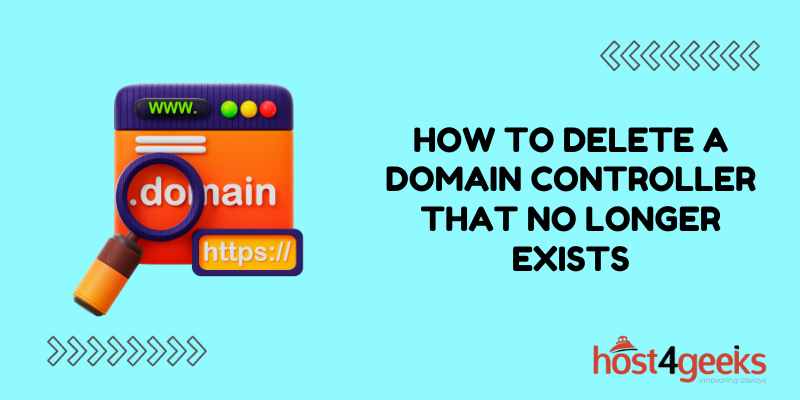In the world of IT infrastructure, managing domain controllers is a critical task that ensures the smooth functioning of an organization’s network. However, there may come a time when a domain controller is no longer needed or has become obsolete.
In this comprehensive guide, we will walk you through the process of effectively deleting a domain controller that no longer exists, ensuring your network remains efficient and well-organized.
Understanding the Importance of Removing an Obsolete Domain Controller
When a domain controller becomes obsolete or is no longer in use, keeping it within the network can lead to a myriad of issues. These include:
Security Vulnerabilities: An inactive domain controller can become a potential entry point for malicious actors, compromising the overall security of your network.
Replication Issues: Obsolete domain controllers can cause replication problems within Active Directory, leading to inconsistencies in data and potential errors.
Resource Wastage: Unused domain controllers consume valuable resources such as memory, processing power, and storage, affecting the performance of other critical systems.
Step-by-Step Guide to Deleting a Domain Controller
Follow these meticulous steps to ensure the proper removal of a domain controller:
Step 1: Backup Your Data
Before making any changes, it’s crucial to back up all the data associated with the domain controller you intend to delete. This includes system state data, Active Directory, and any other critical information.
Step 2: Transfer FSMO Roles
If the domain controller you’re deleting holds any Flexible Single Master Operations (FSMO) roles, you need to transfer them to another domain controller. FSMO roles are vital for the proper functioning of Active Directory, so ensure a seamless transfer.
Step 3: Verify Replication
Confirm that all Active Directory information has been successfully replicated to other domain controllers. This helps prevent data loss and ensures that other controllers have updated information.
Step 4: Unjoin Connected Systems
If the domain controller has any systems or services directly connected to it, ensure they are unjoined or reconfigured to use another domain controller for authentication and directory services.
Step 5: Demote the Domain Controller
Use the appropriate method to demote the domain controller to a member server. This should be done gracefully to avoid disrupting the network.
Step 6: Double-Check DNS
Review and update DNS records to remove any references to the deleted domain controller. This helps prevent potential DNS-related issues in the future.
Step 7: Remove the Domain Controller
With all the necessary preparations complete, you can now proceed to remove the domain controller from Active Directory. This step should be executed with caution, as it’s irreversible.
Step 8: Monitor and Test
After the removal, closely monitor your network to ensure there are no adverse effects. Test various network functionalities and systems to confirm the successful removal of the domain controller.
Tips for a Smooth Domain Controller Deletion Process
Documentation is Key: Before you begin the deletion process, ensure you have detailed documentation of your network’s configuration, including IP addresses, DNS settings, and system roles. This documentation will be invaluable in case any issues arise during or after the deletion.
Backup, Backup, Backup: We can’t emphasize this enough. Regularly backing up your network data ensures that you have a safety net in case anything goes wrong. It’s a good practice to perform a backup right before initiating the domain controller deletion process.
Test in a Lab Environment: If feasible, simulate the deletion process in a controlled lab environment before performing it on your production network. This allows you to identify and address any potential challenges beforehand.
Communicate with Stakeholders: If your network serves multiple departments or locations, make sure to communicate the planned domain controller deletion to all relevant stakeholders. This helps manage expectations and minimize disruptions.
Post-Deletion Monitoring: Even after successfully deleting the domain controller, continue to closely monitor your network’s performance and functionality. Sometimes issues might not manifest immediately, so ongoing monitoring is crucial.
Consider Professional Assistance: If you’re unsure about any aspect of the domain controller deletion process, or if your network is complex, don’t hesitate to seek professional assistance. IT consultants or specialists can provide expert guidance.
Conclusion
Deleting a domain controller that no longer exists is a meticulous process that requires careful planning and execution.
By following the steps outlined in this guide, you can ensure the removal is seamless, minimizing disruptions and potential security risks within your network.
Remember that maintaining an organized and efficient network is essential for the overall success of your organization.