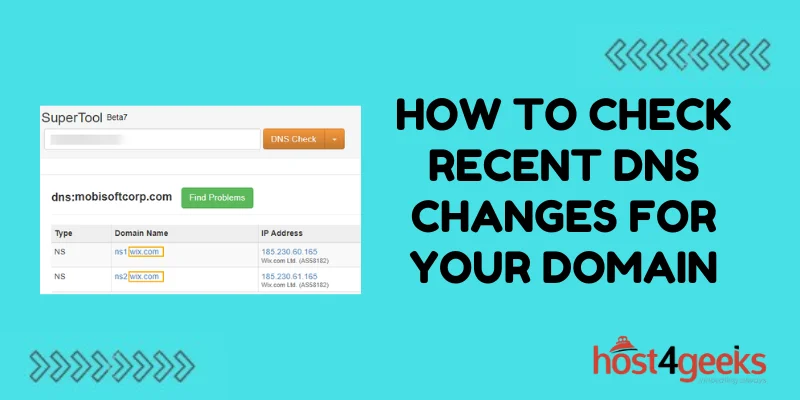Domain Name System (DNS) changes can happen frequently, and it’s important for webmasters and site owners to stay on top of any updates that could impact their website. Monitoring your domain’s DNS records allows you to quickly detect and troubleshoot any issues caused by changes.
Why You Should Monitor DNS Changes
There are a few key reasons it’s beneficial to monitor your domain’s DNS on an ongoing basis:
- Ensure continuity for visitors – If there are DNS issues that alter where your domain is pointing, it can create interruptions for site visitors. Proactively monitoring can help avoid loss of traffic.
- Improve security – Harmful DNS changes could make your domain vulnerable. Watching for tweaks helps you identify and address problems quickly.
- Be aware of expiring domains – If DNS records lapse, it can allow others to acquire your domain. Tracking details helps prevent this.
- Pinpoint causes of problems – Site issues are sometimes related to recent unseen DNS alterations. Checking periodically makes troubleshooting easier.
Keeping up with all DNS transformations as they happen is crucial for quickly diagnosing and fixing any potential impacts.
How to View DNS History and Changes
There are a variety of useful tools to help you see the full history and changes for your domain’s DNS configuration. These options provide visibility into past and present settings so issues can be identified.
Use Domain Registrar Tools
The easiest way to check DNS history is often through your domain name registrar. Most will provide records of modifications made and allow you to browse previous configurations.
Registrar tools may show you:
- Date and time of each update
- The user who made the change
- Specific alterations that were made
- Old versus new settings
The records supplied can help narrow down when an error started occurring and quickly show you the differences made.
Check DNS Propagation Tools
Sites like DNSstuff and WhatsMyDNS offer DNS propagation checks and history views.
Enter your domain to see all DNS server information as it gets updated across locations globally. Results may contain:
- Current worldwide propagation status
- Notifications when the domain is 100% propagated
- Full historical audit trails showing changes
Often these tools will scan and fetch data from an expansive list of DNS servers to provide extensive intelligence.
Use Domain Information Lookup Tools
WhoIs domain lookup tools like Whois.com, WhoIsHostingThis, and DomainTools can also supply DNS history.
These services show comprehensive domain and DNS data including:
- Lookup history that provides daily changes
- Dates of altering key records
- Revisions made to name servers
- Past and present configuration details
Sweeping domain intelligence is shown from official registry databases.
Check Internet Archive’s Wayback Machine
Archive.org’s Wayback Machine stores dated archives of websites. Lookups here can show if any DNS issues impacted site availability in the past.
You can browse histories by date to see:
- Screenshots of how pages looked
- Any downtime the domain encountered
- Errors caused by DNS problems
This helps fill in DNS change impacts that may have briefly affected visitors.
Monitor Key DNS Records for Issues
While your domain has a wide array of DNS records that direct traffic, there are a few particularly important ones that should be watched closely. Being aware of when alterations occur can assist in pinpointing problems.
A Records
A record associates root domains and subdomains to destination IP addresses. Changes can divert traffic and cause loading errors. Keep track of your current values and any newly updated associations.
CNAME Records
Also known as aliases; CNAMEs create redirects to domains or subdomains. Problems with new targets can prevent successful access.
If reachability problems emerge, compare new CNAME configurations against old ones for anything broken.
MX Records
MX records route messages to mail servers. Modifications can potentially lead to delivery failures, spam filter blocking, blacklisting, and more.
Closely monitor MX values and check against blacklists if email issues arise after changes occur.
NS Records
NS records delegate domain nameservers to be authoritative for resolving DNS queries. Alterations can impact reliability and uptime.
Review closely if any new nameservers are added or prior ones are unexpectedly altered or removed.
Get Notified of All DNS Changes Made
The best option for staying informed of DNS changes as they get made is to set up automated change monitoring and notifications. This brings visibility to all transformations plus alerts you in real-time.
Here are some top services providing both notification and audit history:
- DNSMon – Comprehensive logging and alerts
- DNS Spy – Visualizer showing global DNS propagation
- WhoisXML API – Monitor and API access for notifications
- DNSSimple – Made for registrars to inform customers
Notifications should be enabled for close tracking. Review any changes compared to older records to see what may have contributed to issues impacting your website or visitors.
Takeaway
By actively monitoring DNS records using the various tools outlined and enabling real-time notifications, you can stay informed of all transformations as they occur. Comparing new configurations against previous settings will help determine what alterations may be contributing to site problems reported by visitors.
Staying vigilant will allow you to rapidly address any impacts DNS record updates introduce before they interrupt site availability and reachability for your audience. Being a proactive DNS steward leads to greater domain resilience.
With so many vital services depending on proper functionality, consistent checking brings peace of mind your critical internet presence remains seamlessly available at all times.