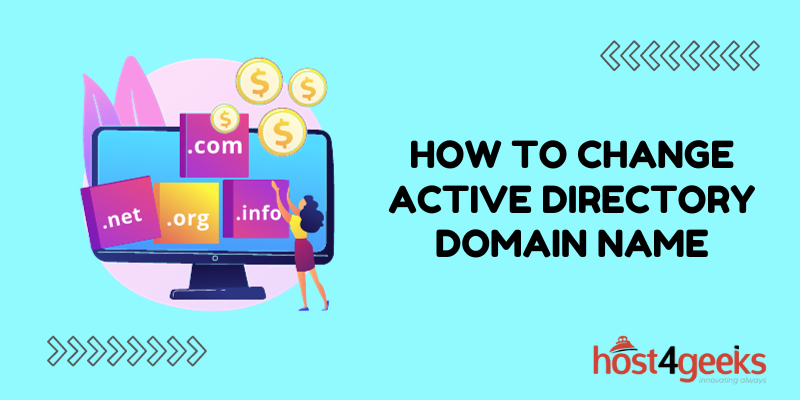Navigating the intricacies of an organization’s IT infrastructure often demands adapting to evolving needs, and at times, this involves altering fundamental components like the Active Directory domain name.
In the digital landscape where seamless operations and security are paramount, the prospect of changing an Active Directory domain name can appear daunting. However, armed with the right knowledge and approach, this process can be executed smoothly without disrupting daily operations.
In this blog post, we delve into the step-by-step guide on how to change an Active Directory domain name while highlighting key considerations to ensure a successful transition.
Whether prompted by rebranding, mergers, or restructuring, understanding this process equips IT professionals with the expertise to make essential modifications with confidence.
Understanding the Importance of Changing an Active Directory Domain Name
Before we delve into the detailed steps of changing an Active Directory domain name, let’s take a moment to understand why you might need to undertake such a significant task.
Your organization’s domain name serves as a crucial identifier on your network, and there are various reasons that might prompt you to change it:
Rebranding and Mergers: Organizations often undergo rebranding or mergers, necessitating a domain name change to reflect the new identity or combined entities.
Domain Name Incompatibilities: Over time, a domain name might become outdated or incompatible with your evolving IT infrastructure and business needs.
Domain Name Misspelling: In some cases, domain names might have been initially set up with typos or incorrect spellings. Correcting these errors requires a domain name change.
The Step-by-Step Process
Step 1: Preparing for the Change
Changing an Active Directory domain name is a complex task that requires careful planning. Here’s what you need to do:
Back-Up: Before making any changes, ensure you have a comprehensive backup of your Active Directory data to prevent data loss.
Document Dependencies: Identify all dependencies on the current domain name, such as applications, services, and resources that rely on it.
Step 2: Verifying System Requirements
Ensure that your system meets the necessary requirements for the domain name change:
Supported OS Versions: Check if your servers are running supported operating system versions for the domain rename operation.
Functional Level: Verify that your domain and forest functional levels are compatible with the domain rename process.
Step 3: Renaming the Domain
Now that you’ve prepared and verified the requirements, follow these steps to rename the Active Directory domain:
Install the Necessary Tools: Install the Active Directory Domain Services (AD DS) and the Domain Rename Tools.
Execute the Domain Rename: Use the rendom.exe command-line tool to initiate the domain rename process.
Review and Confirm Changes: Carefully review the changes the tool proposes and confirm to initiate the renaming process.
Step 4: Post-Rename Tasks
After successfully renaming the Active Directory domain, don’t forget these essential post-rename tasks:
Update DNS Records: Update all DNS records to reflect the new domain name and ensure seamless network communication.
Update Group Policies: Review and update any Group Policies that reference the old domain name.
Expert Tips for a Successful Domain Rename
To further assist you in this intricate process, we’ve compiled some expert tips to ensure a successful domain rename:
Communication: Keep all stakeholders well-informed about the domain rename process to minimize disruptions and ensure a smooth transition.
Testing: Before performing the actual domain rename, conduct thorough testing in a controlled environment to anticipate and address any potential issues.
Rollback Plan: Develop a comprehensive rollback plan in case unforeseen complications arise during the domain rename process.
Email Addresses and Accounts: Update email addresses associated with your domain, both internally and externally. Notify clients, partners, and service providers to avoid any interruptions in communication.
Social Media and Branding: Update your social media profiles, usernames, and any other branding materials to reflect the new domain. Consistency across platforms is essential for brand integrity.
Conclusion
Changing an Active Directory domain name is a complex endeavor that requires meticulous planning, careful execution, and a solid understanding of the underlying processes.
By following the steps outlined in this comprehensive guide, you’ll be well-equipped to undertake the domain rename process successfully and efficiently.
Remember, every organization’s IT environment is unique, so adapt these steps to your specific situation and seek professional guidance if needed.