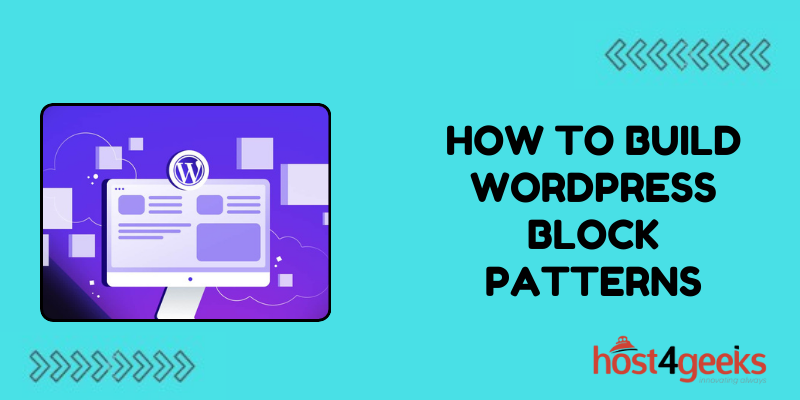WordPress block patterns enable you to quickly insert pre-designed content blocks into your pages and posts. Building custom block patterns for your WordPress site can save you time and provide consistency across your content.
In this comprehensive guide, we’ll cover everything you need to know to build WordPress block patterns from scratch.
What Are WordPress Block Patterns?
WordPress block patterns are pre-defined combinations of blocks you can insert into your content with one click. They allow you to reuse content layouts and styles for a streamlined editing experience.
For example, you could have an H2 heading block followed by a paragraph block and image block pattern you apply across your content for visual consistency.
WordPress introduced block patterns alongside the block editor in WordPress 5.5. They provide a simple way to apply beautiful, pre-designed block layouts that follow WordPress best practices for content creation. You can use existing patterns or create your own custom ones.
Benefits of Using Block Patterns
Some key benefits of using block patterns include:
- Streamlining content creation by reusing elements
- Applying consistent designs and layouts effortlessly
- Building on proven best practices for block structure
- Allowing easy global updates by modifying patterns
- Reducing need to build common blocks from scratch
- Focusing more on content than design with ready templates
In short, block patterns eliminate repetitive work so you can publish great content faster.
How To Register Custom Block Patterns
The first step in building a custom block pattern is registering it in WordPress. Here is an overview of how to register new block patterns:
- Give the pattern a name and unique slug in the register_block_pattern() function.
- Define the structure with array of blocks.
- Add title and description for admin UI display.
- Set keywords and category for pattern organization.
For example:
register_block_pattern(
‘myplugin/pricing-table’,
array(
‘title’ => __( ‘Pricing table’ ),
‘description’ => _x( ‘A custom pricing table pattern’, ‘Block pattern description’ ),
‘content’ => “<!– wp:heading…”,
‘category’ => ‘columns’,
‘keywords’ => array( ‘pricing’, ‘table’ ),
)
);
Refer to the WordPress developer documentation for full details on registering custom block patterns.
Creating The Block Structure
The main task in building a pattern is structuring the blocks that comprise the layout. This markup defines the content users will get when they insert your pattern.
Think through exactly what blocks make up the structure needed. Outline headings, text, images, lists, etc. required.
Arrange these blocks together with HTML comments indicating the block type before each one.
For example, a two column text pattern may contain:
<!– wp:columns {“align”:”wide”} –>
<!– wp:column –>
<h2>Heading 1</h2>
<p>Column 1 text…</p>
<!– /wp:column –>
<!– wp:column –>
<h2>Heading 2</h2>
<p>Column 2 text…</p>
<!– /wp:column –>
<!– /wp:columns –>
Precisely organizing block markup is key for building useful patterns.
Additional Pattern Properties
Along with the content structure, block patterns can specify other properties:
- viewportWidth: Viewport preview width
- align: Alignment of pattern in content
- className: Additional CSS classes
- anchor: HTML ID anchor for linking
For example:
‘viewportWidth’ => 1000,
‘align’ => ‘wide’,
‘className’ => ‘my-pattern’,
‘anchor’ => ‘my-pattern-1’,
Refer to block pattern documentation for all available properties to customize patterns further.
Displaying Patterns In The Editor
For your custom patterns to appear in the editor inserts menu, you need to filter them into the list.
Use the register_block_pattern_category() and register_block_pattern() functions to correctly register and display them.
For example:
$categories = array(
‘my-patterns’ => array( ‘label’ => ‘My Patterns’ ),
);
register_block_pattern_category( ‘my-patterns’, $categories );
register_block_pattern(
‘myplugin/my-pattern’,
array(
‘title’ => ‘My Pattern’,
‘category’ => ‘my-patterns’,
)
);
Now insert custom my-patterns category into inserts menu using the editor filters.
With this completed, your pattern will appear for insertion alongside all default WordPress block patterns.
Modifying Existing Patterns
You can also modify existing patterns that come built-in to WordPress. Clone them first:
$pricing_table = wp_get_block_pattern( ‘core/pricing-table’ );
Then modify the content structure or other properties.
Register your modified pattern as new custom one. This allows you to override and adapt default patterns while keeping original intact.
Converting Reusable Page Sections Into Patterns
If you want to transform an existing page section into a pattern for reuse, here is a simple process:
- Copy section HTML markup
- Wrap blocks appropriately with comments
- Break into individual block components
- Register new pattern with this content
- Insert newly defined pattern where needed
This approach lets you leverage any predefined section as a block-based pattern quickly.
Optimizing Block Patterns For Faster Performance
To optimize block patterns, follow these best practices:
- Keep number of blocks to minimum needed
- Limit nesting and overly complex structures
- Create multiple small single-purpose patterns
- Set preview thumbnail to convey purpose
- Give descriptive titles and keywords
- Validate pattern markup for errors
Well-constructed block patterns lead to better site performance and editor experience.
Troubleshooting Pattern Insertion Issues
Some common reasons a registered pattern may not show or work properly:
- Pattern slug not unique
- category or other metadata missing
- Code errors in content structure
- Block containment rules violation
- Third-party plugin conflicts
- Caching or file permission issue
Thoroughly validate pattern registration and structure to diagnose problems. Check server logs for related errors too.
Options for Distributing Custom Block Patterns
To share your custom patterns with others, you have two options:
Create Pattern Plugin: Bundle patterns in installable WordPress plugin with correct registration code.
Export to JSON File: Export pattern via JSON file that others can import into their site.
Creating a plugin is best for complex shared pattern libraries. JSON export is good for simple pattern sharing.
Conclusion
WordPress block patterns are an invaluable tool for streamlining your site’s content creation. By constructing reusable layouts of content blocks, you can establish visual consistency and improve editing efficiency.
Defining the structure of blocks, registering custom patterns, organizing metadata, and distributing them via plugins or JSON files gives full control over this powerful feature.
With an understanding of how to build and deploy block patterns effectively, you can focus efforts on producing great content rather than repeatedly piecing layouts together.
Implement thoughtfully constructed patterns to save time, guide best practices, allow rapid modifications, and ultimately create a better, more consistent experience for site visitors.