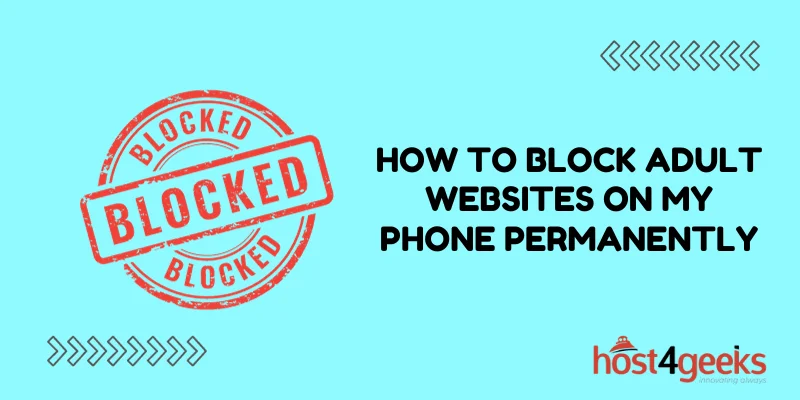In an increasingly digital age, mobile phones have become an integral part of our daily lives, offering us access to a world of information and entertainment. However, along with the benefits, there are also potential drawbacks, such as exposure to inappropriate content, particularly adult websites.
To ensure a safe online environment, it’s important to know how to block adult websites on your phone permanently. In this article, we will guide you through the steps to achieve this goal effectively.
Why Block Adult Websites?
Before diving into the technicalities, let’s understand the importance of blocking adult websites. The internet is a vast and diverse space, hosting a multitude of content ranging from educational to explicit. While the former is invaluable, the latter can be inappropriate and even harmful, especially for young audiences. Blocking adult websites matters for several reasons:
Protecting Vulnerable Users: Children and teenagers often have access to smartphones, and it’s crucial to shield them from explicit content that might not be suitable for their age.
Maintaining Personal Integrity: Blocking adult content can help individuals adhere to their personal values and avoid stumbling upon explicit material unintentionally.
Preventing Malware and Scams: Many adult websites are breeding grounds for malicious software and scams. Blocking them reduces the risk of falling victim to such cyber threats.
Steps to Block Adult Websites on Your Phone Permanently
Step 1: Choose the Right Web Browser
To effectively block adult websites, you’ll need a web browser that supports website filtering. Opt for well-known browsers like Google Chrome or Safari as they offer reliable filtering options.
Step 2: Enable Safe Browsing
Both Google Chrome and Safari provide a safe browsing feature that helps in blocking explicit content. Here’s how to enable it:
For Google Chrome:
- Open Chrome on your phone.
- Tap on the three dots at the top-right corner to open the menu.
- Go to “Settings” and then select “Privacy.”
- Look for the “Safe Browsing” option and turn it on.
For Safari:
- Open the “Settings” app on your phone.
- Scroll down and tap on “Safari.”
- Under the “General” section, enable “Fraudulent Website Warning” and “Block Pop-ups.”
Step 3: Use Third-Party Apps
There are several third-party apps available that specialize in content filtering. These apps are designed to block adult websites and provide additional features for managing screen time and app usage. Some popular options include Norton Family, Bark, and Qustodio.
- Visit your app store and search for your chosen content-filtering app.
- Download and install the app on your phone.
- Follow the setup instructions to customize the filtering settings according to your preferences.
Step 4: Modify DNS Settings
Changing the DNS (Domain Name System) settings on your phone can also help in blocking adult content. Here’s how to do it:
- Open your phone’s “Settings” app.
- Go to “Wi-Fi” settings.
- Find your connected network and tap on it.
- Change the DNS settings to a family-friendly option like OpenDNS or CleanBrowsing. You can find these DNS addresses online.
Step 5: Implement Parental Control
If you’re blocking adult websites for the safety of your children, utilizing the built-in parental control features on your phone can be highly effective. These features allow you to manage app usage, set screen time limits, and filter out inappropriate content.
Additional Measures for a Safer Browsing Experience
Blocking adult websites is just one step toward a safer online experience. Here are some additional measures you can take:
Educate and Communicate: Talk to your family members, especially children, about responsible internet usage and the importance of avoiding explicit content.
Regularly Update Software: Keep your device’s operating system and security software up to date to ensure you’re protected against the latest threats.
Use Safe Browsers: Consider using internet browsers specifically designed for safe browsing. These browsers often come with built-in filters that block inappropriate content.
Periodic Check-ins: Regularly review the list of blocked websites and make adjustments as needed. This ensures that you’re consistently protecting against new sources of explicit content.
Conclusion
In a world where the internet plays a significant role in our lives, it’s crucial to take proactive measures to ensure a safe and secure online experience. By following the steps mentioned in this guide, you can successfully block adult websites on your phone permanently.
Whether you’re a parent looking out for your child or an individual aiming to curb explicit content exposure, these methods empower you to maintain a digital environment that aligns with your values.
Remember, staying informed about digital safety practices is essential for both personal and family well-being. By implementing these strategies, you’re not only blocking adult content, but you’re also fostering a culture of responsible and mindful internet usage.