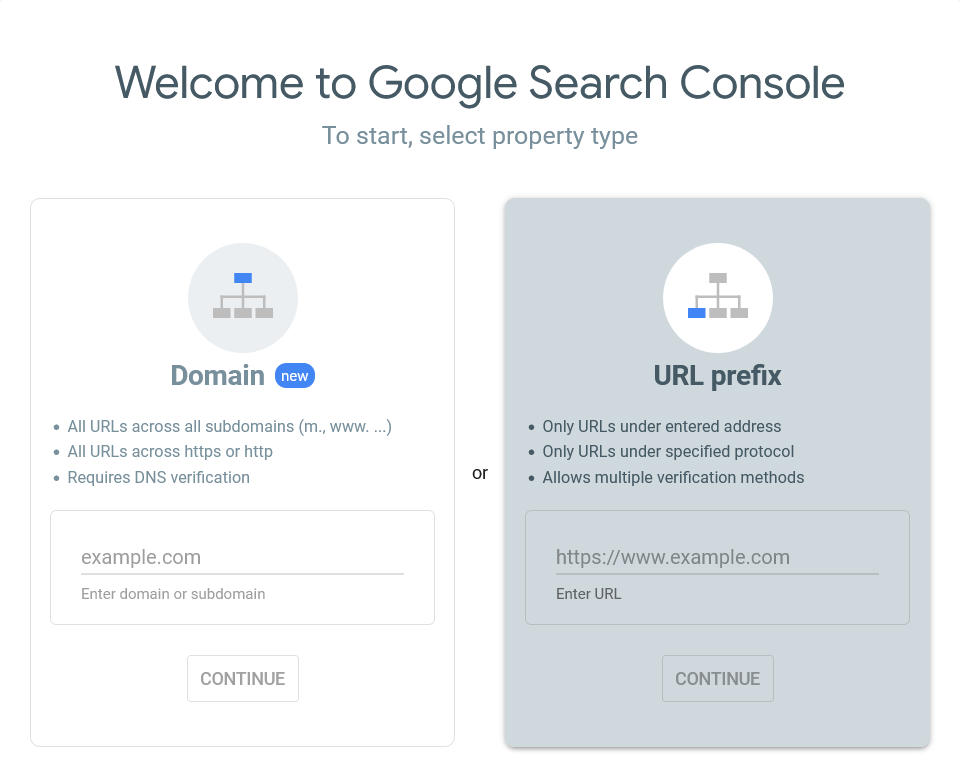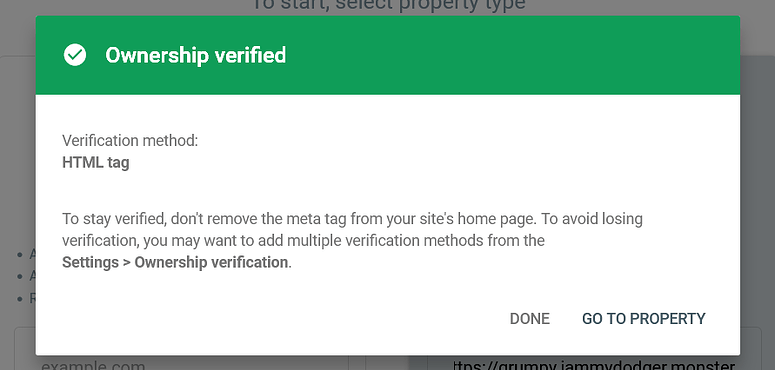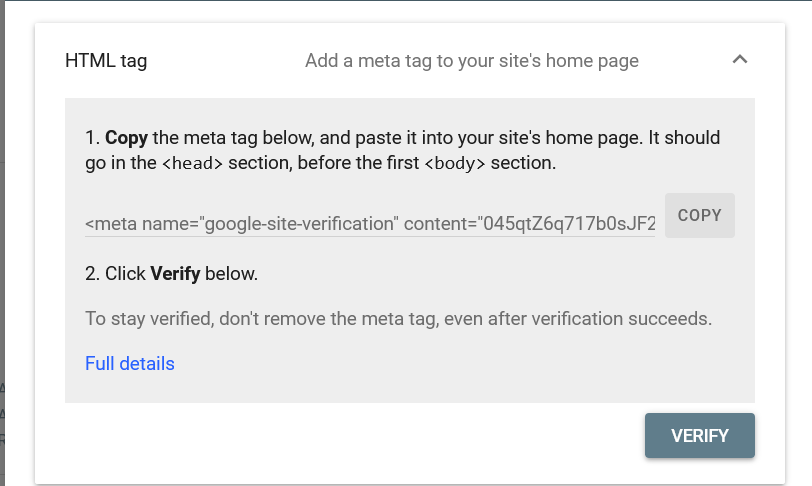In the vast landscape of the internet, getting your website noticed can be a daunting task. However, with the advent of tools like Google Search Console, webmasters and site owners have been empowered to understand and optimize their online presence.
One crucial step in this process is Google site verification, which allows you to prove ownership of your website to Google.
This article will delve into the significance of Google Site Verification, its importance for both beginners and experts, and a detailed step-by-step guide on how to verify your site using Google Search Console.
Significance of Google Site Verification:
Google site verification is a critical process for anyone serious about their website’s visibility and performance in Google search results. By verifying your site, you gain access to valuable data and insights through Google Search Console, which is a free web service provided by Google.
These insights include information about how your site is performing in search results, what keywords are driving traffic, which pages are indexed, and much more.
For beginners, Google site verification is essential as it provides a gateway to understanding the fundamentals of search engine optimization (SEO) and website management.
It allows newcomers to grasp how Google perceives their website and what improvements can be made to enhance its visibility and reach.
For experts, Google site verification offers a robust toolkit to fine-tune their website’s performance. It enables them to dive deep into analytics, diagnose issues, and implement advanced strategies to stay ahead of the competition.
Step-by-Step Process of Google Site Verification:
1. Sign in to Google Search Console:
- Go to the Google Search Console website (https://search.google.com/search-console/) and sign in with your Google account. If you don’t have one, you’ll need to create it.
- Once logged in, you’ll be prompted to add a property (website) to start the verification process.
2. Add Property (Website):
- Click on the “Add Property” button.
- Enter the URL of your website in the provided field (e.g., https://www.example.com) and click “Continue.”

3. Choose Verification Method:
- Google offers several methods to verify ownership of your site. Choose the one that suits you best. The available methods include:
- HTML file upload
- HTML tag
- Domain name provider
- Google Analytics tracking code
- Google Tag Manager container snippet

4. Verify Using HTML File Upload:
- Download the HTML verification file provided by Google.
- Upload this file to the root directory of your website using an FTP client or file manager provided by your web hosting provider.
- Once uploaded, return to Google Search Console and click on the “Verify” button.
5. Verify Using HTML Tag:
- Copy the meta tag provided by Google.
- Paste this tag into the <head> section of your website’s homepage HTML code.
- Save the changes and return to Google Search Console. Click on the “Verify” button.

6. Verify Using Domain Name Provider:
- Choose your domain name provider from the list of supported providers.
- Follow the specific instructions provided by Google for your chosen provider to verify ownership.
7. Verify Using Google Analytics or Google Tag Manager:
- If you’ve already installed Google Analytics or Google Tag Manager on your website, you can verify ownership by selecting this method.
- Follow the on-screen instructions to complete the verification process.
8. Confirmation:
- Once you’ve completed the verification process, Google will confirm ownership of your website, and you’ll gain access to Google Search Console’s features and insights.
Conclusion:
Google site verification is an essential step for anyone looking to improve their website’s performance and visibility in Google search results.
Whether you’re a beginner or an expert, understanding how to verify your site with Google Search Console is crucial for unlocking valuable data and insights that can help you optimize your online presence.
By following the step-by-step guide outlined in this article on Google Site Verification, you can easily verify your site and start leveraging the powerful tools provided by Google Search Console to drive more traffic and achieve your online goals.