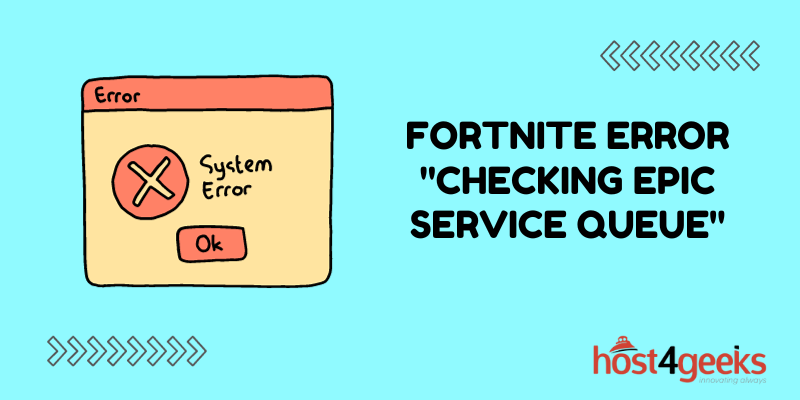In the world of online gaming, few titles have garnered as much attention and a massive player base as Fortnite. Developed by Epic Games, Fortnite has taken the gaming community by storm with its unique blend of battle royale gameplay and building mechanics.
However, like any online service, players can occasionally encounter technical issues that hinder their gaming experience. One such issue that many Fortnite players have come across is the dreaded “Checking Epic Service Queue” error.
In this comprehensive guide, we’ll delve into the intricacies of this error, and its potential causes, and provide you with a step-by-step walkthrough on how to fix it and get back into the action-packed world of Fortnite.
Understanding the “Checking Epic Service Queue” Error
The “Checking Epic Service Queue” Error in Fortnite is a relatively common issue that players encounter while trying to log into the game. This error message indicates that the game is currently experiencing high server traffic or undergoing maintenance.
When this error occurs, players are placed in a queue to access Fortnite. The queue system helps manage the influx of players attempting to connect simultaneously, ensuring a smoother experience once the server stabilizes.
While it can be frustrating to encounter this error, especially during peak playing times or major updates, it’s important to understand that it’s a temporary situation designed to maintain the game’s stability and prevent server overloads.
Players are advised to be patient and wait for their turn in the queue, as attempting to repeatedly log in might actually prolong the process.
Potential Causes of the Error
Before we delve into the solutions, it’s essential to understand the potential causes of the “Checking Epic Service Queue” error.
- One common reason for this error is the overwhelming influx of players trying to access the game’s servers simultaneously. During peak hours, such as the launch of a new season or a significant in-game event, the servers can become overloaded, leading to delays in player access.
- Additionally, network connectivity issues on the player’s end can contribute to this error.
Whether it’s a problem with the internet service provider or a weak Wi-Fi signal, unstable connections can disrupt the communication between the player’s system and the Fortnite servers.
Resolving the Issue: Step-by-Step Guide
Step 1: Check Epic Games’ Official Channels
When faced with the “Checking Epic Service Queue” error, it’s wise to first rule out any widespread server outages or maintenance activities.
To do this, head over to Epic Games’ official Twitter account or their website for real-time updates on server status. They often post announcements regarding ongoing issues, which can save you time troubleshooting an issue that’s beyond your control.
Step 2: Restart the Game
The age-old troubleshooting tip of restarting the game can work wonders in resolving this error. Close Fortnite completely and relaunch it. This simple step can refresh your connection to the servers and potentially bypass the queue altogether.
Step 3: Verify Your Network Connection
As mentioned earlier, network connectivity plays a pivotal role in accessing Fortnite’s servers. So, make certain that your internet connection remains steady and free from any disruptions.
Consider using a wired connection for more consistent performance, especially if you’re gaming on a console.
Step 4: Clear the Game Cache
Over time, cached data can accumulate and potentially lead to errors. Clearing the game’s cache can help resolve various issues, including the “Checking Epic Service Queue” error. Navigate to the game’s settings and find the option to clear the cache. Restart the game after doing so to see if the error persists.
Step 5: Temporarily Disable Firewall or Antivirus
In some cases, firewall or antivirus software can inadvertently block the connection between your system and the Fortnite servers. Temporarily disable these security measures and check if the error persists. Remember to re-enable them after you’ve finished gaming.
Step 6: Contact Epic Games Support
If all else fails and the error continues to plague your gaming sessions, don’t hesitate to reach out to Epic Games’ customer support. They have a dedicated team that can provide personalized assistance and guides you through more advanced troubleshooting steps.
Conclusion
The “Checking Epic Service Queue” error can undoubtedly put a damper on your Fortnite gaming experience, but armed with the knowledge and solutions provided in this guide, you’re well-equipped to overcome this obstacle.
By understanding the potential causes of the error and following the step-by-step resolution guide, you can swiftly navigate your way back into the immersive world of Fortnite.
Remember, while technical issues can be frustrating, they’re not insurmountable. With a bit of patience and a systematic approach to troubleshooting, you’ll be back on the battlefield, building structures and claiming Victory Royales in no time.