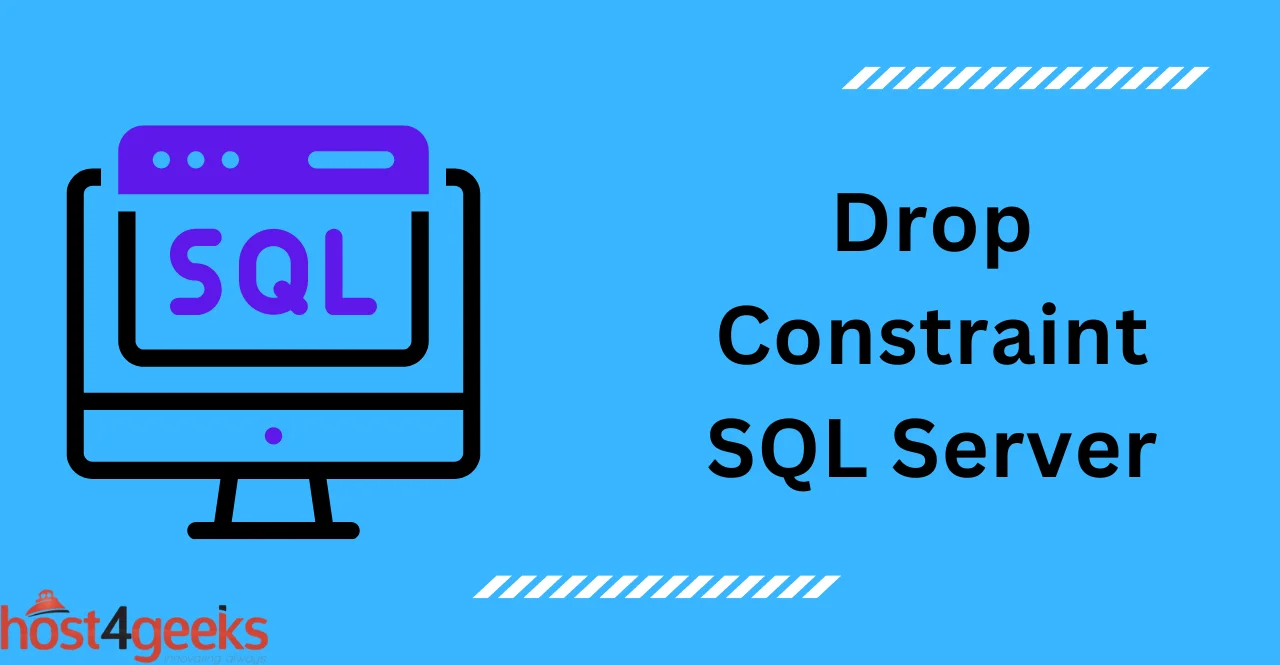In SQL Servers, constraints are used to enforce data integrity rules and ensure that the data in a database is accurate and consistent.
However, there are times when it may be necessary to drop a constraint, either to change the table structure, address data integrity issues, or improve performance.
Dropping a constraint in SQL Server requires careful consideration, as it can have a significant impact on the database and related tables.
In this discussion, we will explore the process of dropping a constraint in SQL Server, including the different types of constraints, the syntax for dropping constraints, considerations when dropping constraints, and examples of how to drop constraints in SQL Server.
Constraint in SQL Server – An Overview
Constraints are used to define rules that restrict the type of data that can be entered into a table. These rules help to ensure data integrity, maintain accuracy, and keep values consistent within a table.
There are several different types of constraints in SQL Server, each with its own purpose and syntax for dropping them. This includes
- Primary Key
- Unique Key
- Check
- Not Null
- Default Values
- Foreign Keys
Types of Constraints in SQL Server
Primary Key Constraints:
Primary keys are used to uniquely identify each row in a table. This constraint can be used to enforce data integrity rules and prevent duplicate values from being entered into a table.
It also prevents null values from being entered into a table. This type of constraint is typically used in conjunction with a unique index.
Foreign Key Constraints:
Foreign keys are used to link two tables together. This type of constraint ensures that a value in one table exists in another related table, and that data is consistent across all related tables.
It also prevents null values from being entered into a related column. It is important to note that foreign keys can also be used to enforce more complex data integrity rules.
Unique Constraints:
Unique constraints are used to prevent duplicate values from being entered into a table. It also prevents null values from being entered into a table.
This type of constraint is typically used in conjunction with a unique index. This type of constraint is also often used in conjunction with a primary key.
Check Constraints:
Check constraints are used to ensure that specific rules are met when data is entered into a table. This type of constraint can be used to enforce specific values, ranges of values, patterns, or lengths for data in a table. It can also be used to ensure that any data entered into a table meets specific criteria.
Default Constraints:
Default constraints are used to set a default value for a column. This type of constraint is often used in conjunction with other data integrity rules, such as check constraints or unique keys. It is important to note that default constraints can also be used to set a value for a column when no other data is available.
Reasons for Dropping Constraints
Data Integrity Issues:
In some cases, data integrity issues may arise that require a constraint to be dropped.
For example, if a table has a primary key that is not enforcing the necessary data integrity rules, it may be necessary to drop the primary key to address the issue.
This can also be done when there are conflicts between constraints, such as when two unique keys are attempting to enforce the same data integrity rule.
Changing Table Structure:
In some cases, it may be necessary to drop a constraint to modify the structure of the table.
For example, if the data type of a column needs to be changed or a new column is being added, dropping the appropriate constraints may be necessary. This is also true when a table needs to be split into two separate tables.
Renaming Constraints:
It may also be necessary to drop and recreate a constraint to rename it. This can be done when the existing name of the constraint has become outdated or irrelevant.
It is also useful for organizing constraints within the database, as it is easier to identify a constraint by its name. This can also be done when a table is being moved from one database to another.
Performance Issues:
In some cases, it may be necessary to drop or modify constraints to improve performance.
For example, if a query is taking too long to execute due to the presence of certain constraints, it may be necessary to drop those constraints to speed up the query’s execution time.
This can also be done when multiple columns are being queried at the same time, as certain constraints can slow down this process.
Considerations When Dropping Constraints
Dependencies on the Constraint:
Before dropping a constraint, it is important to consider any other constraints or tables that may be dependent upon the constraint being dropped.
For example, if a primary key is being dropped, it is important to consider any foreign keys that may rely on the primary key to enforce data integrity rules.
Impact on Related Tables:
It is also important to consider any other related tables that may be impacted by the dropping of a constraint.
For example, if a foreign key is being dropped, it is important to consider any other tables that may have been referencing that foreign key to enforce data integrity rules.
This can also be done when a unique key is being dropped, as other tables may be referencing that unique key to enforce data integrity rules.
Backing Up Data:
It is important to back up data before dropping any constraints. This will ensure that any data that is lost during the process can be recovered.
It is also important to test the impact of dropping a constraint on the data, to ensure that no unexpected results occur. This can be done by running test queries on the data before and after the constraint has been dropped.
Using Transactions for Atomicity:
When dropping multiple constraints at the same time, it is important to use a transaction to ensure that all changes are applied atomically.
This will ensure that if any of the changes fail, all of the changes can be rolled back. This is especially important when dropping multiple constraints at once, as this can have a significant impact on the data integrity of a database.
Dropping Multiple Constraints:
In some cases, it may be necessary to drop multiple constraints at the same time. This can be done by specifying all of the constraints that need to be dropped in a single statement.
It is important to test the impact of this operation on the data before dropping any constraints, as this can have a significant impact on the data integrity of the database.
Conclusion:
In conclusion, dropping a constraint in SQL Server is a delicate process that should be approached with caution. Constraints play a vital role in maintaining the accuracy and consistency of data in a database.
However, there are times when it may be necessary to drop a constraint, such as when there are data integrity issues, changes to the table structure, or performance improvements are needed.
It is important to consider the potential impact of dropping a constraint, including dependencies on the constraint, the impact on related tables, and the need to back up data before proceeding.
By following best practices, using appropriate syntax, and carefully considering the reasons for dropping a constraint, it is possible to safely and effectively drop constraints in SQL Server.