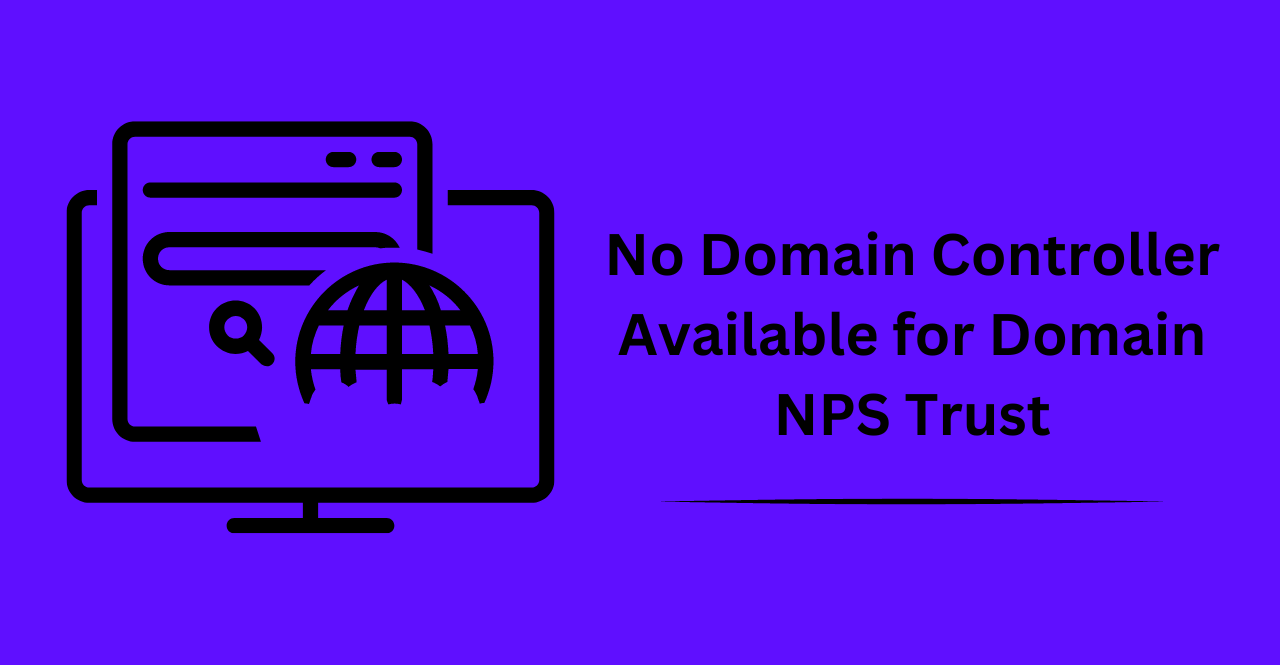A domain controller is a server that authenticates users and computers in a domain network. It is responsible for maintaining user accounts, security policies, and group policies. However, if there is no domain controller available for domain NPS trust, it can lead to various issues such as the inability to log in, access network resources, and more. In this article, we will discuss the common reasons for the unavailability of domain controllers, the impact they can have on your network, and the steps you can take to resolve the issue.
Understanding the Issue:
When there is no domain controller available for the NPS trust domain, it means that Windows services and applications running on computers in the domain will be unable to authenticate users. This can be a major issue if your network relies heavily on user authentication, as certain resources may not be accessible. Additionally, group policies set up by administrators will also not be able to be enforced, as the domain controller is responsible for communicating these policies.
Reasons for the unavailability of Domain Controllers:
There can be several reasons why a domain controller becomes unavailable. The most common reasons include hardware failure, software failure, network issues, and DNS misconfiguration. Hardware failures can be due to power outages, component failures, or physical damage. Software failures can be due to updates, viruses, or malware. Network issues can be due to misconfiguration or network congestion. DNS misconfiguration can also lead to domain controller unavailability.
Impact of Domain Controller Unavailability:
When a domain controller becomes unavailable, it can lead to various issues that can affect the productivity of your network. Users will not be able to log in, access network resources, and run applications. This can lead to downtime, loss of revenue, and frustrated users. Additionally, if the domain controller is responsible for maintaining security policies, it can lead to security breaches.
Steps to Troubleshoot “No Domain Controller Available” Error:
Check the Network Connectivity: Make sure that the domain controller is connected to the network and can be seen on the network.
Check Domain Name System (DNS): DNS plays a critical role in allowing users to access resources on the domain. Make sure that DNS is configured correctly and can resolve hostnames properly.
Check Network Hardware: Make sure that the network hardware such as switches, routers, and cables is working properly.
Check Software Updates: Make sure that all software components are up to date and any recent changes have been rolled back.
Check System Logs: System logs can help identify the root cause of the issue. Check the event logs of the domain controller to find any errors or warnings.
Contact Microsoft Support: If all else fails, contact Microsoft support for assistance in troubleshooting the issue.
Resolving the Issue by Ensuring Domain Controller Availability:
Once the issue is identified, it can be resolved by taking the steps mentioned above. Additionally, you should ensure that domain controllers are available at all times to prevent any issues from arising in the future. To ensure the availability of domain controllers, you should have a redundant system in place and regularly back up your data. You should also use monitoring tools to monitor the health of your domain controllers and alert you if any issues are detected.
Best Practices for Avoiding Domain Controller Unavailability for NPS Trust:
To avoid any future issues with the unavailability of domain controllers, it is best to follow certain best practices. Here are some of the best practices for avoiding domain controller unavailability for NPS trust:
- Ensure that your network hardware and software components are up to date and configured correctly.
- Regularly monitor the health of your domain controllers to check for any issues or errors.
- Have a redundant system in place and back up your data regularly.
- Check DNS configurations and make sure they are properly configured and can resolve hostnames correctly.
- Test the domain controller periodically to ensure it is working as expected.
- Contact Microsoft support for any technical help or assistance.
Following these best practices can help you avoid any issues with domain controllers and ensure the availability of your NPS trust.
Preventing the Issue:
To prevent the issue of no domain controller available for domain NPS trust from occurring in the first place, consider implementing the following measures:
- Implement Redundancy: Redundancy can help ensure that if one domain controller fails, there is another one that can take its place and keep the network up and running.
- Regularly Monitor: Regularly monitor the health of your domain controllers to detect any issues before they become bigger problems.
- Keep Software Up To Date: Keeping software up to date ensures that all components are running the latest version and that any recent changes have been rolled back.
- Backup Data: Regularly backing up data can help restore the network in case of a major issue.
By taking these steps, you can ensure that domain controllers are always available and that any issues with unavailability can be quickly detected and resolved.
Conclusion:
The unavailability of a domain controller for a trusted domain can cause significant disruptions to network operations. Without a domain controller, authentication requests from users and computers in the trusted domain may fail, leading to access issues and potential security risks. It is crucial to ensure that there are sufficient domain controllers in all trusted domains to ensure smooth and secure network operations. In the event of a domain controller failure, it is important to have contingency plans in place, such as backup domain controllers and disaster recovery procedures, to minimize the impact of the outage.