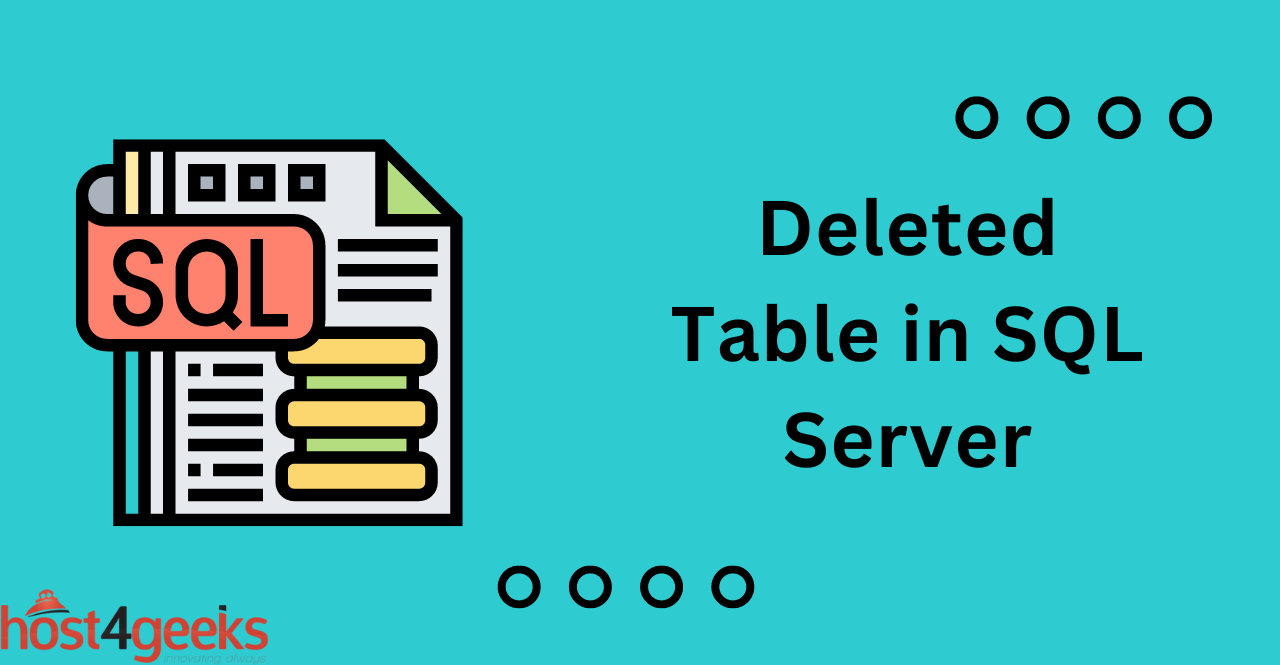Recovering Deleted Tables in SQL Server
Understanding SQL Server Recovery Models:
The process of recovering a deleted table in an SQL Server depends on the recovery model used for the database. A recovery model is an administrative setting that determines how transactions are logged and backed up. It’s important to be familiar with the different recovery models to properly execute a deleted table recovery.
Using SQL Server Management Studio to Recover Deleted Tables:
Once you understand the type of delete operation and recovery model used, it’s possible to recover a deleted table in SQL Server using the SQL Server Management Studio (SSMS). This is a graphical interface for managing SQL Server databases, and it provides an efficient way to recover deleted tables.
Using T-SQL to Recover Deleted Tables:
It’s also possible to recover a deleted table using Transact-SQL (T-SQL) commands. T-SQL is the language used to query and manage data in SQL Server, and it can be used for recovering deleted tables. This method requires more technical knowledge and understanding of the database structure, but it can provide a more efficient way to recover deleted tables.
Preventing Accidental Table Deletion in SQL Server
Setting up SQL Server Permissions to Prevent Accidental Deletions:
The best way to prevent accidental table deletions is by setting up proper permissions in SQL Server. By limiting the users who have access to delete tables, it’s possible to reduce the risk of accidental table deletion. It’s important to understand the different permissions levels in SQL Server and set up appropriate restrictions.
Using Backups to Prevent Permanent Data Loss:
Another way to prevent permanent data loss is by regularly backing up your database. SQL Server provides a variety of backup options that allow you to protect your data and quickly recover from any accidental deletions or other issues. It’s important to understand the different types of backups available and configure them appropriately for your environment.
Best Practices to Prevent Accidental Table Deletion:
It’s also important to follow best practices when deleting tables in SQL Server.
- Always use transactions and double-check the table name before executing a delete operation.
- Additionally, it’s a good practice to log all delete operations to track changes and ensure accountability.
- Finally, be sure to regularly test your backup system to make sure that data can be restored in the event of accidental deletion.
Conclusion:
In conclusion, deleting a table in SQL Server can have significant consequences, particularly if the table contains important data. It is important to exercise caution and carefully consider the potential ramifications before deleting a table.
However, if a table must be deleted, it is essential to ensure that all necessary backups have been made and that any dependencies on the table have been addressed.
Additionally, it is important to follow best practices, such as using a transaction to ensure that the operation is atomic and can be rolled back if necessary. With proper planning and execution, the deletion of a table in an SQL Server can be done safely and efficiently.