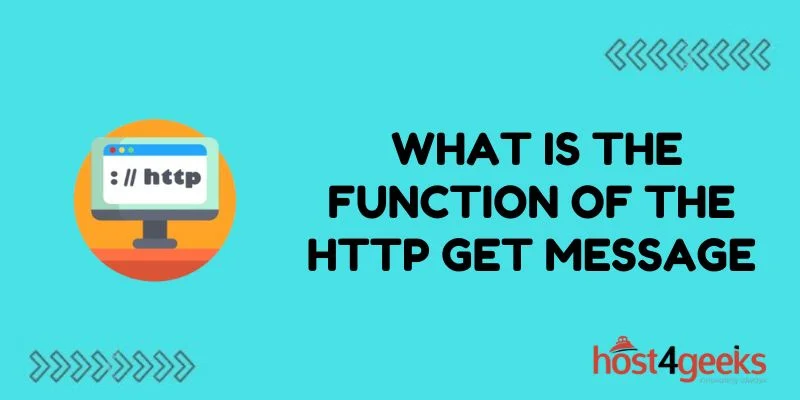The HTTP GET message is a fundamental component of the HTTP protocol used to access resources on the web. When a user clicks a link or types a URL into their browser, an HTTP GET request is sent to the server to retrieve the content for that page.
How the HTTP GET Method Works
The HTTP GET method functions by sending a request to the server for a specific resource. This resource can be an HTML page, image, video, or other content. The GET request contains the following key pieces of information:
- The path and filename of the resource being requested
- The protocol version (typically HTTP 1.1)
- An optional query string to send data to the server
- Optional request headers with additional info
When the server receives the GET request, it locates the requested resource and constructs an HTTP response. This response contains the content of the file or processed output along with response headers and a status code indicating if the request succeeded.
Key Points:
- GET requests retrieve resources from the server
- The path and optional query string identify the resource
- The response contains requested content or error message
Why Do We Use HTTP GET?
There are a few key reasons why the HTTP GET method is an integral part of web communications:
Safe and Idempotent
GET requests do not modify resources on the server. This “safe” method only retrieves data without changing anything on the server. Also, GET requests can be sent multiple times without unintended side effects. This idempotent nature makes them well-suited for public web interactions.
Supports Caching and Bookmarks
Because GET does not change server state, responses can be cached to improve performance. Browser and server caches take advantage of this to speed up repeat requests for resources. In addition, the URL of a GET request can be bookmarked or shared without worry of unexpected outcomes.
Works Well with Web Forms
GET integrates seamlessly with web forms by appending form field data into the query string. This allows form submissions to request dynamic resources where the output depends on the submitted data. Typically, search forms and filters use GET for this purpose.
Simpler Client/Server Interaction
Using GET simplifies the client/server interaction. There is less risk of a client making an unintended change compared to POST and other methods. This simplifies logic, security, and reliability requirements on both ends.
What Happens When a GET Request is Made
When an HTTP GET request is sent by a client such as a web browser, a series of events happens:
Client initiates connection – The client opens a TCP socket connection to the server and destination port 80 or 443.
Send GET request – An HTTP GET request is sent through the open connection. This request specifies the resource path, headers, protocol version, and an optional query string.
Server handles request – The server receives the request, fetches the requested resource from disk, or generates it on the fly based on query string values.
The server sends a response – An HTTP response is sent back to the client containing status info, response headers, and the content of the requested resource in the body.
Client displays resource – With images, CSS, js files, and other content, the browser simply displays them. For HTML pages, the browser must parse the HTML, apply styling, load subsidiary resources, and construct the rendered page.
Connection closes – Unless keepalive is enabled, the server or client will close the TCP socket connection after the response is complete. The client now has the resource from the server.
Common GET Request Examples
Some typical examples of HTTP GET usage include:
- Websites – Navigating to a standard web page via URL. The browser sends a GET request for the page HTML.
- Images – Viewing images on a webpage. Each image src tag triggers an additional GET.
- API Data – Applications requesting JSON, and XML data from a web API.
- Dynamic Pages – Search filters and forms that pass parameters in the query string.
For example:
GET /index.html HTTP/1.1
Host: www.example.com
This GET request asks the server to return the index.html page for the www.example.com website.
Advantages of Using HTTP GET
Using the HTTP GET method has some nice advantages including:
- Caching – Responses can be cached easily which can drastically improve performance.
- Bookmarks – Since requests are safe and idempotent, URLs can be bookmarked for direct access later.
- Logging – Logging and analytics programs have an easy time tracking page views and data access via GETs.
- Scalability – Being stateless, GET is easy to distribute across load-balanced servers.
- Simplicity – Easy to code, test, and debug compared to other HTTP verbs.
- Debugging – The URL contains all request parameters so debugging is simplified.
GET will continue to be a foundational part of web architectures and APIs due to these strengths.
Limitations of HTTP GET Requests
While being essential and widely used, the GET method does come with some limitations:
Data Length Limits – Query string and header size limits prevent sending large data in GET.
Caching Issues – Intermediary caches may cache responses incorrectly in some dynamic app scenarios.
Insecure request data – GET parameters remain visible in browser history and server logs rather than being hidden as with POST requests.
Non-idempotent Actions – Retrieving the same resource URL has no side effects, but interactions like incrementing view counts require POST instead.
State-Changing Operations – Since GET should not modify resources, all state-changing tasks need to use POST, PUT, DELETE, etc instead.
Developers must keep these constraints in mind when designing web applications and using HTTP appropriately. Despite limitations, the ubiquity of GET across the modern web stack keeps it a vital cog in web communications.
In Conlcusion
In conclusion, the HTTP GET method is fundamental to client-server communications on the web. By sending simple GET requests for resources, clients can retrieve HTML pages, images, and data, and utilize web APIs without affecting the server state.
The idempotent and cacheable nature of GET makes it well-suited for public usage despite limitations like data length restrictions. GET requests fuel dynamic sites, leverage caching for speed, enable bookmarks of resources, simplify logging for analytics, and scale horizontally across servers.
Though not appropriate for state-changing actions, HTTP GET will continue to enable the web we know today thanks to these capabilities. Developers must understand the role of GET to build well-architected applications while taking care to use the right HTTP methods for specific application needs.