What is Odoo?
Odoo, previously known as OpenERP is one of the most popular and widely used open-source ERP applications globally. It is a collection of applications and modules that you can use to manage your entire business operation. Odoo is hugely popular with SMEs due to its ease of deployment, customization and flexibility and massive cost-savings when compared to other enterprise solutions such as SAP.
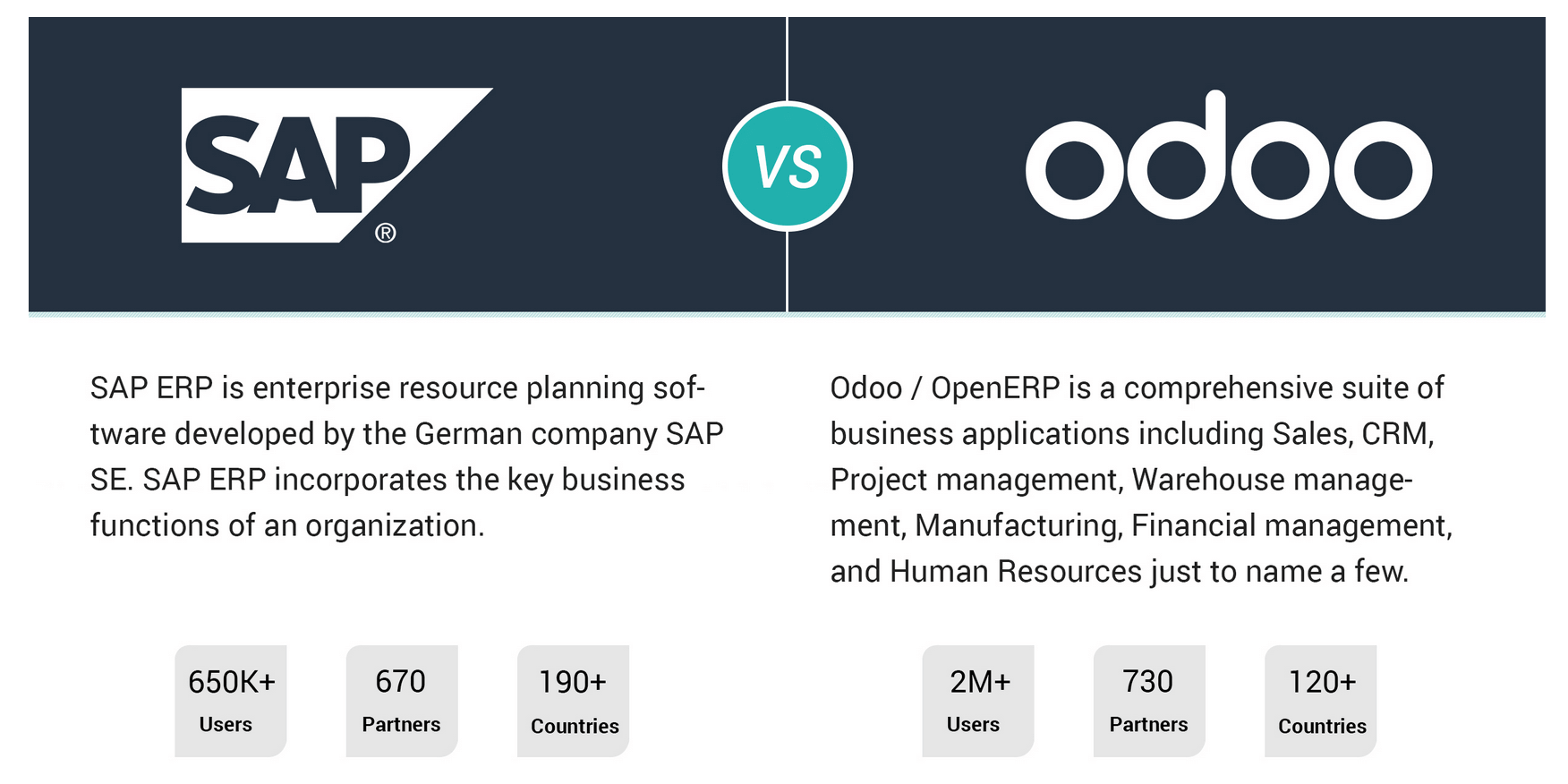
How is the Requirement for Odoo Hosting Different from Regular Hosting?
While Odoo is fairly straightforward to deploy and get started with, first-time users may find it a little tricky owing to its diverse set of requirements when compared with traditional PHP/MySQL web applications such as WordPress and Joomla.
There are two major directions you can go when deciding to install Odoo. You can use the hosted version offered by Odoo (odoo.sh) or you can decide to download the application and host it on your servers/cloud servers, commonly referred to as self-hosted.
Let’s take a look at the Pros and Cons of each:
Cloud / Hosted Version
| Pros | Cons |
|---|---|
| Easy to get started with. | Very expensive to get started with and can get more expensive as you scale. |
| No technical management overhead. | No control over the environment and its security |
| Integrated backups and staging environments. | Poor flexibility. |
| Set it and forget it approach. | Difficulties in achieving compliances such as PCI-DSS, HIPAA |
Self-Hosted Version
| Pros | Cons |
|---|---|
| A cost-effective solution, you can get started with as less as $8.95 per month | Perhaps the biggest and the only negative side of the self-hosted version is the associated technical overhead that comes along with it. Managing the setup, keeping it secure, updated is your responsibility and if you do not have a dedicated technical resource or a managed odoo service this can get very frustrating very quickly. |
| Extremely flexible - design your infrastructure as your per your needs. Add redundancy, failover, encryption, etc. | |
| Adhere to strict data and privacy laws and guidelines | |
| Customize the application as your demands. |
What Sort of Hosting Service Should You be Using for Odoo?
The most basic and simplest form of a hosting service is shared hosting. Now, technically speaking Odoo can be installed and used on a shared hosting plan or platform but it is recommended you do not do so. First and foremost your shared hosting provider may not necessarily offer Python and PostgreSQL on their standard shared hosting plans and both of these are crucial to installing and using Odoo. Further, Odoo is resource intensive when compared to the usual web applications that run on shared hosting plans such as WordPress and other CMS.
To further break down the requirements you are looking at a setup that offers the following:
Python – Odoo 11 required Python 3.5+ to be installed on the server/
PostgreSQL – PGSQL is the database that Odoo uses.
8069 Port to be open – Odoo by default uses port 8069 for its web and application interface. You must make sure that you have access to open this port is closed by default.
Reverse Proxy – If you want to use Odoo on standard web ports, which you ideally should you will need to setup a reverse proxy such as nginx or apache on port 80 or 443.
TL;DR: To install and use Odoo properly you need root access to a Linux environment. This can be in the form of a VPS or a Dedicated Server or a fancy cloud environment.
Now that you have figured out the platform you need to host your Odoo instance, let’s take a look at some of the most important features you should have in your Odoo hosting environment.
Essential Features required in Odoo Hosting?
Backups:
The importance of your data is directly proportional to the number of backup copies that you keep.
At the heart of your Odoo installation is its database. Whenever you write, edit, add or make any changes to your Odoo deployment it is your database that gets updated or changed and it is absolutely imperative that you keep your database backed up at all times. The number and frequency of your backups would depend on how busy your deployment is. For, extremely busy deployments try to do hourly backups for your databases and daily backups for the files. For the average site, daily backups for your database and weekly backups for your files is recommended.
Installation and Deployment:
If you are not an advanced Linux user or system administrator you may want to have your Odoo installed and setup by a professional. Most managed odoo hosting providers should already take care of this if not you can always hire someone on upwork or Fiverr to install Odoo for you.
Updates:
Now that Odoo is installed you should also keep it updated at all times to ensure you receive the latest security patches and updates and few features rolled out by Odoo. Unless you have the time to follow all announcements from Odoo and keep yourself updated with the latest releases, you will most likely be running an old version of the software. Letting your hosting provider take care of this is probably the best way to ensure that you are always running the latest version of Odoo with all the new features and security updates.
Monitoring:
Your ERP is the heart of your business and having your entire Odoo deployment going down is probably not the best of situations. Not only does this result is financial losses by also employee productivity takes a hit due to the unavailability of the necessary systems they need to do their work. It is absolutely critical that you or your hosting provider monitor your server 24×7 and are on top of it should there be an incident. It’s all about being proactive and not reactive.
Is there something that we missed that you think is an important factor while choosing your Odoo Hosting provider? Let us know in the comment section below.

