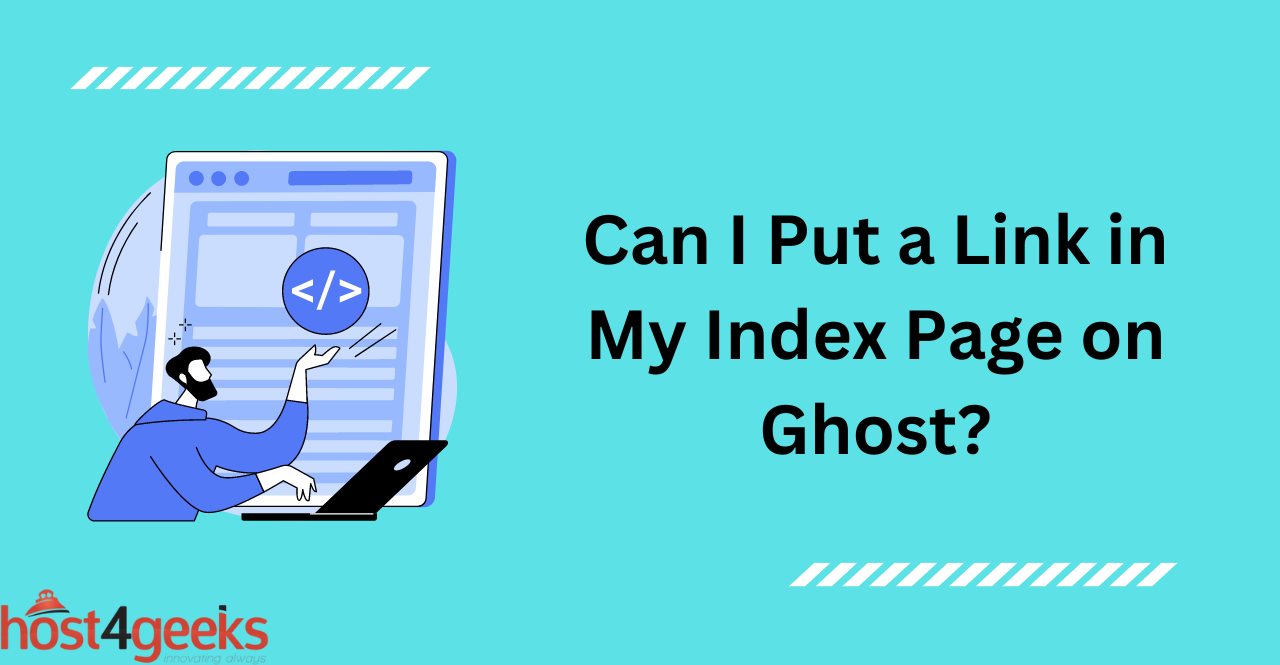If you are a website owner using Ghost as your content management system, you may be wondering whether you can include links on your index page. Links play a critical role in search engine optimization (SEO) by helping search engines understand the relevance and authority of your website.
In this article, we’ll explore the answer to the question, “Can I put a link in my index page on Ghost?” and provide you with best practices for adding links to your Ghost index page to improve your website’s SEO performance.
Understanding Ghost’s Index Page:
The index page on Ghost is the first page that a visitor will see when they arrive at your website. It is important to ensure that this page is optimized for SEO as it will create the first impression search engines have of your website.
The Importance of Links for SEO:
Links are a vital component of SEO because they help search engines understand the relevance and authority of your website. When search engine algorithms crawl websites, they consider the number of internal and external links pointing to your website. This helps them assess how popular and authoritative your website is compared to other sites.
How to Add Links to Your Ghost Index Page for Better SEO
Step-by-Step Guide to Adding Links on Ghost:
Step 1: Log into your Ghost dashboard and navigate to the “Design” tab.
Step 2: Select the “Code Injection” option.
Step 3: Copy and paste the HTML code for the link you want to add into the text box.
Step 4: Save your changes.
Step 5: Navigate to the index page of your website and click on “Preview” to make sure the link is working correctly.
Step 6: If everything is working correctly, click “Publish” to save your changes and make the link live on your index page.
Tips for Choosing the Right Anchor Text for Links:
When adding links to your Ghost index page, it’s crucial to select the appropriate anchor text for each link. The anchor text is the clickable text of a link and should be relevant to the page that it is pointing to. This helps search engines understand the relevance of the link and makes navigation easier for visitors to your website
Common Mistakes to Avoid When Adding Links to Your Ghost Index Page:
When adding links to your Ghost index page, it is important to steer clear of common mistakes that can negatively impact your website’s SEO. Some of the most common mistakes include:
- Not including a “nofollow” tag on sponsored or paid links.
- Adding an excessive number of outbound links to your index page.
- Neglecting to include internal links on your index page.
The Benefits of Including Links on Your Ghost Index Page
Boosting Your Website’s Authority with Links:
By adding links to your Ghost index page, you can help boost the authority of your website in the eyes of search engine algorithms. This will make your website more likely to rank higher in search engine results and increase traffic to your website. This is especially important for websites that are looking to increase their visibility and reach a wider audience.
Improving User Experience with Links:
Adding links to your index page can also help improve the user experience on your website. With clear and relevant anchor text, visitors will be able to navigate your website more easily and quickly find the content they are looking for. This will result in a better overall user experience and could potentially increase conversions on your website.
Increasing Traffic and Engagement with Links:
Including links on your Ghost index page can also help you increase traffic and engagement on your website. Linking to relevant pages on your website will help visitors stay longer and explore your website further. This could result in more page views and potentially increase leads or conversions on your website.
Factors to Consider Before Adding Links to Your Ghost Index Page
Assessing the Relevance of Links to Your Content:
When adding links to your Ghost index page, it is important to assess the relevance of each link. Make sure that the links are pointing to relevant and high-quality content that is related to the topic at hand. This will help search engines understand the context of your content and provide a better user experience.
Evaluating the Quality of External Websites for Linking:
When adding external links to your Ghost index page, it is important to evaluate the quality of the websites that you are linking to. Make sure that these external websites are reputable and reliable sources of information before including a link on your website. This will help improve trust in your website and keep visitors coming back for more.
Maintaining a Balanced Link Profile for SEO Optimization:
When adding links to your Ghost index page, it is important to maintain a balanced link profile. This means including both internal and external links that point to relevant, high-quality content. Having a balanced link profile will help search engines understand the context of your website and optimize it accordingly.
SEO-Friendly Practices for Linking on Your Ghost Index Page
Using Keywords in Your Anchor Text:
When adding links to your Ghost index page, it is important to use keywords in your anchor text. This will help search engines understand the relevance of each link and make it easier for visitors to navigate your website. This practice can also help boost your SEO rankings and increase traffic to your website.
Linking to High-Quality, Relevant Content:
When adding links to your Ghost index page, it is important to make sure that the content you are linking to is high-quality and relevant. Linking to low-quality websites could potentially hurt your website’s reputation and search engine rankings. It is also important to make sure that the content you are linking to is up-to-date and relevant.
Diversifying Your Link Sources for Optimal SEO Results:
When adding links to your Ghost index page, it is important to diversify your sources. This means including both internal and external links that point to relevant, high-quality content. Having a varied link profile will help search engines understand the context of your website and optimize it accordingly. It will also help increase click-through rates and overall engagement on your website.
Conclusion:
In conclusion, adding links to your Ghost index page is a great way to improve your website’s SEO performance and provide a better user experience for your audience.
By following best practices such as using relevant anchor text, linking to high-quality content, and diversifying your link sources, you can help search engines understand the relevance and authority of your website, which can lead to increased traffic, engagement, and conversions.
As with any SEO strategy, it’s important to regularly evaluate the quality and relevance of your links and make adjustments as necessary to ensure your website continues to rank well in search engine results pages.