WordPress is one of the most popular content management systems (CMS) worldwide, powering millions of websites.
However, with its popularity comes the risk of security threats. Protecting your WordPress site from unauthorized access is crucial to safeguarding your data and maintaining your site’s integrity.
One effective way to enhance security is to add htpasswd protection to your WordPress site.
Significance of adding htpasswd Protection:
Htpasswd protection adds an extra layer of security to your WordPress site by requiring visitors to authenticate themselves before accessing certain areas.
This authentication is achieved by prompting users to enter a username and password, which are verified against a file called `.htpasswd`. This file contains encrypted passwords, making it difficult for attackers to gain unauthorized access.
For Beginners:
If you’re new to WordPress security, adding htpasswd protection might seem daunting. However, with the right guidance, you can implement it successfully.
Here’s a step-by-step guide:
- Step 1: Access Your Website’s File Manager:
Login to your web hosting control panel and navigate to the File Manager. Locate the root directory of your WordPress installation, typically named “public_html” or “www.”
- Step 2: Create the .htpasswd File:
Within the root directory, create a new file named `.htpasswd`. You can do this by selecting “New File” or “Create File” from the File Manager’s menu.
- Step 3: Generate Encrypted Passwords:
Use an online htpasswd generator or a command-line tool to generate encrypted passwords for the users who will have access to your site. Each line in the `.htpasswd` file should follow this format: `username:encrypted_password`.
- Step 4: Upload .htpasswd to Your Server:
Once you have generated the passwords, upload the `.htpasswd` file to the root directory of your WordPress site using the File Manager.
- Step 5: Configure .htaccess File:
Edit the `.htaccess` file in the root directory of your WordPress installation. Add the following lines of code to the file:
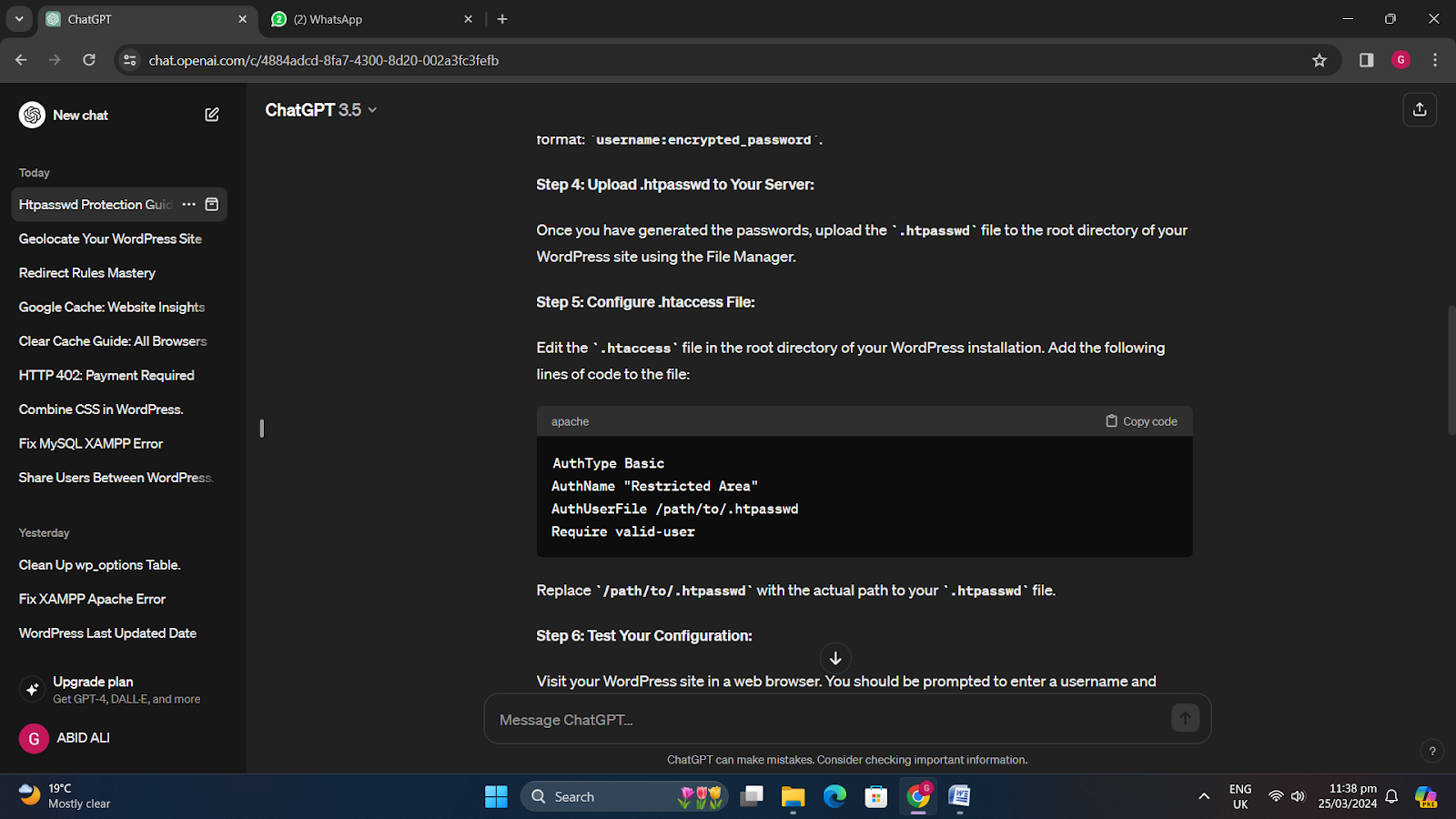
Replace `/path/to/.htpasswd` with the actual path to your `.htpasswd` file.
- Step 6: Test Your Configuration:
Visit your WordPress site in a web browser. You should be prompted to enter a username and password before accessing any protected areas.
For Experts:
For experienced users, adding htpasswd protection to a WordPress site offers additional control and customization options. Here are some advanced tips:
- Customizing Access Levels:
You can define multiple user roles with different levels of access by creating separate `.htpasswd` files for each role and specifying them in different sections of the `.htaccess` file.
- 2. Using Regular Expressions:
Advanced users can leverage regular expressions within the `.htaccess` file to restrict access to specific directories or files based on more complex patterns.
- 3. Implementing Two-Factor Authentication:
Integrate two-factor authentication (2FA) with htpasswd protection to add an extra layer of security, requiring users to verify their identity using a secondary method, such as a code sent to their mobile device.
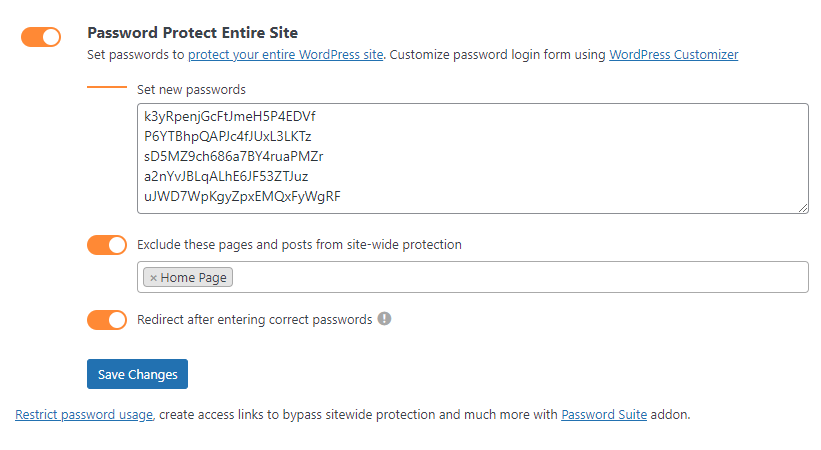
Pros and Cons of htpasswd Protection:
Pros:
- Enhanced Security:
Htpasswd protection adds an additional barrier against unauthorized access, making it harder for attackers to breach your site.
- 2. Simple Implementation:
Adding htpasswd protection is relatively straightforward and doesn’t require advanced technical skills.
- 3. Granular Control:
You can control access to specific directories or files, allowing you to restrict sensitive areas of your site.
Cons:
- User Management:
Managing multiple usernames and passwords can become cumbersome, especially as the number of protected areas increases.
- 2. No User-Friendly Interface:
Unlike WordPress’s built-in user management system, htpasswd protection lacks a user-friendly interface for managing access.
- 3. Limited Features:
Htpasswd protection provides basic authentication functionality but lacks advanced features such as role-based access control.
Conclusion
In conclusion, adding htpasswd protection to your WordPress site is a valuable security measure that can help protect your data and prevent unauthorized access.
Whether you’re a beginner or an expert, following the steps outlined in this guide on add htpasswd protection to your WordPress site will enhance your site’s security posture and give you greater peace of mind.
