In the vast landscape of the internet, errors are bound to occur. Among these, the “410 Gone” error stands out as a significant indicator of a resource that has been permanently removed and is no longer available.
Understanding this error, its implications, and how to address it is crucial for both beginners and expert users alike.
This comprehensive article on acomplete guide to the “410 Gone” Error aims to provide a detailed exploration of the “410 Gone” error, catering to individuals of all levels of technical proficiency.
What is the “410 Gone” Error?
The “410 Gone” error is an HTTP status code that signifies that a requested resource is no longer available and has been intentionally removed from the server.
Unlike the more common “404 Not Found” error, which indicates that the server can’t find the requested resource, the “410 Gone” error explicitly communicates that the resource existed previously but has since been permanently deleted.
Significance of Understanding the “410 Gone” Error
For website administrators, developers, and SEO professionals, comprehending the implications of the “410 Gone” error is essential for maintaining a healthy web presence.
Ignoring or mishandling this error can lead to negative consequences such as degraded user experience, loss of search engine rankings, and potential impacts on website traffic and revenue.
Beginner’s Guide to the “410 Gone” Error
For beginners, encountering the “410 Gone” error might be perplexing. However, understanding its basic concept and implications is relatively straightforward.
Here’s a simplified explanation:
1. Recognition:
When you encounter a “410 Gone” error while browsing the web, it means that the webpage or resource you are trying to access has been permanently removed by the website owner or administrator.
2. User Action:
As a user, there’s little you can do to resolve a “410 Gone” error since the resource has been deliberately taken down.
However, you can try contacting the website owner or administrator to inquire about the removal or look for alternative resources if available.
3. SEO Impact:
Website owners should be aware that serving “410 Gone” errors for outdated or irrelevant content is preferable to leaving a “404 Not Found” error.
This distinction helps search engines understand that the removal was intentional, potentially preventing negative impacts on search rankings.
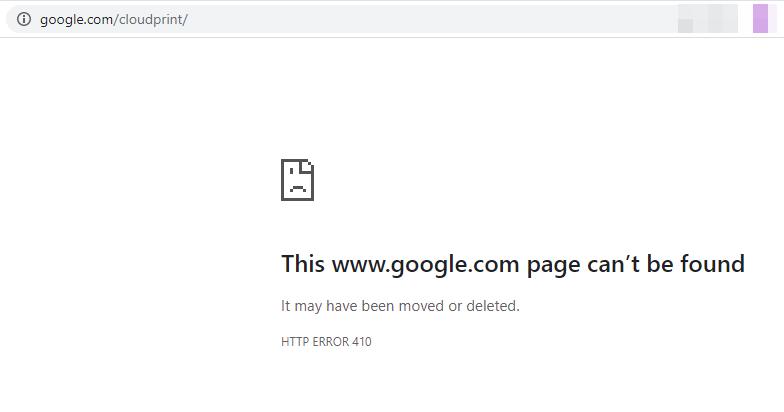
Expert-Level Insights into Resolving the “410 Gone” Error
For seasoned web developers, administrators, and SEO specialists, resolving the “410 Gone” error involves a more nuanced approach.
Here’s a step-by-step process:
1. Identify Removed Resources:
Utilize website analytics tools, server logs, or SEO auditing software to identify URLs returning a “410 Gone” status code.
This step is crucial for understanding the scope of the issue and determining which resources have been removed.
2. Redirect or Remove Links:
Depending on the context, decide whether to redirect users and search engines to relevant alternative resources using 301 redirects or to remove links entirely if no suitable replacements exist.
3. Implement 410 Status Code:
For URLs that have been intentionally removed and have no suitable alternatives, implement the “410 Gone” status code in the server response.
This communicates to search engines that the removal was deliberate and helps expedite the deindexing process.
4. Update Sitemaps and Internal Links:
Ensure that sitemaps and internal links are updated to reflect the removal of resources returning a “410 Gone” status code. This helps search engines discover and crawl updated content efficiently.
5. Monitor and Review:
Regularly monitor server logs, crawl reports, and search engine console data to identify any new instances of the “410 Gone” error and take appropriate action promptly.
6. Communicate Changes:
If the removal of resources impacts user experience or external links, consider communicating these changes through website announcements, social media, or email newsletters to mitigate potential confusion or dissatisfaction among users.
Conclusion
The “410 Gone” error serves as a critical signal in the realm of web development, indicating that a resource has been permanently removed from a server. Understanding the significance of this error and how to address it is essential for both beginners and expert users.
By following the steps outlined in this guide on acomplete guide to the “410 Gone” Error, website administrators and developers can effectively manage and resolve “410 Gone” errors, ensuring a seamless browsing experience for users and maintaining a healthy web presence.
