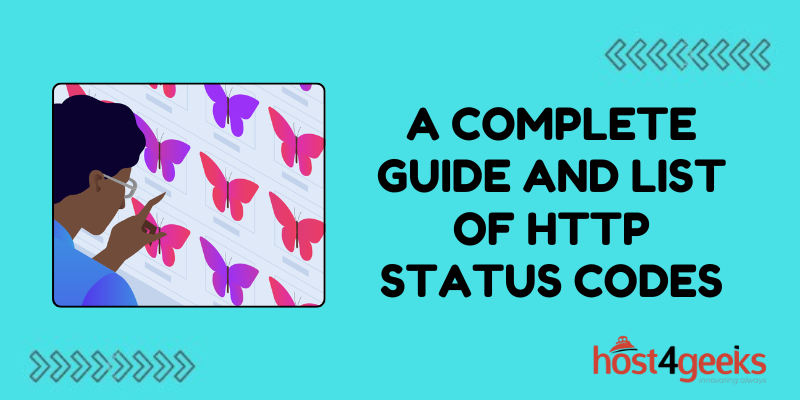HTTP status codes are an essential aspect of web communication, acting as messengers between web servers and clients, conveying information about the status of requests and responses.
Understanding these codes is crucial for both beginners and experts in web development and administration.
In this complete guide and list of HTTP status codes, we will walk you through everything you need to know about HTTP status codes, from their significance to their practical usage.
What are HTTP Status Codes?
HTTP status codes are standardized three-digit numeric codes that are returned by a web server in response to a client’s request made to the server via HTTP (Hypertext Transfer Protocol).
These codes provide valuable information about the outcome of the request, indicating whether it was successful, encountered an error, or requires further action.
Significance of HTTP Status Codes:
HTTP status codes serve several important purposes:
1. Communication:
They facilitate clear communication between web servers and clients, ensuring that both parties understand the outcome of each request.
2. Troubleshooting:
They help developers diagnose and troubleshoot issues by providing specific information about the nature of a problem encountered during the request-response cycle.
3. User Experience:
They play a crucial role in enhancing user experience by guiding users through various scenarios, such as redirections, errors, and successful operations.
4. SEO:
Certain HTTP status codes, such as 301 (Moved Permanently) and 404 (Not Found), can impact search engine optimization (SEO) by influencing how search engines index and rank web pages.
Understanding HTTP Status Code Categories:
HTTP status codes are divided into five categories, each indicating a different type of response:
1. 1xx – Informational:
These status codes indicate that the server has received the request and is continuing the process.
2. 2xx – Success:
These codes indicate that the request was successfully received, understood, and accepted by the server.
3. 3xx – Redirection:
These codes inform the client that further action needs to be taken to complete the request.
4. 4xx – Client Error:
These codes indicate that the client’s request contains incorrect syntax or cannot be fulfilled by the server.
5. 5xx – Server Error:
These codes indicate that the server encountered an unexpected condition that prevented it from fulfilling the request.
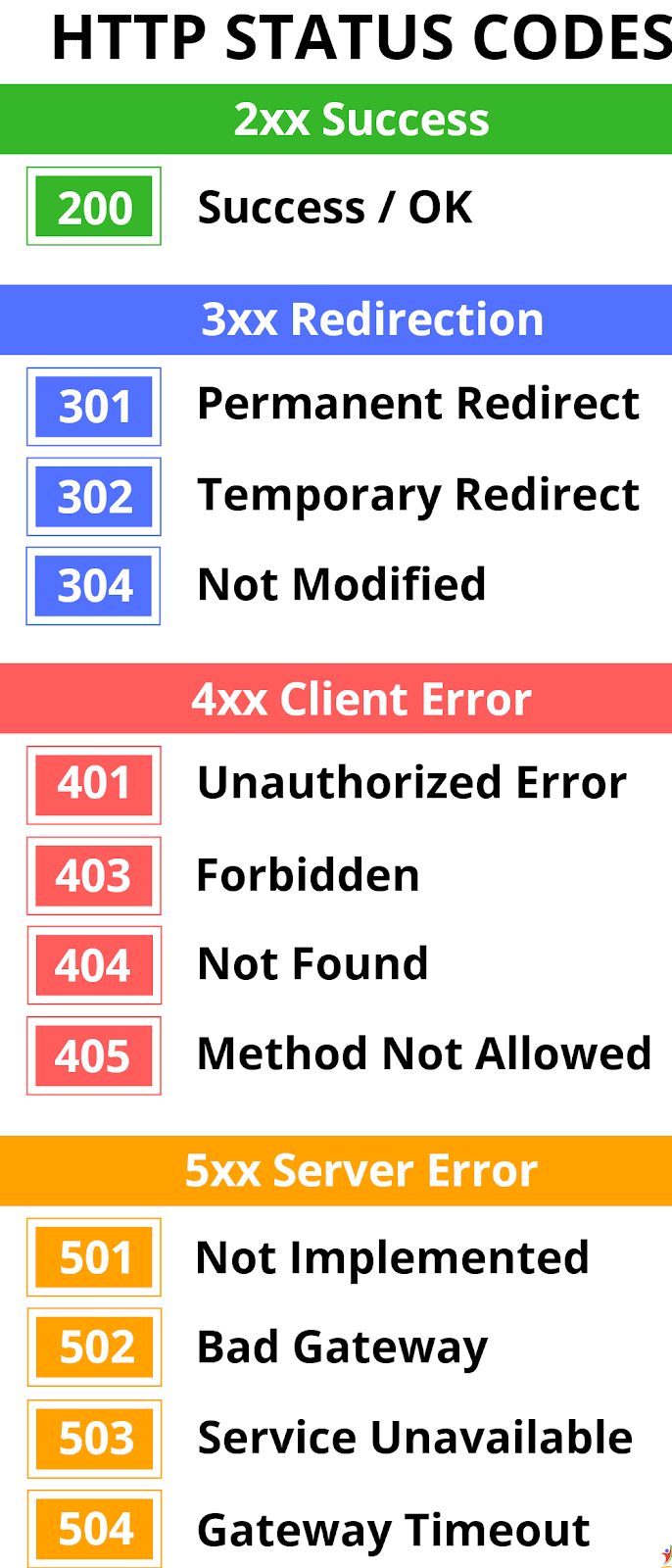
Complete List of HTTP Status Codes:
Now, let’s delve into a comprehensive list of HTTP status codes along with their meanings:
1. 1xx Informational:
- 100 Continue:
The server acknowledges that it has received the request headers and will proceed with the request.
- 101 Switching Protocols:
The server confirms the client’s request to switch protocols.
2. 2xx Success:
- 200 OK:
The request has succeeded.
- 201 Created:
The request has been fulfilled, resulting in the creation of a new resource.
- 202 Accepted:
The request has been accepted for processing, but the processing has not been completed.
- 204 No Content:
The server successfully processed the request but is not returning any content.
3. 3xx Redirection:
- 301 Moved Permanently:
The requested resource has been permanently moved to a new URL.
- 302 Found:
The requested resource has been temporarily moved to a different URL.
- 304 Not Modified:
The client’s cached copy of the resource is still valid.
4. 4xx Client Error:
- 400 Bad Request:
The server cannot process the request due to a client error.
- 401 Unauthorized:
The request requires user authentication.
- 403 Forbidden:
The server understood the request but refuses to authorize it.
- 404 Not Found:
The requested resource could not be found on the server.
- 405 Method Not Allowed:
The request method is not supported for the requested resource.
5. 5xx Server Error:
- 500 Internal Server Error:
A generic error message indicating that the server encountered an unexpected condition.
- 502 Bad Gateway:
The server received an invalid response from an upstream server.
- 503 Service Unavailable:
The server is currently unable to handle the request due to temporary overloading or maintenance.
- 504 Gateway Timeout:
The server did not receive a timely response from an upstream server.
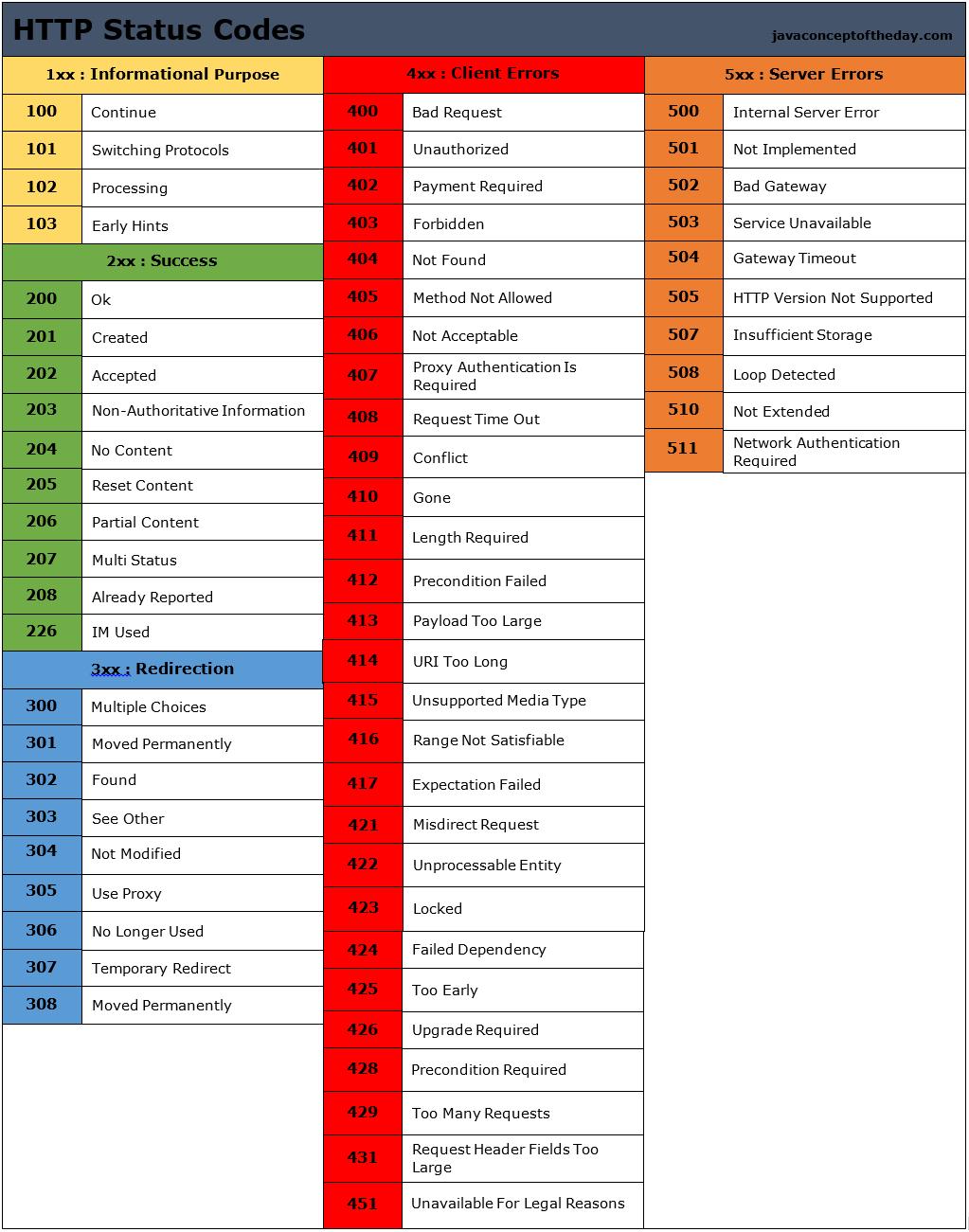
Practical Usage and Examples:
Now, let’s illustrate the practical usage of HTTP status codes with examples:
1. Successful Request (200 OK):
- Request:
GET /api/products
- Response:
200 OK
2. Resource Not Found (404 Not Found):
- Request:
GET /api/users/1234
- Response:
404 Not Found
3. Server Error (500 Internal Server Error):
- Request:
POST /api/orders
- Response:
500 Internal Server Error
Conclusion:
HTTP status codes are essential components of web communication, providing valuable insights into the outcome of requests and responses.
By understanding these codes and their meanings, developers and administrators can effectively troubleshoot issues, enhance user experience, and ensure the smooth functioning of web applications.
Whether you’re a beginner or an expert in web development, mastering a complete guide and list of HTTP status codes is crucial for navigating the intricacies of the web.