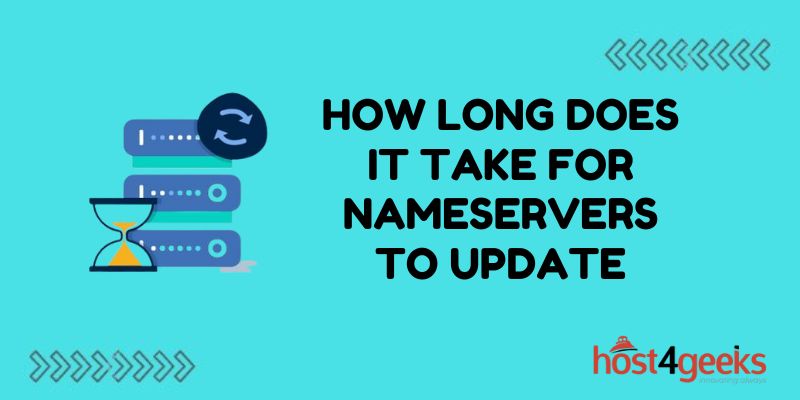When making changes to your domain’s DNS settings, one of the most common questions is “How long does it take for nameservers to update?” The propagation of DNS changes is not instantaneous but rather can take some time to spread across the global DNS system.
In this article, we’ll look at what factors affect how quickly nameserver updates propagate, what the typical propagation times are, and some steps you can take to speed up the process.
What Are Nameservers and DNS Propagation
Before getting into DNS propagation times, let’s briefly go over what nameservers and DNS propagation are.
Nameservers are the DNS servers that host the records that tell browsers and other systems where to find your domain. Each domain name has its own set of nameservers specified in the domain registry.
DNS propagation refers to the time it takes for DNS record changes to spread across the global DNS system. When you make a change to your domain’s DNS configuration, such as pointing your domain to new nameservers, it takes time for this updated information to reach DNS servers around the world.
The delay occurs because no DNS server has the entire DNS database. Rather, they cache query results for a certain period of time before checking back with the authoritative nameservers to refresh the records. DNS propagation is the process of waiting for these cached records to eventually expire on all DNS servers worldwide.
What Factors Affect DNS Propagation Speed?
Several key factors influence how fast your nameserver changes will propagate globally:
- TTL (Time to Live) – The TTL determines how long a DNS record may be cached before it should be refreshed. A shorter TTL means changes propagate faster.
- Domain age – Older, more established domains propagate faster than newer domains.
- DNS server software – Some DNS servers check for updates more frequently than others.
- Geographic location – DNS servers closer (geographically) to your authoritative nameservers will refresh first.
In addition to these technical factors, the specific DNS change being made can also impact propagation time:
- Nameserver changes – Typically propagate faster than other changes.
- Subdomain changes – Can take longer to propagate than apex domain changes.
Typical Nameserver Propagation Times
So exactly how long does it usually take for nameservers to fully propagate? With standard TTLs of around 48 hours, you can expect the following average propagation times:
1-12 Hours
In the first 12 hours after making a change, your new nameservers should propagate to a majority of DNS servers around the world. You should see your changes take effect for 50-80% of users during this period.
CDNs and shared hosting providers that utilize anycast routing usually have the fastest propagation times within the first hour or two. Large consumer ISPs tend to be on the slower end of propagating records within the first 12-hour window.
24-48 Hours
Within 24-48 hours, nearly all DNS servers worldwide should have queried the authoritative nameservers again and refreshed their records. At the ~48-hour mark, 95%+ of users globally should be seeing the updated records.
Keep in mind there can still be outliers depending on factors like infrequently queried subdomain records cached by certain DNS resolvers. But your root domain and primary subdomains should be fully propagated.
Up to 72+ Hours
For most sites, DNS propagation will be effectively complete within 48 hours. However, it can potentially take up to 72 hours or longer for your nameserver changes to achieve ~100% worldwide propagation.
A tiny percentage of DNS resolvers only refresh records every 72+ hours per their TTL configurations. CDNs also sometimes maintain longer caches if the TTLs allow it, so propagation to 100% of CDN nodes can take 72+ hours.
In most cases, unless you closely analyze DNS resolver logs, you likely won’t notice any differences in website availability or performance past the 48-hour mark. But technically the propagation process can run up to 72 hours or more.
Factors That Can Delay Propagation Times
While most nameserver updates fully propagate worldwide in 24-48 hours, some exceptional circumstances can result in much longer propagation:
- Long TTLs – If the previous nameservers or records used excessive TTLs of multiple days, this can drastically delay propagation.
- Connectivity Issues – If authoritative nameservers become unavailable, cached records cannot refresh globally as quickly.
- Alternate/Legacy DNS – Some legacy DNS systems and software might require more time to propagate changes.
- Improper DNS Configuration – Incorrect DNS settings or failing to make changes at your domain registrar can also slow down propagation.
In these cases, it’s usually best not to expect your DNS changes to propagate quickly. Check-in with your domain registrar and hosting provider to see if any issues need to be addressed on their side.
Steps to Speed up Nameserver Propagation
While DNS propagation speeds depend mainly on factors outside of your control, you’re not completely helpless when it comes to reducing propagation times. Here are some key steps you can take:
Use Lower TTLs
Setting low TTL values close to the DNS minimum of 300 seconds forces more frequent refresh queries and can accelerate propagation. Just be cautious not to make TTLs too short or you could overwhelm nameservers with excess traffic.
Change NS Records at Registrar First
It’s best practice to first update your domain’s nameservers at the registrar level. This ensures the authoritative source is updated immediately before having new NS records cascade globally from there.
Warm Up New Nameservers
Warming up new nameservers involves having them serve some initial traffic before changing NS records at your registrar. This confirms nameservers are ready and helps seed caches globally faster.
Utilize DNS Monitoring
Using DNS monitoring and propagation checker tools lets you keep an eye on global propagation speeds and spot any regions that are slow to update. Monitoring helps avoid unnecessarily long propagation times.
Check Propagation Status
To check the status of your nameserver changes and monitor DNS propagation in real-time, you can utilize browser extensions like DNS Propagation Checker. This tool pings global DNS resolvers and shows you propagation percentages across different regions over time.
There are also various web-based DNS propagation checker tools such as WhatsMyDNS, which provide similar global propagation monitoring to track your DNS changes. Some domain registrars also have built-in propagation-checking features you can use.
Checking propagation status frequently for the first 48 hours can give you visibility into the global rollout speed of your nameserver updates and confirm when they are fully propagated.
Takeaway
When making DNS changes involving switching your domain’s nameservers or hosted DNS records, it’s important to remember that full propagation can take up to 48 hours. Plan any transitions or website launches requiring new nameservers or DNS records accordingly.
Check with your domain registrar first before making DNS alterations at your web host or DNS provider. Monitor propagation status in real-time to confirm when your changes reach the 95%+ threshold signaling the update is live for a majority of web traffic.
Propagation speeds rely on numerous technical factors like DNS caching and TTLs which can’t be controlled. However being informed on typical propagation timelines, as well as utilizing best practices around warming up nameservers, can help streamline your next infrastructure transition.