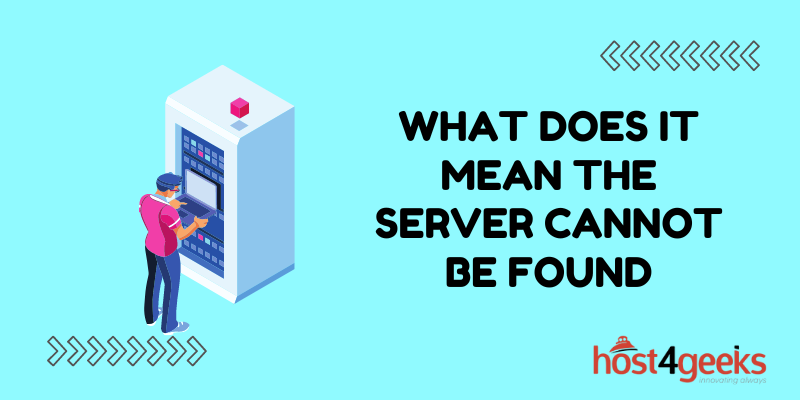In the fast-paced digital landscape of today, where every millisecond counts, encountering a dreaded “Server Cannot Be Found” error can be both frustrating and bewildering.
This perplexing error message appears when your web browser tries to establish a connection with a server, but for some reason, the server fails to respond or is completely unreachable.
If you’ve stumbled upon this enigmatic error and are seeking answers, you’re in the right place. In this article, we delve deep into the intricacies of the “Server Cannot Be Found” error, exploring its causes, solutions, and preventive measures.
Understanding the “Server Cannot Be Found” Error
What Does the Error Message Mean?
The “Server Cannot Be Found” error, often accompanied by the infamous “404 – Not Found” status code, indicates that your browser was unable to communicate with the web server hosting the requested website. This could be due to a variety of reasons, ranging from server misconfigurations to network issues.
Common Causes of the Error
DNS Resolution Failures: Domain Name System (DNS) translates human-readable domain names into IP addresses that computers use to identify each other. If the DNS server encounters an issue, your browser won’t be able to locate the server, resulting in the error.
Server Downtime
Servers are complex machines that require maintenance, updates, and occasional downtime. If a server is temporarily down for maintenance or experiencing technical glitches, you might encounter the error.
Incorrect URL
Sometimes, the error might be as simple as a typo in the URL you entered. Double-check the web address to ensure it’s correct.
Network Issues
Connectivity problems, such as a weak Wi-Fi signal or a malfunctioning router, can prevent your browser from establishing a connection with the server.
Firewall or Security Settings
Overly strict firewall or security settings on your computer might block the connection to the server, leading to the error.
Troubleshooting and Resolving the Issue
Step-by-Step Solutions to Overcome the Error
Check Your Internet Connection
Begin by making sure your internet connection is steady and working correctly. If necessary, try to open different websites to check whether the problem affects multiple sites or is specific to one.
Refresh Your Browser Cache
Stored data in your browser can occasionally create problems when loading websites. Give your browser’s cache a clear-out and then attempt to reach the website once more.
Double-check the Website Address
Be absolutely sure that the website URL you’ve typed is accurate and free of any spelling errors. Sometimes, even a tiny mistake can trigger the error message.
Use a Different Browser
If the error persists, try accessing the website using a different browser. This can help determine if the issue is specific to your current browser.
Restart Your Router
If the problem seems to be related to your network, try restarting your router to establish a fresh connection.
Disable Firewall Temporarily
If you suspect that your firewall might be causing the error, try disabling it temporarily and check if the website loads.
Try a Different Device
If possible, attempt to access the website using a different device, such as a smartphone or tablet, to rule out device-specific issues.
Preventive Measures to Avoid Future Errors
- Keep Your Software Updated: Regularly update your operating system, browser, and security software to ensure they’re equipped with the latest features and bug fixes.
- Choose Reliable DNS Servers: Opt for reputable DNS servers that are known for their reliability and speed. This can help prevent DNS-related errors.
- Bookmark Your Favorite Sites: Save the URLs of frequently visited websites as bookmarks. This reduces the chances of manual typing errors.
- Enable Browser Extensions Selectively: Some browser extensions or add-ons might conflict with websites. Enable them selectively and disable any that seem to cause issues.
- Monitor Server Status: If you frequently visit a specific website and encounter errors, consider following the website’s social media or checking its status page for updates on server maintenance or downtime.
Wrapping Up
Summing things up, dealing with web errors might seem overwhelming, but now that you understand more about the “Server Cannot Be Found” error and how to tackle it, you’re in a much better position to solve the problem when it pops up.
Just remember, a little bit of patience and a basic grasp of the technical stuff can really help you out when you’re stuck with a frustrating error message.
So, keep your cool and use your newfound knowledge to make your web browsing experience smoother and hassle-free, even when things don’t initially go as planned.