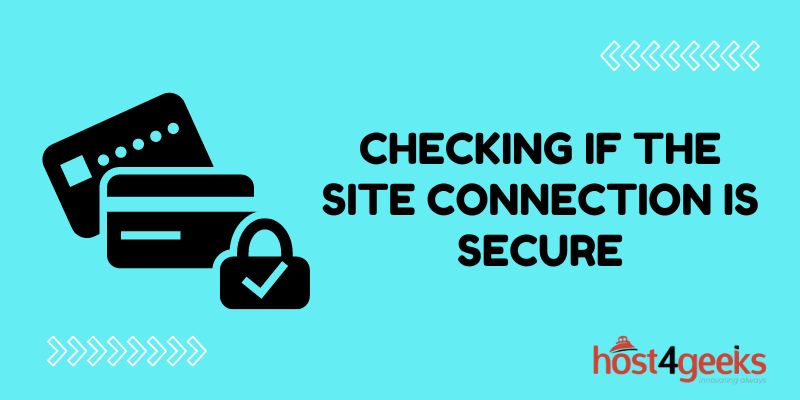In the digital age, where information flows seamlessly through the vast expanse of the internet, ensuring the security and privacy of online interactions has become paramount.
Websites have evolved into intricate portals that offer an array of services and content, making them central to both personal and professional activities. However, as users navigate the virtual landscape, they may come across the message “Checking If the Site Connection Is Secure.”
But what does this mean, and why is it an essential facet of online browsing? Let’s delve into the details to demystify the significance of this crucial security measure.
Understanding the Concept
Before we plunge into the intricacies, let’s grasp the concept of a secure site connection. In essence, it involves the establishment of an encrypted and protected channel between a user’s device and the website they intend to access.
This encryption is achieved through SSL (Secure Sockets Layer) or its successor, TLS (Transport Layer Security) protocols.
When a user’s browser encounters a website, it initiates a process of verifying the site’s authenticity and establishing a secure connection, ensuring that the data exchanged remains confidential and untampered.
The Role of ‘Checking If the Site Connection Is Secure’
When you encounter the message “Checking If the Site Connection Is Secure,” it signifies that your browser is in the process of validating the website’s security credentials.
This is a pivotal step in ensuring that the website you are about to interact with is legitimate and that your data will be safeguarded during your visit.
This validation involves the verification of the website’s SSL/TLS certificate, which acts as a digital “passport” that confirms the website’s identity and enables encrypted communication.
The Assurance of Privacy
In an era dominated by cyber threats and data breaches, the assurance of privacy while browsing the internet is non-negotiable.
A secure site connection guarantees that any data exchanged between your device and the website is encrypted, making it nearly impossible for malicious actors to intercept and decipher the information.
This level of protection is particularly crucial when engaging in activities that involve sensitive information, such as online transactions, filling out forms, or accessing personal accounts.
Inspiring User Confidence
From an online business perspective, the message “Checking If the Site Connection Is Secure” holds immense weight. It is not merely a technical detail but a statement of credibility and commitment to user safety.
Websites that prioritize security by obtaining and maintaining valid SSL/TLS certificates communicate to users that their well-being is a priority. This, in turn, fosters trust and confidence in the website’s legitimacy, encouraging users to explore, engage, and interact without reservations.
Navigating a Secure Connection
So, what does it look like when a website connection is secure? Apart from the familiar padlock icon in the address bar, you may also notice that the URL begins with “https” instead of “http.”
The added “s” stands for “secure” and indicates that the website employs encryption to protect the data being transmitted.
Additionally, modern browsers often provide visual cues, such as highlighting the address bar in green, to reassure users that they are on a safe and authenticated website.
Steps to Ensure Site Connection Security
For website administrators and owners, ensuring a secure connection is not only a responsible practice but also an expectation of users. Here are a few essential steps to guarantee site connection security:
1. Obtain an SSL/TLS Certificate
Securing a valid SSL/TLS certificate is the foundation of a secure site connection. These certificates are issued by trusted Certificate Authorities (CAs) and validate the website’s authenticity.
2. Regularly Update Certificates
SSL/TLS certificates have an expiration date, so it’s crucial to stay vigilant and renew them in a timely manner. Failure to do so could result in browser warnings and a loss of user trust.
3. Implement HTTPS
Migrate your website from “http” to “https” to activate the secure connection. This shift not only enhances security but can also positively impact search engine rankings.
4. Monitor for Vulnerabilities
Regularly scan your website for potential vulnerabilities and security gaps. Address any issues promptly to maintain the integrity of your site’s security.
5. Educate Users
Empower your users with knowledge about secure browsing practices. Provide information about how to identify secure connections and the importance of verifying website authenticity.
Elevating Online Experiences
In a digital landscape brimming with opportunities and innovations, safeguarding online experiences is paramount.
The message “Checking If the Site Connection Is Secure” is a testament to the strides taken to protect users’ sensitive information and nurture a secure virtual environment.
Whether you’re a curious internet surfer or a website owner, understanding the significance of this security measure is pivotal for safe and meaningful online interactions.